Connectivity, Turn on wi-fi, To connect to wi-fi – LG DOUBLEPLAY MFL67441301 User Manual
Page 127
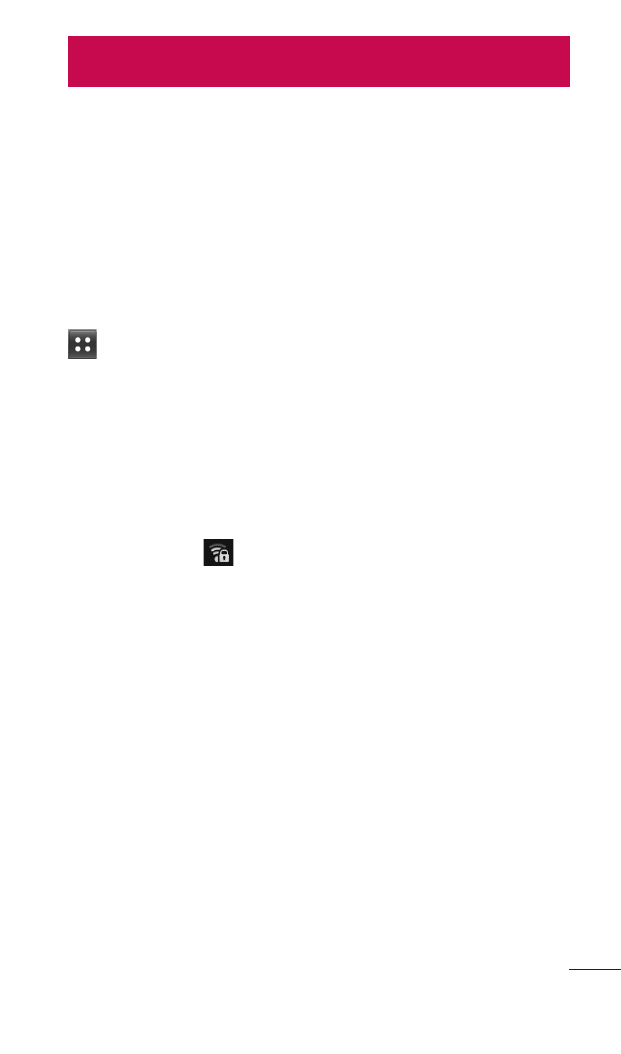
127
With Wi-Fi, you can use high-speed internet
access within the coverage of the wireless access
point (AP). You can enjoy wireless internet with
Wi-Fi, without extra charges.
Turn on Wi-Fi
From the Home screen, tap the
Applications tab
>
Settings > Wireless & networks. Then tap
Wi-Fi to turn it on. A checkmark indicates that
Wi-Fi is on.
To connect to Wi-Fi
Choose the Wi-Fi network you want to connect
to. If you see , you need to enter password to
connect.
NOTE:
If you are out of the Wi-Fi area and use your
3G connection, additional charges may be
applied.
If your phone changes to sleep mode,
even when connected to Wi-Fi, the Wi-Fi
connection will be disabled automatically
(in which case, if your phone has access to
3G data, it may be connected to the 3G
network automatically and additional charges
may be applied).
•
•
Connectivity
- Octane VN530 (345 pages)
- Octane VN530 (166 pages)
- C2500 (73 pages)
- C3320 (76 pages)
- 500 (85 pages)
- C1100 (90 pages)
- 600 (86 pages)
- B2100 (79 pages)
- C2200 (52 pages)
- -TM510 (47 pages)
- -DM110 (40 pages)
- 200 (54 pages)
- 8560 (2 pages)
- CHOCOLATE MCDD0012301 (12 pages)
- AX245 (200 pages)
- CU500 (218 pages)
- CU500 (10 pages)
- CU500 (16 pages)
- 260 (240 pages)
- 1500 (2 pages)
- 1500 (196 pages)
- AX260 (115 pages)
- LG300G (226 pages)
- Apex (80 pages)
- Cosmos (8 pages)
- VN250 (141 pages)
- A7110 (262 pages)
- A7110 (8 pages)
- 3280 (94 pages)
- BLUETOOTH QDID B013918 KP199 (226 pages)
- Bliss -UX700W (143 pages)
- GT950 (149 pages)
- Wine (2 pages)
- ELLIPSE 9250 (169 pages)
- C1300 (134 pages)
- 355 (102 pages)
- LGVX9200M (317 pages)
- Ally VS740 (2 pages)
- GR500R (146 pages)
- 150 (76 pages)
- 620G (2 pages)
- BL20 (48 pages)
- -RD2630 (68 pages)
- 420G (2 pages)
