Your home screen, Touch-screen tips – LG DOUBLEPLAY MFL67441301 User Manual
Page 28
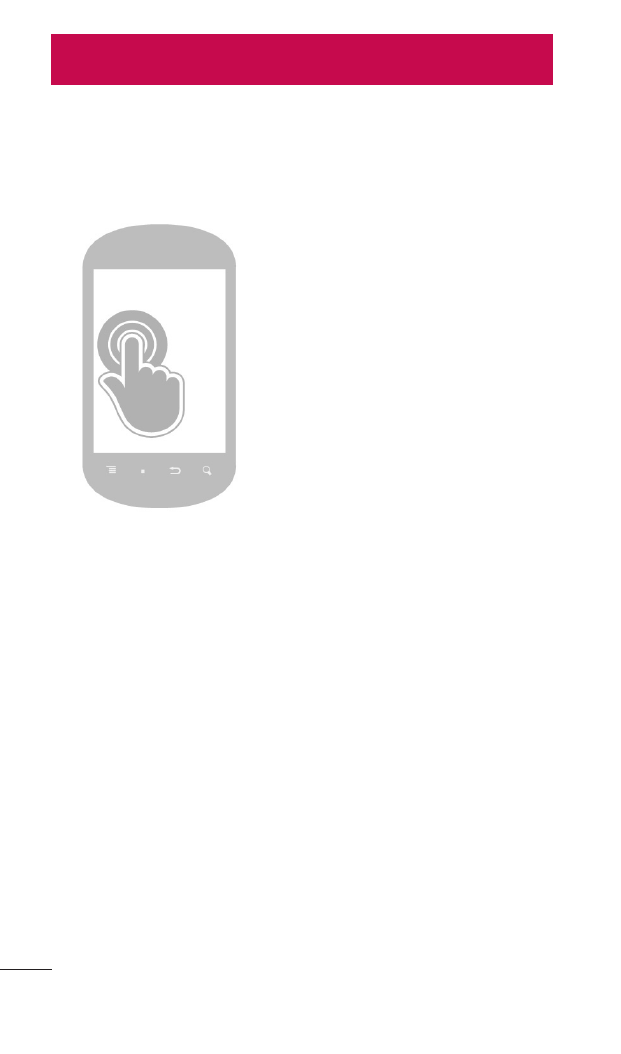
28 doubleplay | User Guide
Touch-screen tips
Here are some tips on how to navigate around
your phone.
Touch or tap
To select an item or open
an application.
or
Touch and hold
To drag an item or to add
widgets, shortcuts, and
applications to your Home
screen.
NOTE:
To select an item, touch the center of the
icon.
Do not to press too hard; the touch
screen is sensitive enough to pick up a
light, firm touch.
Use the tip of your finger to touch the
option you want. Be careful not to touch
any other keys.
•
•
•
Your Home screen
See also other documents in the category LG Mobile Phones:
- Octane VN530 (345 pages)
- Octane VN530 (166 pages)
- C2500 (73 pages)
- C3320 (76 pages)
- 500 (85 pages)
- C1100 (90 pages)
- 600 (86 pages)
- B2100 (79 pages)
- C2200 (52 pages)
- -TM510 (47 pages)
- -DM110 (40 pages)
- 200 (54 pages)
- 8560 (2 pages)
- CHOCOLATE MCDD0012301 (12 pages)
- AX245 (200 pages)
- CU500 (218 pages)
- CU500 (10 pages)
- CU500 (16 pages)
- 260 (240 pages)
- 1500 (2 pages)
- 1500 (196 pages)
- AX260 (115 pages)
- LG300G (226 pages)
- Apex (80 pages)
- Cosmos (8 pages)
- VN250 (141 pages)
- A7110 (262 pages)
- A7110 (8 pages)
- 3280 (94 pages)
- BLUETOOTH QDID B013918 KP199 (226 pages)
- Bliss -UX700W (143 pages)
- GT950 (149 pages)
- Wine (2 pages)
- ELLIPSE 9250 (169 pages)
- C1300 (134 pages)
- 355 (102 pages)
- LGVX9200M (317 pages)
- Ally VS740 (2 pages)
- GR500R (146 pages)
- 150 (76 pages)
- 620G (2 pages)
- BL20 (48 pages)
- -RD2630 (68 pages)
- 420G (2 pages)
