Using smartshare – LG DOUBLEPLAY MFL67441301 User Manual
Page 82
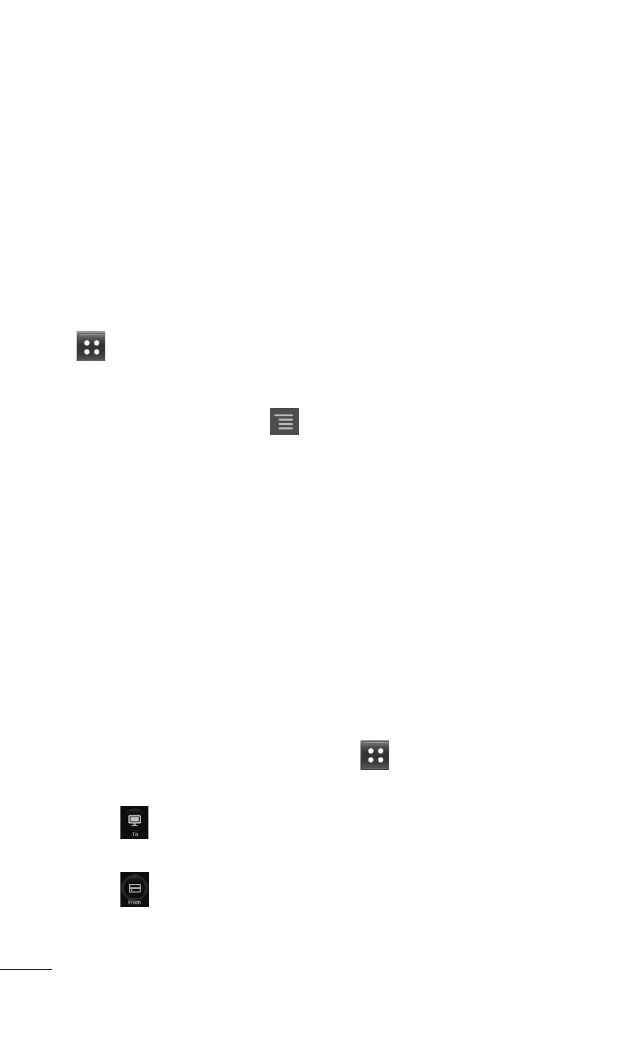
82 doubleplay | User Guide
Using SmartShare
SmartShare provides you with a better way to
enjoy multimedia contents with other DLNA
(Digital Living Network Alliance) enabled devices.
* Share your media contents with other DLNA
devices (DMS)
In the Home screen, tap the
Applications tab
and select
SmartShare.
Read the SmartShare Tips and tap
Continue.
Tap the
Menu Key and select Settings.
Then tap the
Discoverable checkbox to make
your contents discoverable by other devices.
In the Sharing contents section, tap the
option for the file type you wish to share. A
checkmark indicates that those types of files
will be shared with other devices.
* Let your renderer device (e.g. TV) play
multimedia contents from remote content
library (e.g. PC)
Touch the
Applications tab and then
SmartShare.
Tap and select the device from the
renderer device list.
Tap and select a device to browse for
media.
1.
2.
3.
4.
1.
2.
3.
- Octane VN530 (345 pages)
- Octane VN530 (166 pages)
- C2500 (73 pages)
- C3320 (76 pages)
- 500 (85 pages)
- C1100 (90 pages)
- 600 (86 pages)
- B2100 (79 pages)
- C2200 (52 pages)
- -TM510 (47 pages)
- -DM110 (40 pages)
- 200 (54 pages)
- 8560 (2 pages)
- CHOCOLATE MCDD0012301 (12 pages)
- AX245 (200 pages)
- CU500 (218 pages)
- CU500 (10 pages)
- CU500 (16 pages)
- 260 (240 pages)
- 1500 (2 pages)
- 1500 (196 pages)
- AX260 (115 pages)
- LG300G (226 pages)
- Apex (80 pages)
- Cosmos (8 pages)
- VN250 (141 pages)
- A7110 (262 pages)
- A7110 (8 pages)
- 3280 (94 pages)
- BLUETOOTH QDID B013918 KP199 (226 pages)
- Bliss -UX700W (143 pages)
- GT950 (149 pages)
- Wine (2 pages)
- ELLIPSE 9250 (169 pages)
- C1300 (134 pages)
- 355 (102 pages)
- LGVX9200M (317 pages)
- Ally VS740 (2 pages)
- GR500R (146 pages)
- 150 (76 pages)
- 620G (2 pages)
- BL20 (48 pages)
- -RD2630 (68 pages)
- 420G (2 pages)
