Battery management, Turn off wi-fi, bluetooth, and gps, Adjust backlight duration – LG DOUBLEPLAY MFL67441301 User Manual
Page 103: Lower screen brightness
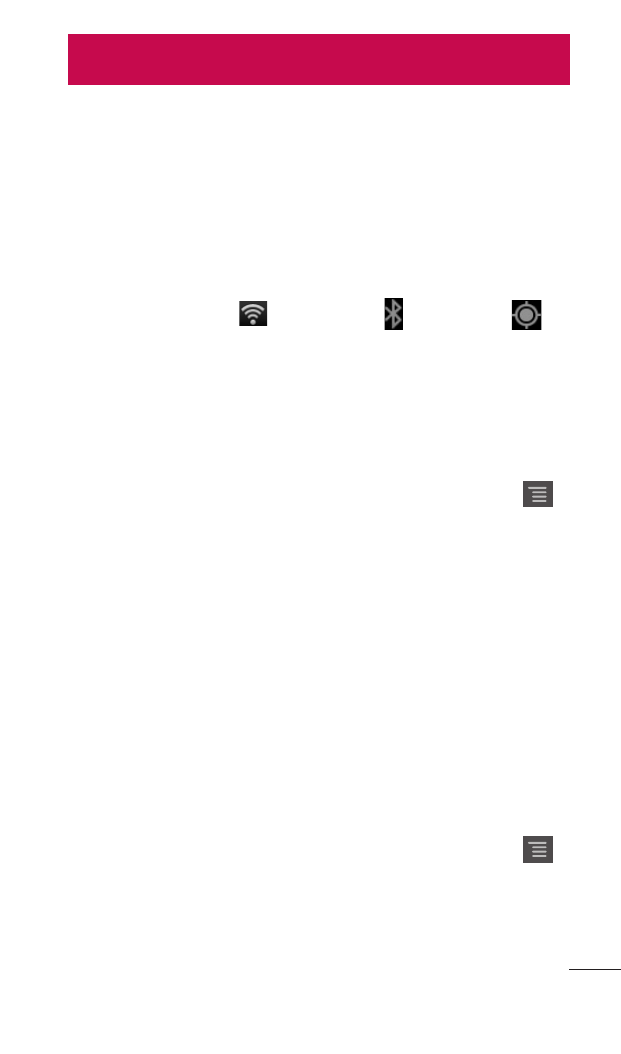
103
Battery management
There are some things that you can do to
optimize your phone’s battery life.
Turn off Wi-Fi, Bluetooth, and GPS
Touch and drag the
Status Bar down to open
the Notifications Panel.
Tap the
Wi-Fi , Bluetooth , and GPS
icons to turn off. When turned off, the icons
are grey.
Adjust backlight duration
From the Home screen, tap the
Menu Key .
Tap
Settings.
Tap
Display.
Adjust any of the following options:
Brightness: Touch and drag the slider to the
left to reduce screen brightness. Tap
OK.
Screen timeout: Tap the desired timeout
duration.
Lower screen brightness
From the Home screen, tap the
Menu Key .
Tap
Settings.
Tap
Display.
1.
2.
1.
2.
3.
4.
•
•
1.
2.
3.
See also other documents in the category LG Mobile Phones:
- Octane VN530 (345 pages)
- Octane VN530 (166 pages)
- C2500 (73 pages)
- C3320 (76 pages)
- 500 (85 pages)
- C1100 (90 pages)
- 600 (86 pages)
- B2100 (79 pages)
- C2200 (52 pages)
- -TM510 (47 pages)
- -DM110 (40 pages)
- 200 (54 pages)
- 8560 (2 pages)
- CHOCOLATE MCDD0012301 (12 pages)
- AX245 (200 pages)
- CU500 (10 pages)
- CU500 (16 pages)
- CU500 (218 pages)
- 260 (240 pages)
- 1500 (196 pages)
- 1500 (2 pages)
- AX260 (115 pages)
- LG300G (226 pages)
- Apex (80 pages)
- Cosmos (8 pages)
- VN250 (141 pages)
- A7110 (8 pages)
- A7110 (262 pages)
- 3280 (94 pages)
- BLUETOOTH QDID B013918 KP199 (226 pages)
- Bliss -UX700W (143 pages)
- GT950 (149 pages)
- Wine (2 pages)
- ELLIPSE 9250 (169 pages)
- C1300 (134 pages)
- 355 (102 pages)
- LGVX9200M (317 pages)
- Ally VS740 (2 pages)
- GR500R (146 pages)
- 150 (76 pages)
- 620G (2 pages)
- BL20 (48 pages)
- -RD2630 (68 pages)
- 420G (2 pages)
