Lenovo THINKSERVER 3797 User Manual
Page 190
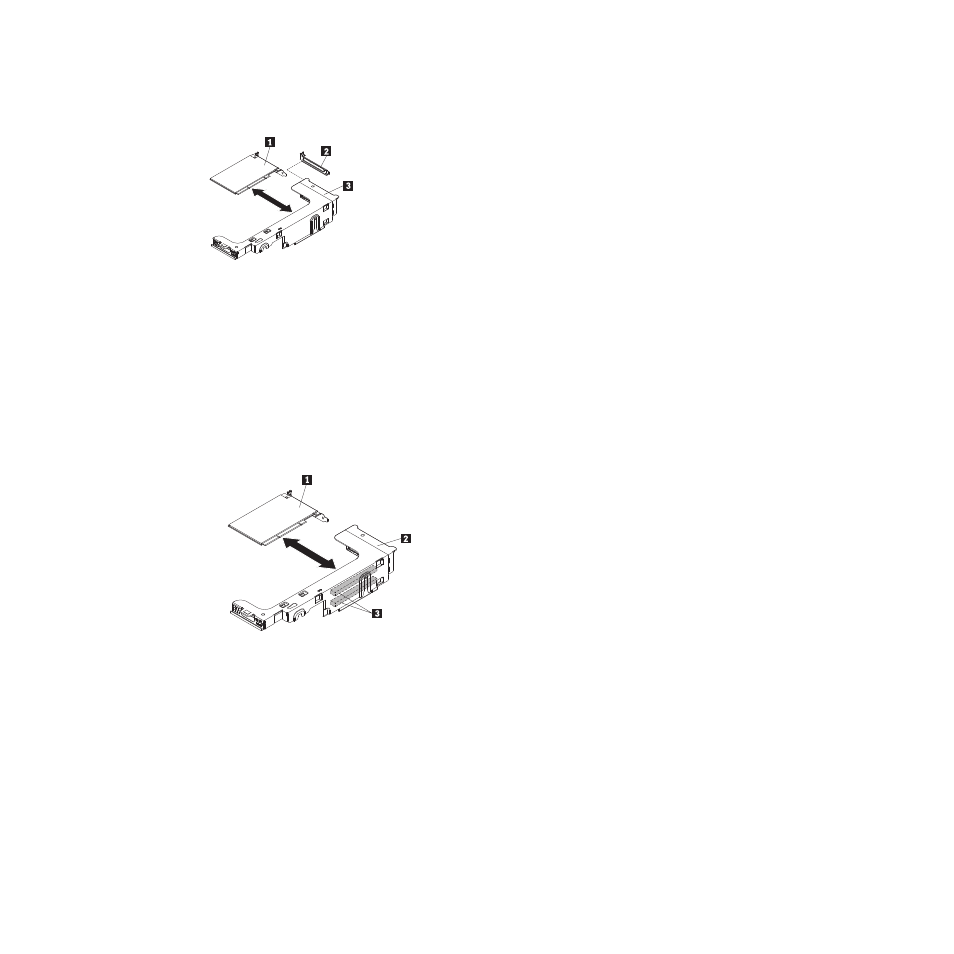
1
Adapter
2
Expansion slot cover
3
PCI riser-card assembly
7. Install the adapter:
a. If the adapter is a full-length adapter for the upper expansion slot in the
riser card, remove the full-length-adapter bracket from underneath the top
of the riser-card assembly and insert it in the end of the upper expansion
slot of the riser-card assembly. See “Installing the full-length-adapter
bracket” on page 183 for instructions.
b. Align the adapter with the adapter connector on the riser-card, and the
guide on the external end of the PCI riser-card assembly.
c. Press the adapter firmly into the adapter connector on the riser card.
1
Adapter
2
PCI riser-card assembly
3
Adapter connectors
8. Connect any required cables to the adapter.
Attention:
v
When you route cables, do not block any connectors or the ventilated space
around any of the fans.
v
Make sure that cables are not routed on top of components that are under
the PCI riser-card assembly.
v
Make sure that cables are not pinched by the server components.
9. Align the PCI riser-card assembly with the selected PCI riser connector on the
system board.
182
ThinkServer RD220 Types 3729, 3779, 3797, and 3798: Hardware Maintenance Manual
