Lowrance electronic AirMap 1000 User Manual
Page 41
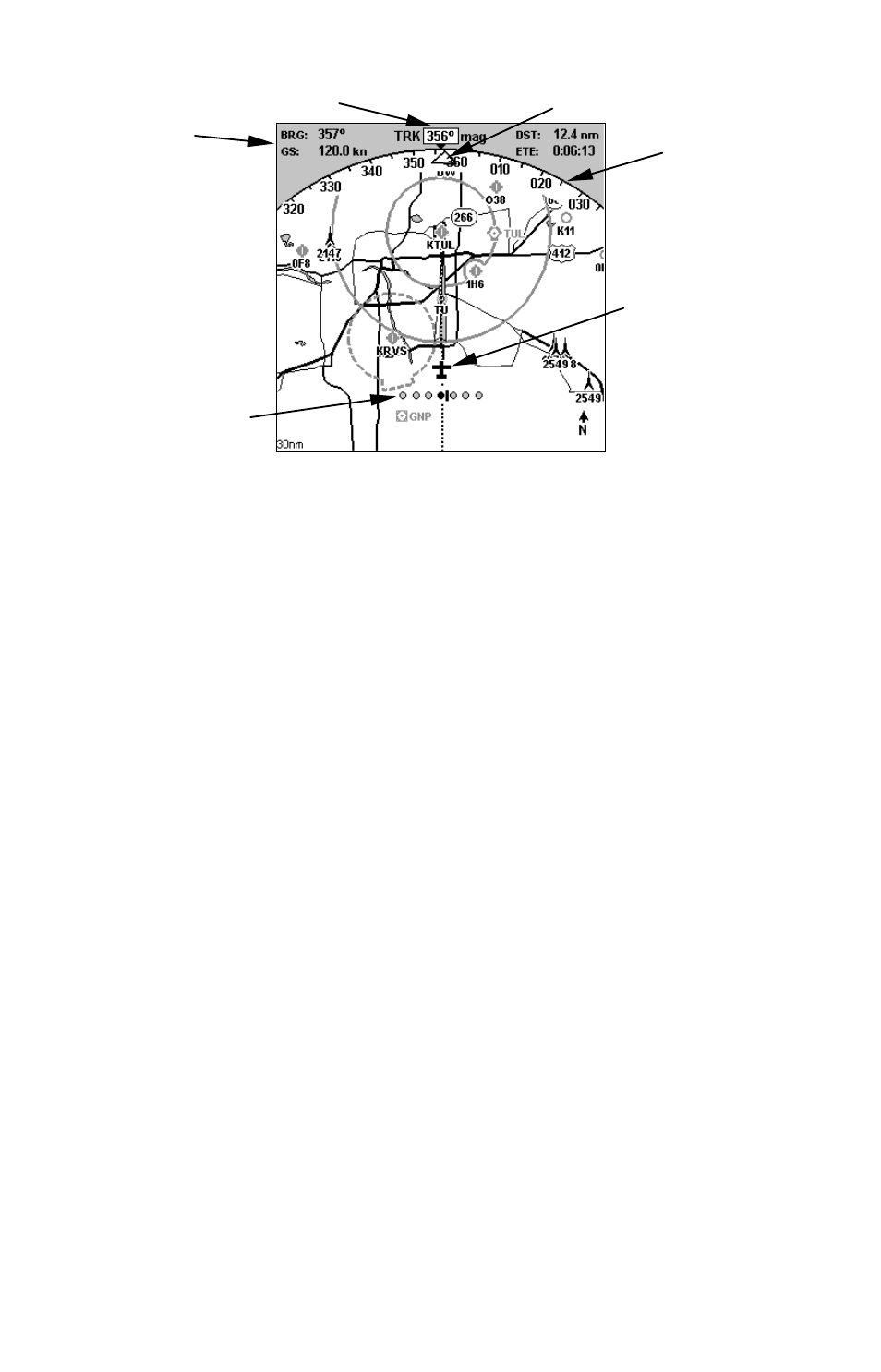
35
Map Page: Compass Overlay display option. The CDI shows the pilot is
slightly off course to the left
The four pieces of compass overlay data floating at the top of the page
can be customized with the Compass Overlay Data command, which is
discussed in Sec. 5, System Setup and GPS Setup Options. You can se-
lect from 25 different types of information to display.
Digital Data page display option
Most pages in your AirMap can be customized to display different types
of navigation information in digital or text form. On the Compass
Overlay, this text "floats" at the top of the page. It's controlled with the
Compass Overlay Data command.
On all other pages, this navigation text appears as data boxes (some-
times called text boxes). The Digital Data page combines a map with
seven customizable data boxes (the Navigation With Map page has
eight data boxes.) You change the data boxes with the Customize com-
mand, which is discussed in Sec. 5, System Setup and GPS Setup Op-
tions. Any box can display one of 25 different types of information to
display. Some of the popular information displays include:
Speed (ground speed) is the velocity you are making over the ground,
calculated by GPS. You can also choose Closing Speed, which is also
known as velocity made good. It's the speed that you're making toward
a destination.
Compass
overlay data
Current position
CDI
Compass rose
overlay
Bearing arrow
Track
