Lowrance electronic AirMap 1000 User Manual
Page 34
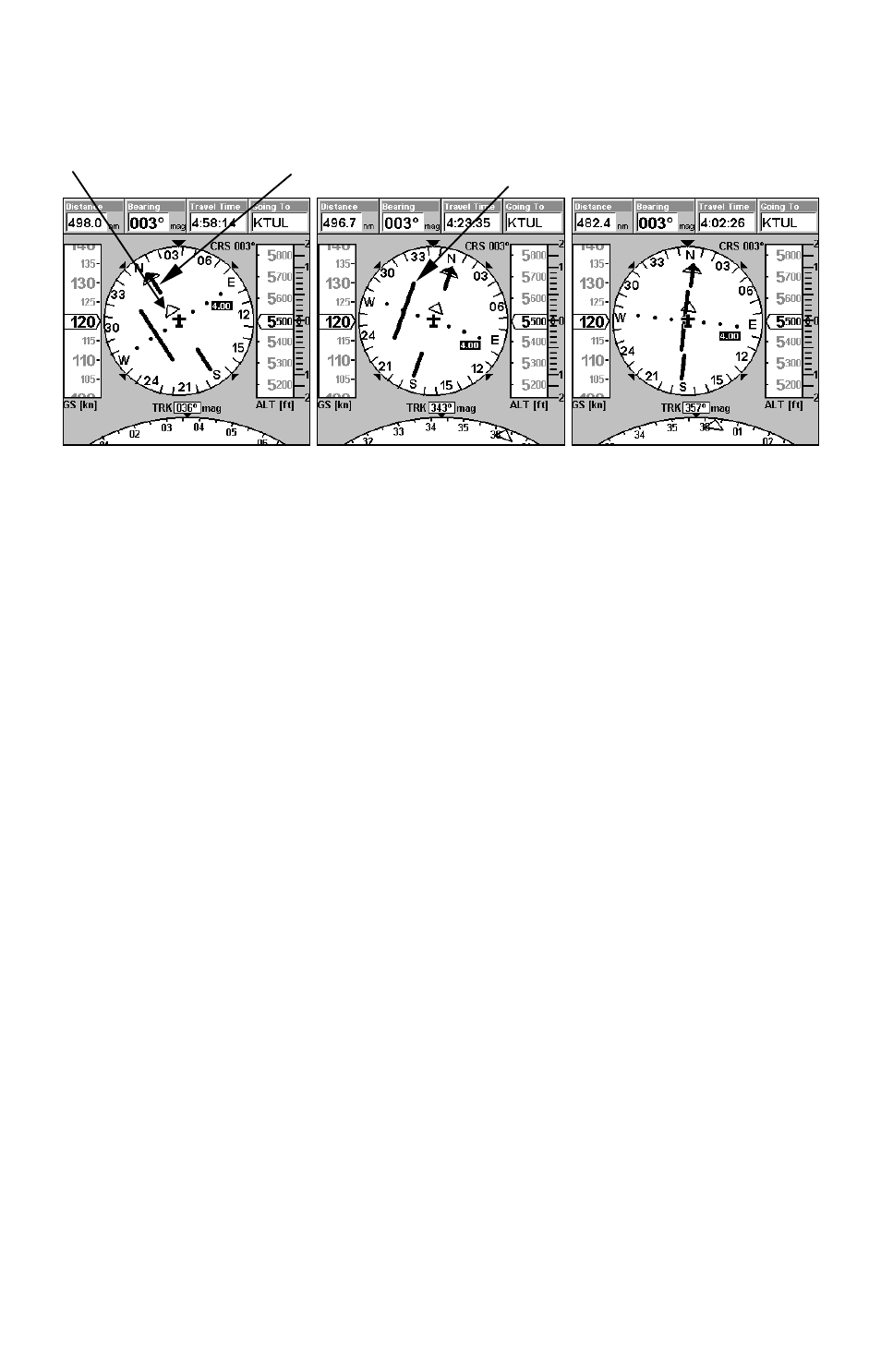
28
the course arrow. While you are on this page, you can use the
ZIN
or
ZOUT
keys to increase or decrease the cross track error range.
Following a course by "chasing the needle." Fig. 1, plane has veered off
course to the right by 1.34 nautical miles, away from the needle. Fig. 2,
pilot turns on heading of 343º, steering left toward CDI needle to in-
tersect intended course. Fig. 3, pilot has intercepted his route and is
virtually on course.
The most important graphic element, however, is the CDI needle. The
CDI and the cross track error scale instantly show you the distance to
the course line, as well as the direction to steer to get back on course. In
the example above, fig. 1 shows the pilot off course to the right, so the
CDI needle appears to the left of the plane symbol. Fig. 3 shows the pi-
lot back on course, so the CDI needle appears to line up with the course
arrow. If you steer toward the CDI needle line, you'll always be heading
in the correct direction to get back on course.
NOTE:
The examples above all show navigation to a waypoint, the most com-
mon method of GPS navigation. To show navigation from a waypoint,
see the instructions on the OBS Hold feature later in this section.
Navigating with OBS Hold
AirMap contains an OBS Hold feature to help you navigate along a pilot-
selected radial to or from a location. You must first turn on navigation to a
location before you can access OBS Hold. While running a route or navi-
gating to a waypoint, you launch OBS Hold from the Navigation Panel
Page; just press the right or left arrow to initiate it.
NOTE:
You must be navigating to some destination to begin using OBS
Hold. Usually this will be a VOR, or some other Aviation Waypoint
in the Jeppesen database. See the entry Searching later in this sec-
tion if you need help finding and setting up navigation to a waypoint.
CDI needle
Fig. 1
Fig. 2
Fig. 3
Course arrow
TO arrow
