Screen. when, Screen, Use the – Krell Industries S-1000 User Manual
Page 50: Menu. the, Screen appears: maximum volume limit
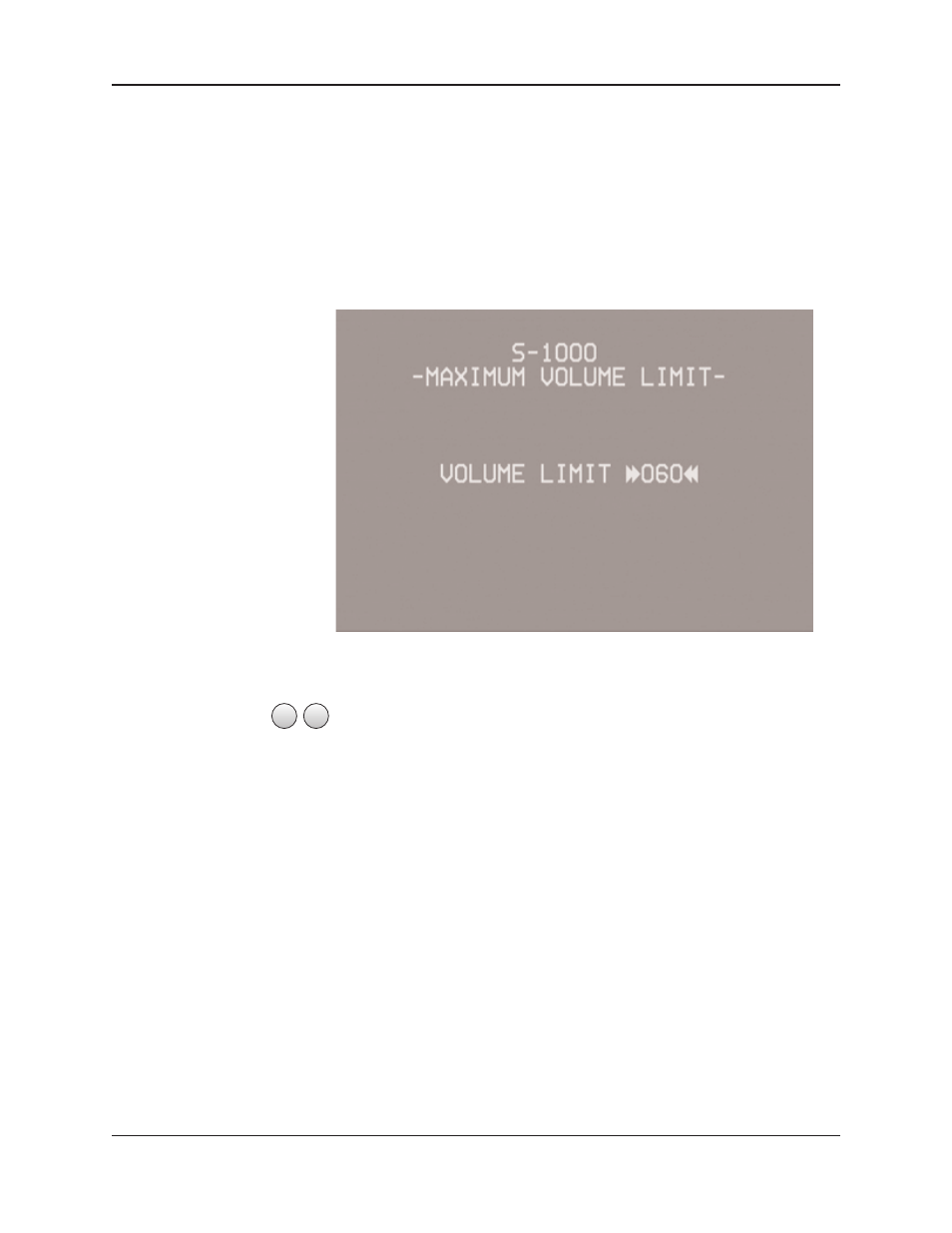
46
Krell S–1000
System Configuration,
continued
Step 3, Configure Level Adjustment
After setting your selection, press the previous key once to return to
the
CONFIGURE LEVELS
screen.
When
MAXIMUM VOLUME LIMIT
is set, Step 3, Configure Levels Adjust-
ment, is complete. Press the previous key (30) twice to return to the
MAIN MENU
screen.
Maximum Volume Limit
Screen
Use the
MAXIMUM VOLUME LIMIT
menu to set the maximum volume for
your system, from 0-152.
Select
MAXIMUM VOLUME LIMIT
from the
CONFIGURE LEVELS
menu. The
MAXI-
MUM VOLUME LIMIT
screen appears:
Maximum Volume Limit
HOW TO NAVIGATE
IN THE MENU MODE
1 Press the menu key (29) to enter and
exit the menu mode from the
operational mode.
2 Press the direction keys (33) to scroll
from line to line, and to scroll through
options within a line.
3 Press the enter key (32) to select and
set an option.
4
Use the directional keys to scroll to
the next line.
5
Press the prev key (30) to return to the
previous screen.
6 Press the pre key (1) to exit the menu
mode and place the S–1000 in the
stand-by mode.
Prev
Prev
