Connecting the terminals, Connecting to the av aux jacks and usb jack, Setting up the system – Kenwood KRF-V6200D User Manual
Page 16
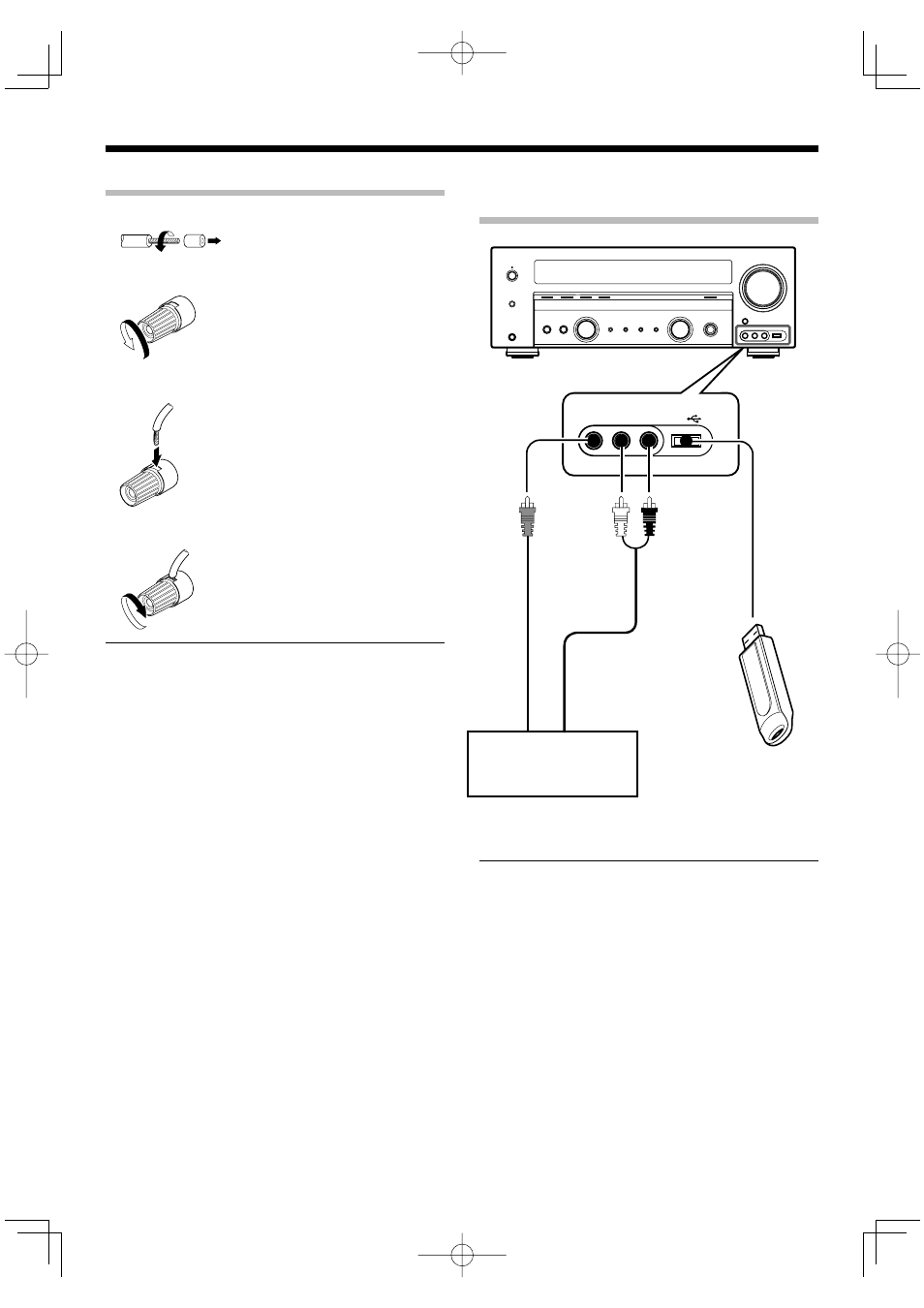
16
English
Connecting the terminals
œ Strip coating.
∑ Loosen.
é Insert the cord.
® Secure.
Notes:
• Never short circuit the + and – speaker cords.
• If the left and right speakers are connected inversely or the
speaker cords are connected with reversed polarity, the sound
will be unnatural with ambiguous acoustic imaging. Be sure to
connect the speakers correctly.
Connecting to the AV AUX jacks
and USB jack
VIDEO
L-AUDIO-R
USB
Camcorder, game player,
and etc.
(commercially available)
VIDEO OUT
AUDIO OUT
USB device
(commercially available)
Notes:
• Usable USB devices
The following restriction are applicable to the type of the USB
device.
– The USB device should be USB mass storage class compatible.
– The maximum current drain should be no more than 500mA. device and files> ∞ Setting up the system
• For more information on usable USB devices, see
