Kodak 3000 User Manual
Page 24
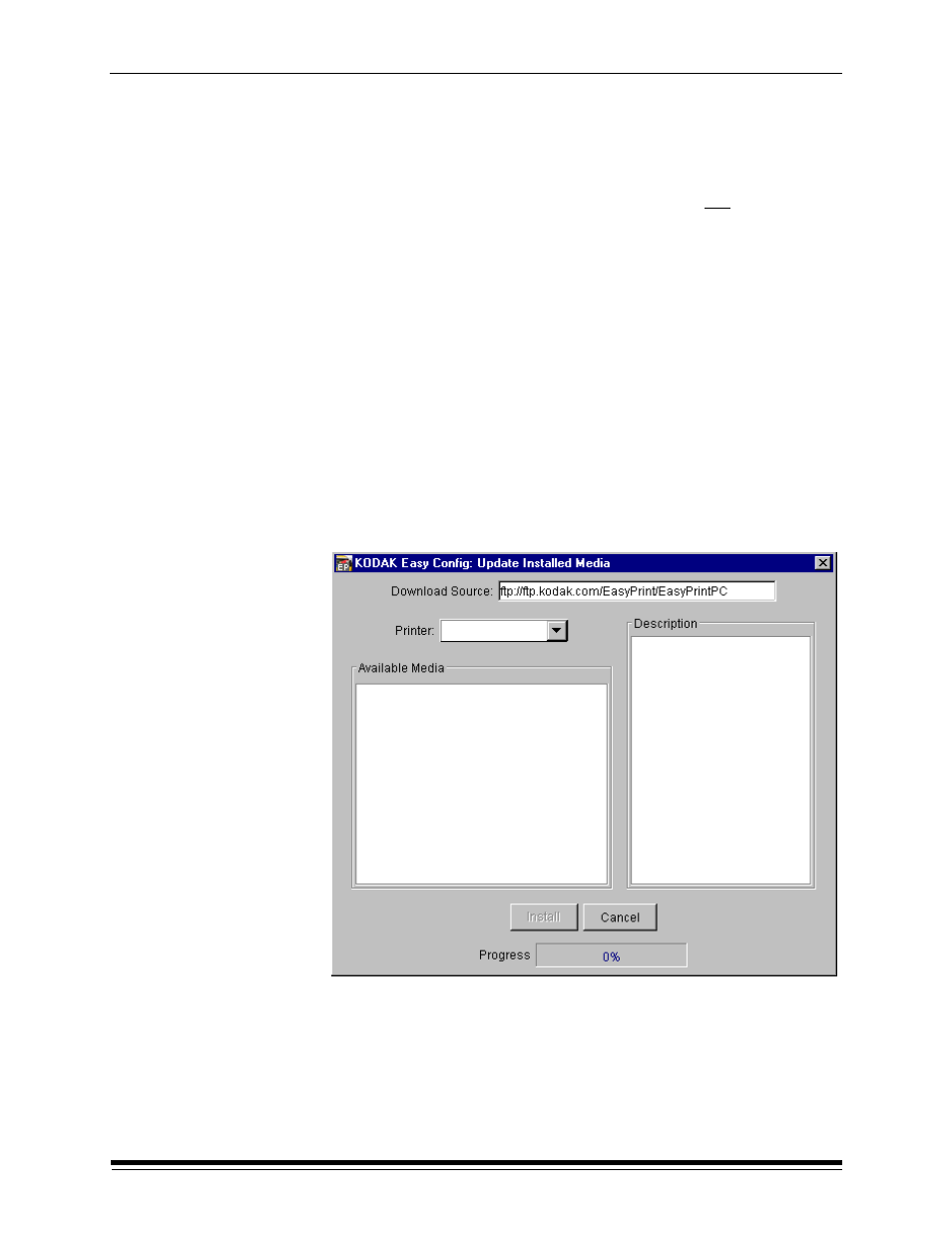
Using Easy Config
3-8
May 2000
The Update Installed Media window appears.
2.
Update media using Web access or CD.
To update using the Web:
•
Connect to the Internet service provider and do one of the following.
– If you have a WINDOWS-based computer, type the address
exactly as follows (the address is case sensitive):
ftp://ftp.kodak.com/EasyPrint/EasyPrintPC. Press Enter to
validate the change.
– If you have a MACINTOSH computer, type the address
exactly as follows (the address is case sensitive):
ftp://ftp.kodak.com/EasyPrint/EasyPrintMac. Press Enter to
validate the change.
To update using a CD:
•
Type in the letter for the CD-ROM drive on the desktop. Press Enter
to validate the change.
3.
Choose a printer from the drop-down menu.
All available media appears.
4.
Select one or more media from the Available Media box.
5.
Click Install.
- Printer (67 pages)
- DryView 8900 (144 pages)
- ENDURA CIS-241 (2 pages)
- DS3700 (2 pages)
- NOVAJET 630 (192 pages)
- EasyShare 5500 (122 pages)
- CIS-201 (12 pages)
- ESP 5 (16 pages)
- ESP 5 (81 pages)
- ESP 5 (24 pages)
- ESP 5 (79 pages)
- FC2 (10 pages)
- CS300C (2 pages)
- EasyShare 5100 (86 pages)
- ESP 3.2s (123 pages)
- M700 (2 pages)
- ESP7200 (6 pages)
- CIS-221 (2 pages)
- 6B6640 (84 pages)
- 6000 (76 pages)
- 6000 (2 pages)
- ESP 1.2 (2 pages)
- ESP 3.2 (31 pages)
- ESP 1.2 (100 pages)
- ESP C315 (95 pages)
- ESP C315 (2 pages)
- ESP Office 2150 (7 pages)
- ESP C315 (20 pages)
- HERO 3.1 (34 pages)
- HERO 3.1 (100 pages)
- ESP 7250 (2 pages)
- 8800 (26 pages)
- ESP 9 (143 pages)
- ESP 9 (16 pages)
- E-4028 (8 pages)
- CP-48S (12 pages)
- 5300 (28 pages)
- RP 30 (235 pages)
- 5100 (80 pages)
- 5100 (28 pages)
- E-2411 (6 pages)
- ESP 5260 (62 pages)
- PROFESSIONAL ULTRA III Paper E-142 (8 pages)
- ESP Office 6150 (20 pages)
