Setting the defaults on the directories tab, Setting the defaults on the directories tab -4 – Kodak 3000 User Manual
Page 20
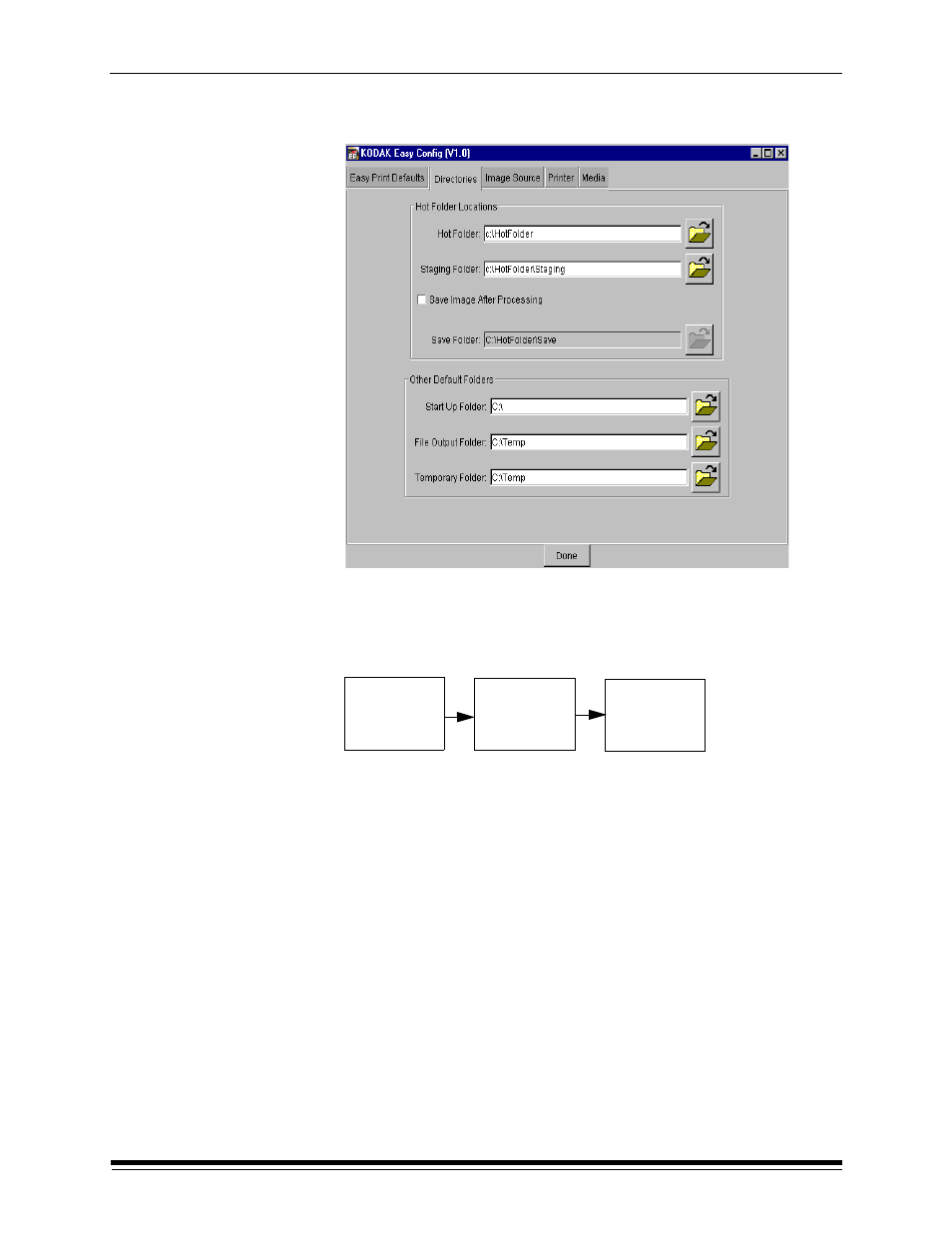
Using Easy Config
3-4
May 2000
Setting the Defaults on the Directories Tab
Use the options on the Directories tab to designate folders in which Easy
Print looks for images to print. The typical workflow for Easy Print is as
follows:
Hot Folder (optional) - Click the open folder icon, and locate the folder you
wish to designate as the hot folder. The folder can be located on a network
or on a local drive. This folder then becomes the location where Easy Print
looks for the next image to print. Press Enter to validate the change.
Staging Folder (optional) - Click the open folder icon, and locate the folder
you wish to designate as the staging folder. The folder should be located
on a local drive. This folder then becomes the location to which Easy Print
moves the images that are ready for printing. Press Enter to validate the
change.
Save Image After Processing - Select this check box if you want your
images saved after you print them.
Save Folder - Click the open folder icon, and locate the folder you wish to
designate as the Save Folder. If you selected the Save Image After
Processing check box, Easy Print moves image files to this folder after
printing. Press Enter to validate the change.
Hot
Folder
Staging
Folder
Save
Folder
