Setting the defaults on the image source tab, Setting the defaults on the image source tab -5 – Kodak 3000 User Manual
Page 21
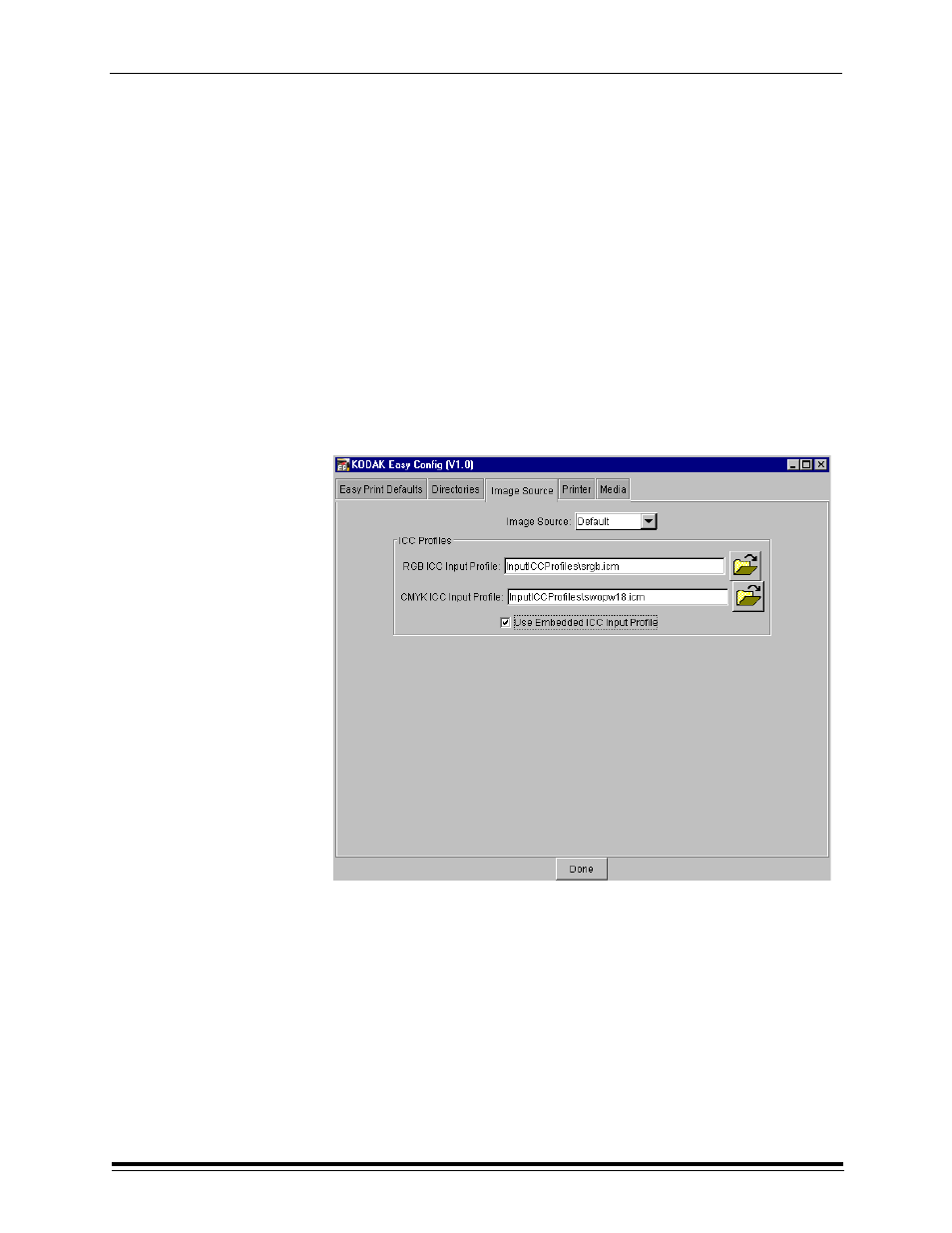
Using Easy Config
May 2000
3-5
The following are additional folders you may wish to use depending upon
your workflow and the types of images you print:
Start Up Folder - Click the open folder icon, and select the folder Easy
Print searches for first when browsing for an image file in Easy Print. Press
Enter to validate the change.
File Output Folder - Click the open file icon, and select the folder to save
files that are processed using the Print to File option in Easy Print. The
Print to File option processes images but does not print them. Press Enter
to validate the change.
Temporary Folder - Click the open folder icon, and select a folder as a
work space for large files during processing. Press Enter to validate the
change.
Note: The temporary folder should not be set to the root directory, for
example, C:\.
Setting the Defaults on the Image Source Tab
You can print images created on different input devices such as digital
cameras and scanners. Use the following options on the Image Source tab
to configure Easy Print to work with your input devices for the best possible
prints:
Image Source - Select the device you wish to configure. The default that
appears is the device you set when you installed the software.
RGB ICC Input Profile - Select an RGB ICC input profile if you created or
obtained one for your image source. Otherwise, the default should be
used.
