Kodak 3000 User Manual
Page 12
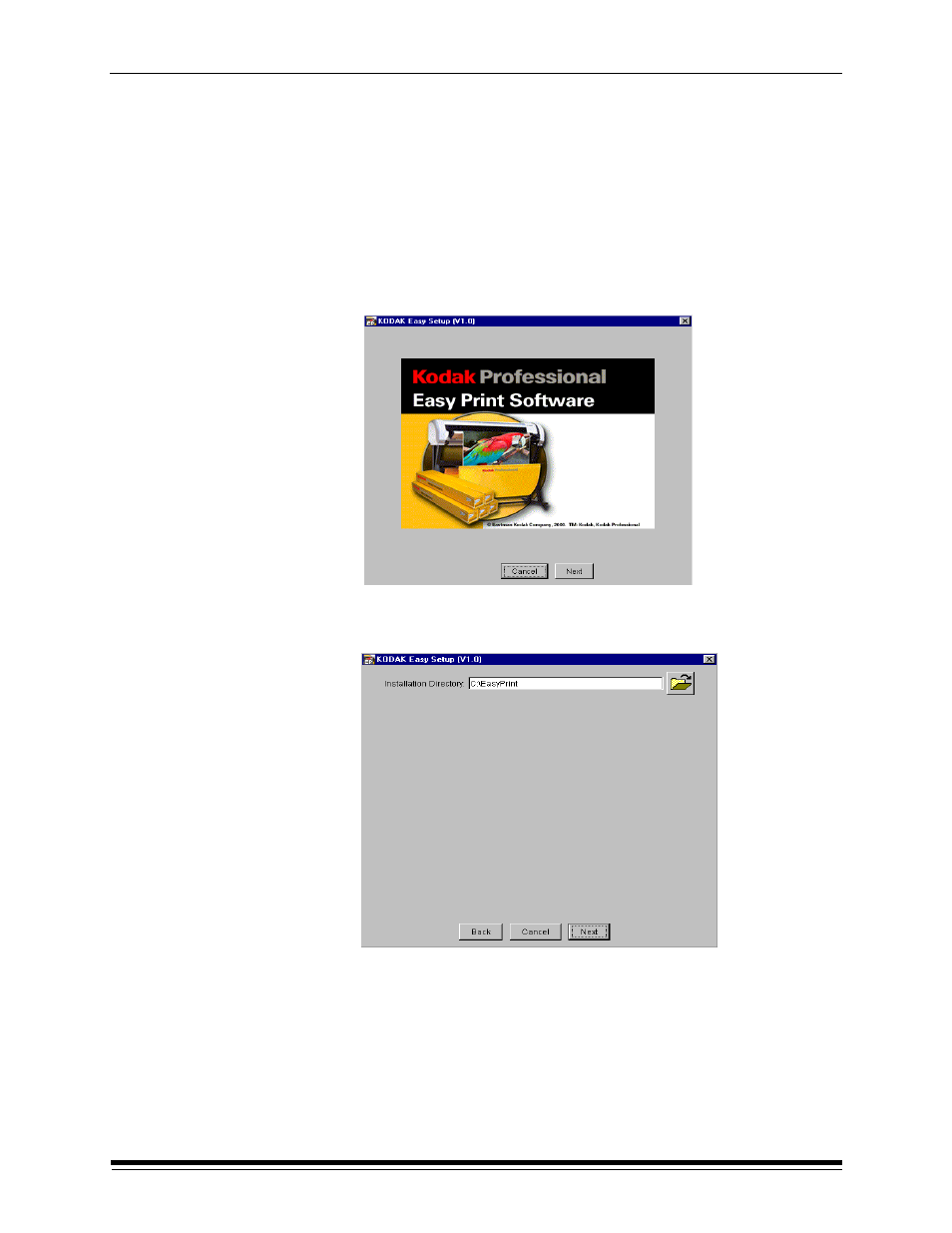
Installing Easy Print Software
2-2
May 2000
2.
Place the Easy Print CD in the CD-ROM drive and navigate to the
CD drive.
IMPORTANT:
Do not use the Browse button to change the
destination folder for the JavaRuntime
Environment.
3.
Double-click Easy Setup.BAT.
Note:
For WINDOWS 98, you may need to exit the DOS
screen.
The KODAK Easy Setup screen appears.
4.
Click Next.
The KODAK Easy Setup screen appears.
5.
Easy Print creates an Easy Print directory on the C: drive. If you wish
to install Easy Print in a different location, click the open folder icon;
and select the directory. Click Next when the correct directory
appears in the box.
6.
In the license agreement screen that appears, click Accept to agree
with the terms and conditions of the agreement.
See also other documents in the category Kodak Printers:
- Printer (67 pages)
- DryView 8900 (144 pages)
- ENDURA CIS-241 (2 pages)
- DS3700 (2 pages)
- NOVAJET 630 (192 pages)
- EasyShare 5500 (122 pages)
- CIS-201 (12 pages)
- ESP 5 (81 pages)
- ESP 5 (24 pages)
- ESP 5 (79 pages)
- ESP 5 (16 pages)
- FC2 (10 pages)
- CS300C (2 pages)
- EasyShare 5100 (86 pages)
- ESP 3.2s (123 pages)
- M700 (2 pages)
- ESP7200 (6 pages)
- CIS-221 (2 pages)
- 6B6640 (84 pages)
- 6000 (76 pages)
- 6000 (2 pages)
- ESP 1.2 (100 pages)
- ESP 1.2 (2 pages)
- ESP 3.2 (31 pages)
- ESP C315 (95 pages)
- ESP C315 (2 pages)
- ESP Office 2150 (7 pages)
- ESP C315 (20 pages)
- HERO 3.1 (100 pages)
- HERO 3.1 (34 pages)
- ESP 7250 (2 pages)
- 8800 (26 pages)
- ESP 9 (143 pages)
- ESP 9 (16 pages)
- E-4028 (8 pages)
- CP-48S (12 pages)
- 5300 (28 pages)
- RP 30 (235 pages)
- 5100 (28 pages)
- 5100 (80 pages)
- E-2411 (6 pages)
- ESP 5260 (62 pages)
- PROFESSIONAL ULTRA III Paper E-142 (8 pages)
- ESP Office 6150 (20 pages)
