Kenwood KRF-V7773D User Manual
Page 25
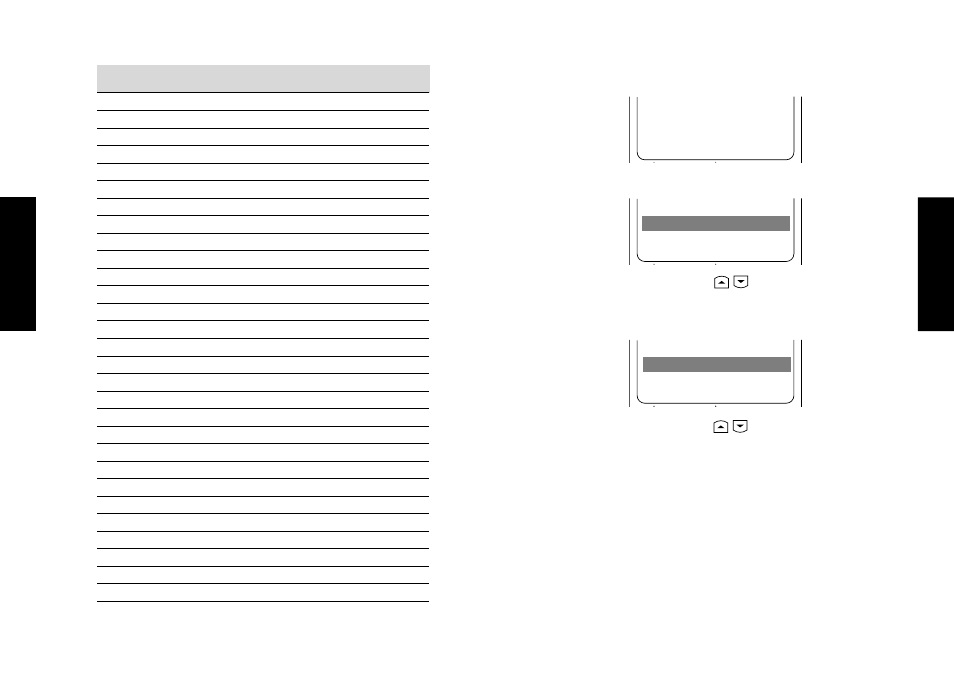
38
Using R
eceiv
er
How Do I Operate Devices?
For U.K. and Europe
Pop Music
POP M
Rock Music
ROCK M
Easy Music
EASY M
Light Classical Music
LIGHT M
Serious Classical Music
CLASSICS
Other Music
OTHER M
Weather
WEATHER
Finance
FINANCE
Children’s programmes
CHILDREN
Social affaires
SOCIAL
Religion
RELIGION
Phone in
PHONE IN
Travel
TRAVEL
Leisure
LEISURE
Jazz Music
JAZZ
Country Music
COUNTRY
National Music
NATION M
Oldies Music
OLDIES
Folk Music
FOLK M
Documentary
DUCUMENT
News
NEWS
Current Affairs
AFFAIRS
Information
INFO
Sports
SPORT
Education
EDUCATE
Drama
DRAMA
Cultures
CULTURE
Science
SCIENCE
Varied Speech
VARIED
Program Type Name
Receiver Display
39
Using R
eceiv
er
How Do I Operate Devices?
To search for a specific type of music or radio program:
1. Select the Tuner input (see page 27).
2. Press the Menu (LCD function key 2) key.
3. Press the LCD cursor up/down (
/
) key to select “02. PTY”, then
press the Enter key (LCD function key 2). The PTY selection menu
will appear. If no operation is performed for 8 seconds, the display
automatically goes off.
4. Press the LCD cursor up/down (
/
) key to select the desired pro-
gram type, then press the Search key (LCD function key 2). The pro-
gram types are displayed in abbreviations shown on the previous page.
• If the tuner cannot find the program type you want, “NO PRO-
GRAM” appears on the receiver display. The display returns to its
original display after several seconds.
• If the tuner locates a station playing the program type you want,
reception begins. The display changes to show the station name.
To change to a different program type, repeat Steps 3 through 4 above.
To cancel the program search, press Home key during the PTY search.
PTY Select
News
Home Search
01.RDS Display
02.PTY
Home Setup
Tuner:
FM01ch Auto
108.00MHz
Menu
