Adjusting speaker levels, Adjusting the input level – Kenwood KRF-V7773D User Manual
Page 13
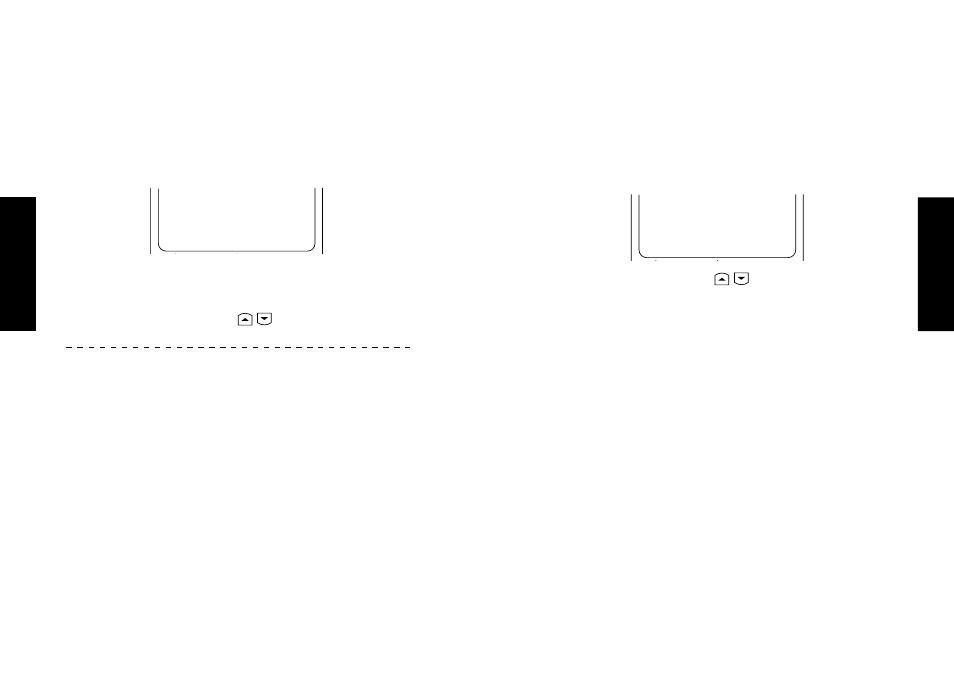
14
Using R
eceiv
er
How Do I Adjust the Sound?
Adjusting Speaker Levels
You can use the Sound menu to temporarily adjust the speaker levels of
your center speaker, surround speakers, and subwoofer. For example, if a
particular movie has dialog that’s hard to understand, you can tempo-
rarily increase the center channel volume just for that movie. For more
information on adjusting speaker levels permanently, see Chapter Two:
Setting Up Remote Control unit in the Connections and Setup Guide.
1. Press the SOUND key on Remote Control unit repeatedly until the
speaker name to be adjusted is displayed.
The two surround speakers cannot be adjusted independently between
each other.
2. Press the LCD cursor up/down (
/
) key on Remote Control unit
to select the desired volume level, then press the Home key.
Operation on the receiver:
1. Press the SOUND key inside the door repeatedly until the name of
the speaker(s) to be adjusted is displayed.
C : center speaker
LS/RS : surround speakers
SW : subwoofer
2. Press the MULTI CONTROL (
%/fi) key to select the desired volume
level, then press the SOUND key repeatedly until “SOUND FIXED”
is displayed.
If you select another source device or turn off the receiver, the above set-
ting is reset to the level adjusted in Chapter Two of the Connection and
Setup Guide.
Sound
Center = +5dB
Home Next
15
Using R
eceiv
er
How Do I Adjust the Sound?
Adjusting the Input Level
If the front panel CLIP indicator will flash red continually, lower the analog
input level for the source device you’re listening to. (Setting the proper in-
put level eliminates distortion that occurs if a source device’s output level
is too high. Occasional brief flashing of the CLIP indicator is okay).
1. Select the input to be adjusted (see “Selecting the Inputs” on page
27).
2. Press the SOUND key on the receiver or Remote Control unit repeat-
edly until Analog Level (ANLG INPUT) is displayed.
3. Press the LCD cursor up/down (
/
) key on Remote Control unit
to select the desired input level, then press the Home key.
When operating on the receiver, press the MULTI CONTROL (
%/fi)
key to select the desired input level, then press the SOUND key re-
peatedly until “SOUND FIXED” is displayed.
4. Select one of the three input levels; 0 dB, -3 dB and -6 dB. (The dB is
the unit expressing the amplitude of sound.)
Sound
Analog Level
CD1 0dB
Home Next
