What are input modes – Kenwood KRF-V7773D User Manual
Page 16
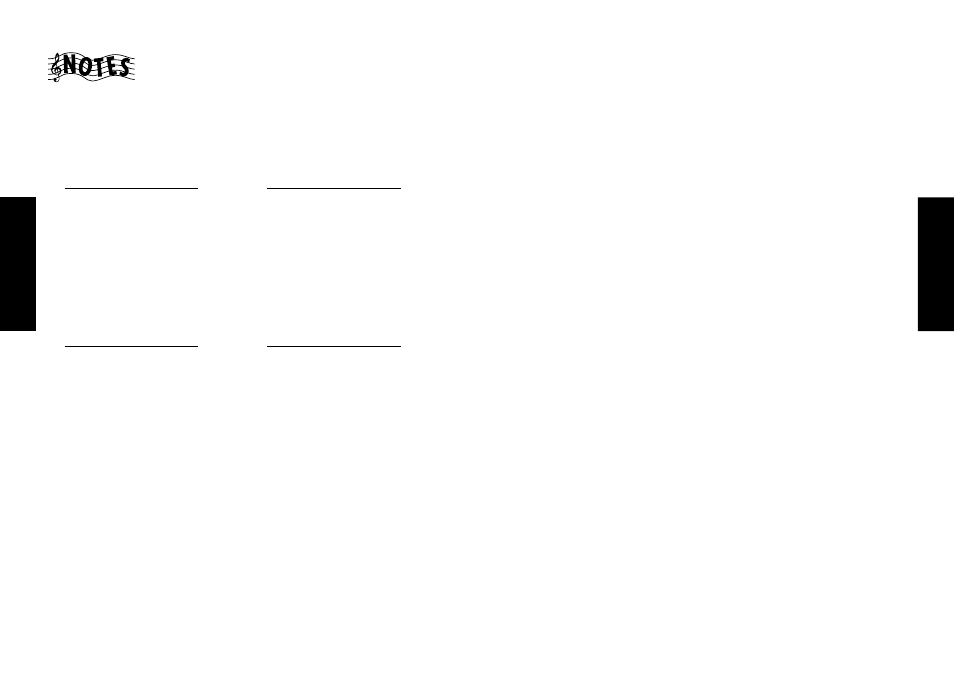
20
Using R
eceiv
er
How Do I Adjust the Sound?
The available surround modes may be restricted depending on the input
signal. DTS, Dolby Digital and MPEG are only available if a DTS, Dolby
Digital or MPEG signal is present at the digital input.
when the input signal is
PCM or Analog
Dolby Pro Logic
Dolby 3 Stereo
Arena
Jazz Club
Stadium
Cathedral
Theater
Stereo
Only STEREO is available when SPEAKERS B are ON.
•
In “Full Auto” or “Auto”, if the incoming signal is not Dolby Digital,
DTS or MPEG, the listen mode reverts to the last listen mode you
selected for that input.
•
If the speakers are turned off (i.e., because you are listening on head-
phones), you cannot select Dolby Pro Logic or Dolby 3 Stereo.
•
If the center speaker is turned off , you cannot select Dolby 3 Stereo.
•
If the surround speakers are turned off , you cannot select Dolby Pro
Logic.
when the input signal is
DTS
DTS
Stereo
Examples of inputs with which switching is available
when the input signal is
Mpeg Multi
*Mpeg Multi
*Dolby Pro Logic
*Dolby 3 Stereo
Stereo
when the input signal is
Dolby Digital
*Dolby Digital
*Dolby Pro Logic
*Dolby 3 Stereo
Stereo
The modes marked * are not displayed with certain input signals.
21
Using R
eceiv
er
How Do I Adjust the Sound?
What are input modes?
The input mode should usually be set to Full Auto. However, the input
mode can also be set manually when you want to fix the inputs as ana-
log signals, etc. (see “Switching Input modes” on page 22).
FULL AUTO
: The receiver detects the input signal format auto-
matically and switches itself accordingly. Usually
select this mode.
DIGITAL-AUTO
:
The inputs are fixed at digital signals and the lis-
ten modes are switched automatically.
DIGITAL-MANUAL :
The inputs are fixed at digital signals and the lis-
ten modes should be switched manually by the
user.
The DIGITAL-AUTO and DIGITAL-MANUAL
modes are switched automatically to the FULL
AUTO mode when an input is switched or the re-
ceiver is set to OFF.
ANALOG
: The inputs are fixed at the analog 2-channel in-
puts.
6CH INPUT
: The inputs are fixed at the analog 6-channel in-
puts. This mode can be selected only when the DVD
input is selected with the input selector.
