Kenwood Z920DVD User Manual
Page 73
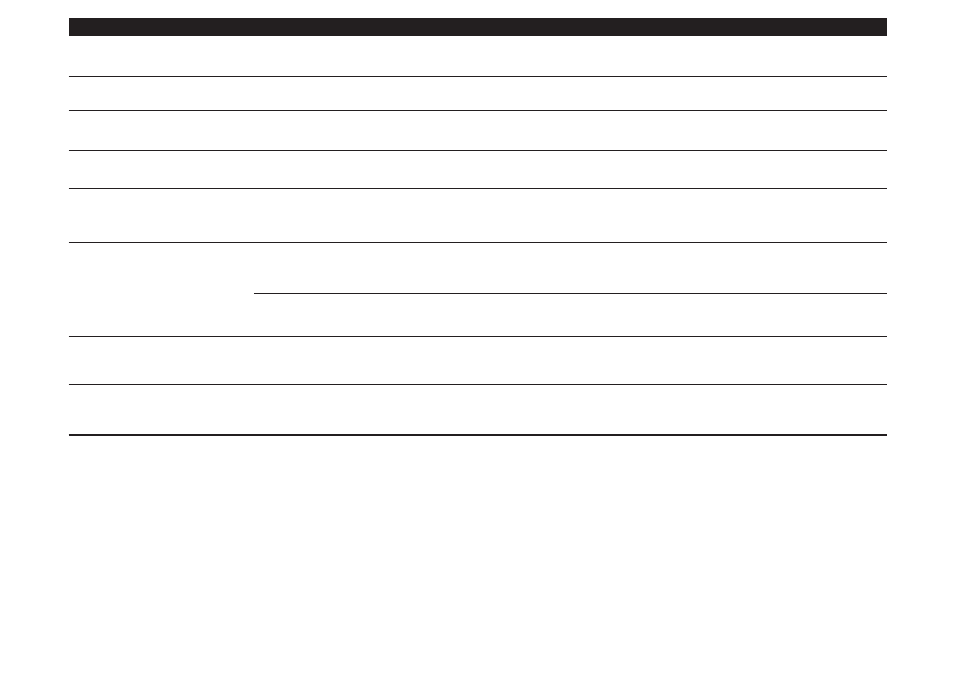
— 73 —
Troubleshooting Guide
SOLUTION
POSSIBLE CAUSE
PROBLEM
The voice (or subtitle) language
cannot be changed.
The DVD disc being played does not contain the
recording of more than one audio (or subtitle) language.
The voice (or subtitle) language cannot be changed when
the DVD disc being played does not contain the
recording of more than one voice (or subtitle) language.
The viewing angle cannot be
changed.
The DVD disc being played does not contain the
recording of more than one angle.
The viewing angle cannot be changed when the DVD
disc being played does not contain the recording of more
than one angle.
The sound/picture skips on a
DVD/VCD/CD.
The disc is scratched or dirty.
Clean the disc, referring to the section on "Cleaning
discs" (see p. 6).
A VCD cannot be played using
menus.
The VCD disc being played is not compatible with P.B.C.
Menu playback is available only with VCD discs recorded
with P.B.C.
The subtitle is not displayed.
The DVD disc being played does not contain the
recording of subtitles.
The subtitle cannot be displayed when the DVD disc
being played does not contain the recording of subtitles.
You are attempting to switch the angle in a DVD section
where more than one angle is not recorded.
More than one viewing angle may be recorded only in
limited sections in a disc.
The voice or subtitle language
selected in the initial setting is
not played.
The DVD disc being played does not contain the
recording of the selected voice or subtitle language.
Use a DVD disc containing the recording of the selected
voice or subtitle language.
Playback will not start even
after a title is selected.
A viewing restriction (RATING) has been set for the disc.
Check the viewing restriction level (RATING) setting.
