English – Kenwood Z920DVD User Manual
Page 72
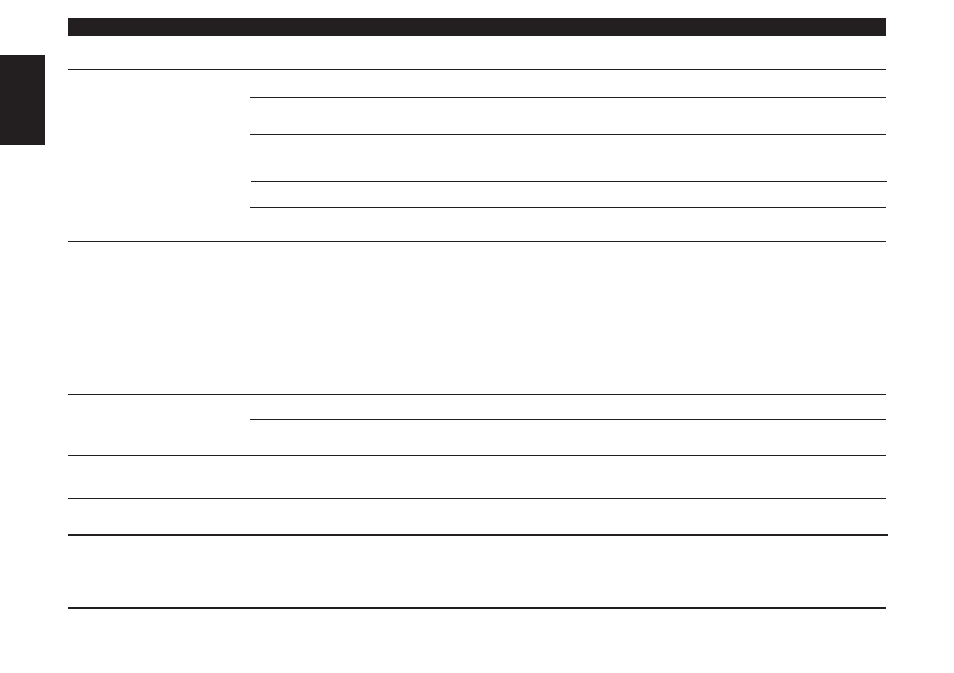
English
— 72 —
Troubleshooting Guide
A disc ejects as soon as it is
loaded.
The disc is upside-down.
Load the disc with the labelled side up.
The disc is quite dirty.
Clean the disc, referring to the section on "Cleaning
Discs" (see page 6).
The sound skips on a disc.
The disc is scratched or dirty.
Clean the disc, referring to the section on "Cleaning
Discs" (see page 6).
The specified track does not
play.
Random play has been selected.
Turn off the random play function.
SOLUTION
POSSIBLE CAUSE
PROBLEM
A speaker cable may be pinched by a screw in the car.
Check the speaker wiring.
No sound can be heard, or the
volume is low.
The fader and/or balance settings are set all the way to
one side.
Reset the fader and/or balance settings.
The input/output cables or wiring harness are connected
incorrectly.
Reconnect the input/output cables and/or the wiring
harness correctly. See the section on "Connecting Cables
to Terminals".
The sound quality is poor or
distorted.
The speakers are not wired correctly.
Reconnect the speaker cables so that each output
terminal is connected to a different speaker.
The Attenuator function is turned on.
Turn off the Attenuator function.
Can’t remove disc.
The cause is that more than 10 minutes has elapsed
since the vehicle ACC switch was turned OFF.
The disc can only be removed within 10 minutes of the
ACC switch being turned OFF. If more than 10 minutes
has elapsed, turn the ACC switch ON again and press
the Eject button.
DVD/VCD/CD control mode
SOLUTION
POSSIBLE CAUSE
PROBLEM
