General features – Kenwood Z920DVD User Manual
Page 16
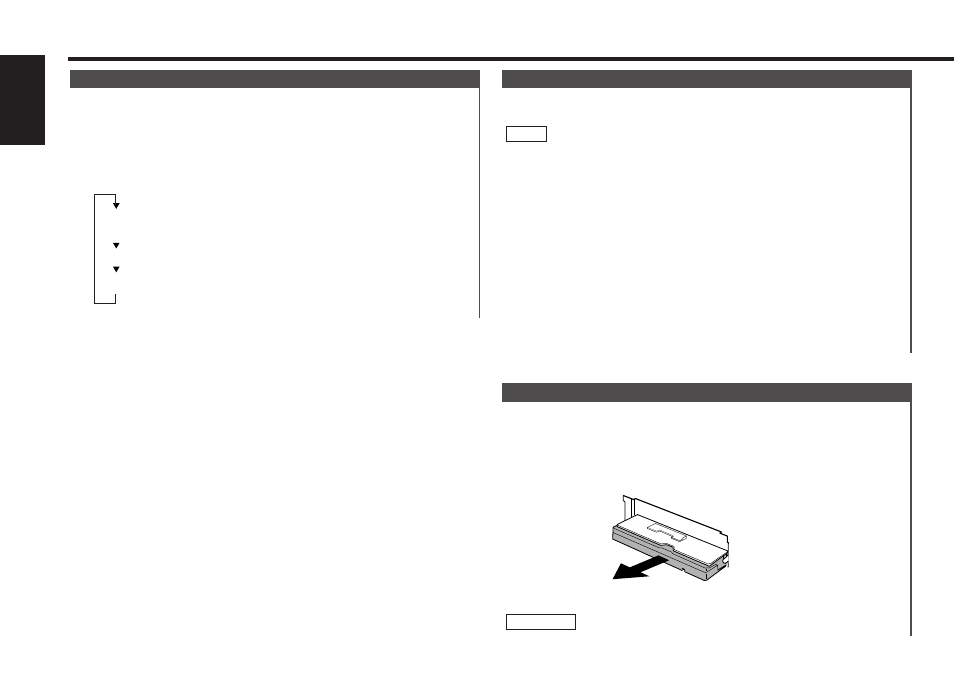
The faceplate of the unit can be detached and taken with you,
helping to deter theft.
Removing the Faceplate:
Press the release button and drop open the faceplate.
Holding the centre part of the faceplate, pull it out.
Push upward the back of the faceplate bracket until it locks.
2CAUTION
3
2
1
Theft Deterrent Faceplate
This function switches the type of information on the display
in standby mode.
Press the SRC button repeatedly to select the standby mode.
"ALL OFF" is displayed when the standby mode is selected.
Each time you press the S.A button, the display changes as
follows:
"ALL OFF"
+ Function indicator
Demonstration (This is not available with the display mode set
to "Display Type B")
Date + Clock
+ Function indicator
2
1
Switching Display during the Standby mode
General features
— 16 —
English
Shut down the audio system temporarily whenever an
incoming call is received.
The function will not work if a cable is not connected to the car
phone.
When the telephone rings:
When a call is received, "CALL" is displayed and all the unit
functions are temporarily interrupted.
Restoring Original Unit Source During Phone Call:
Press the SRC button.
"CALL" disappears from the display, and the volume of the
original source is restored gradually.
Turning TEL Mute Function Off After Phone Call:
Hang the phone up.
"CALL" disappears from the display.
The original source (i.e., the one used before the phone call) is
returned to automatically, and the volume restored gradually.
NOTE
TEL Mute
