Put the unit in standby mode, Reserve the timer operation, Adjust the volume – Kenwood HM-DV6MD User Manual
Page 92
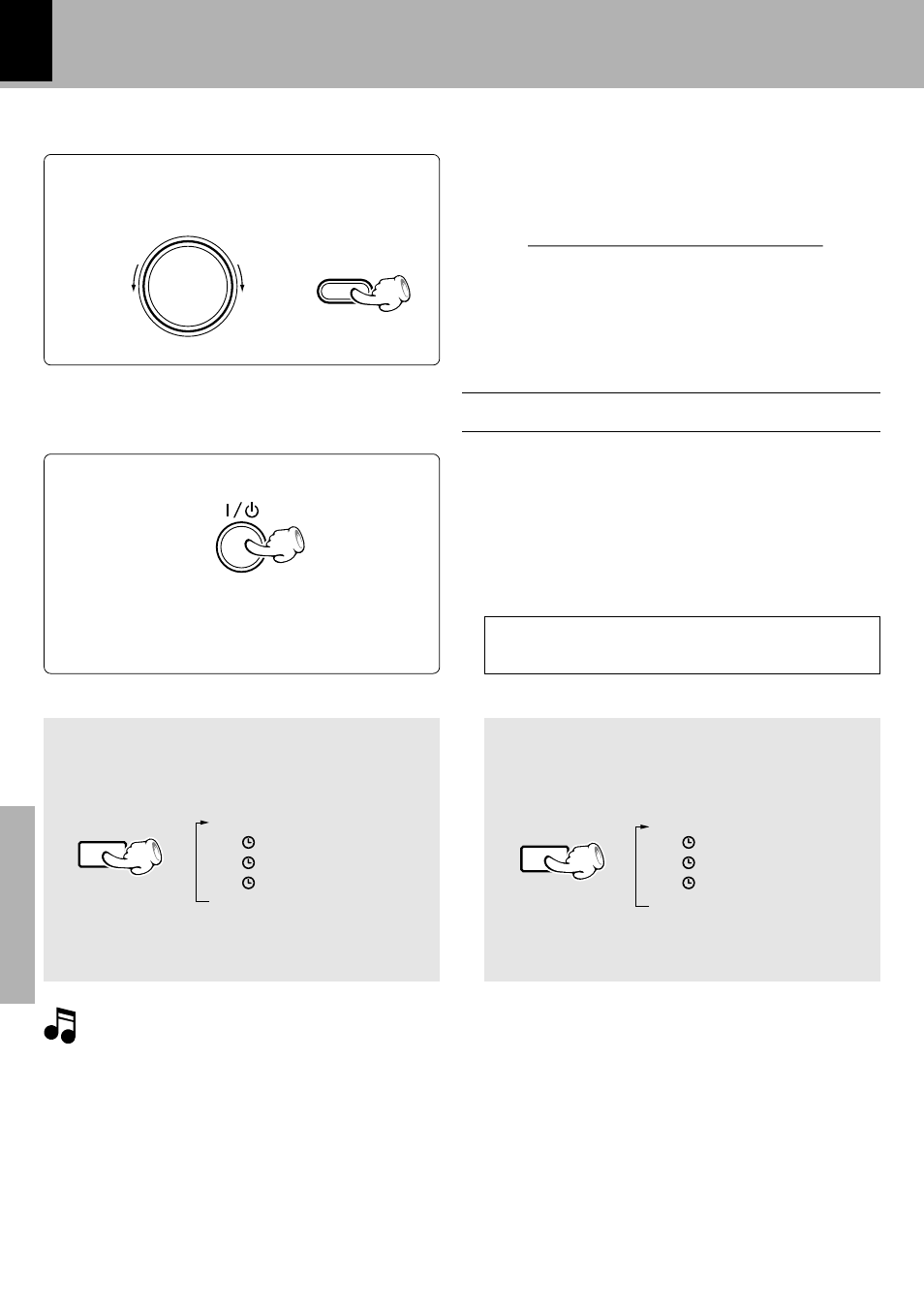
92
Timer operation
Application section
Put the unit in standby mode.
7
÷ If there is a power failure or the power cord is un-
plugged after the timer reservation has been activated,
the STANDBY/TIMER indicator blinks in amber. In this
case, the clock setting should be restarted from the
beginning.
Reserve the timer operation.
5
To check or modify the reservation contents, restart the timer reservation from the beginning.
VOLUME/
MULTI CONTROL
SET/DEMO
Adjust the volume.
6
\
÷ When the timer setting is completed by pressing the
SET/DEMO key, "COMPLETE" is displayed.
÷ Use the same procedure as above when you want to
reserve a program timer operation in PROG.2.
After setting the timer, make sure that the power is
set to OFF (Standby).
(When the unit enters the Standby mode, the
STANDBY/TIMER indicator lights in amber.)
R O
P
G .
O
1
N
>
Turn the VOLUME/MULTI CONTROL knob to
select "ON", then press the SET/ DEMO key.
When timer operation is not required
When power is ON, press the TIMER key to turn off
the timer-related indicators completely.
÷ The reservation contents are held in memory.
To set the same timer program again
÷ Be sure to load a disc and adjust the listening vol-
ume.
Each press switches the timer as
follows.
1 O.T.T.
2
1
3
1
2
4
1 2
5 Extinguished
When power is ON, press the TIMER key to turn on
the timer-related indicators completely.
TIMER
TIMER
Each press switches the timer as
follows.
1 O.T.T.
2
1
3
1
2
4
1 2
5 Extinguished
