A-b repeat playback, Dc p 0 1 t 1 8 – Kenwood HM-DV6MD User Manual
Page 61
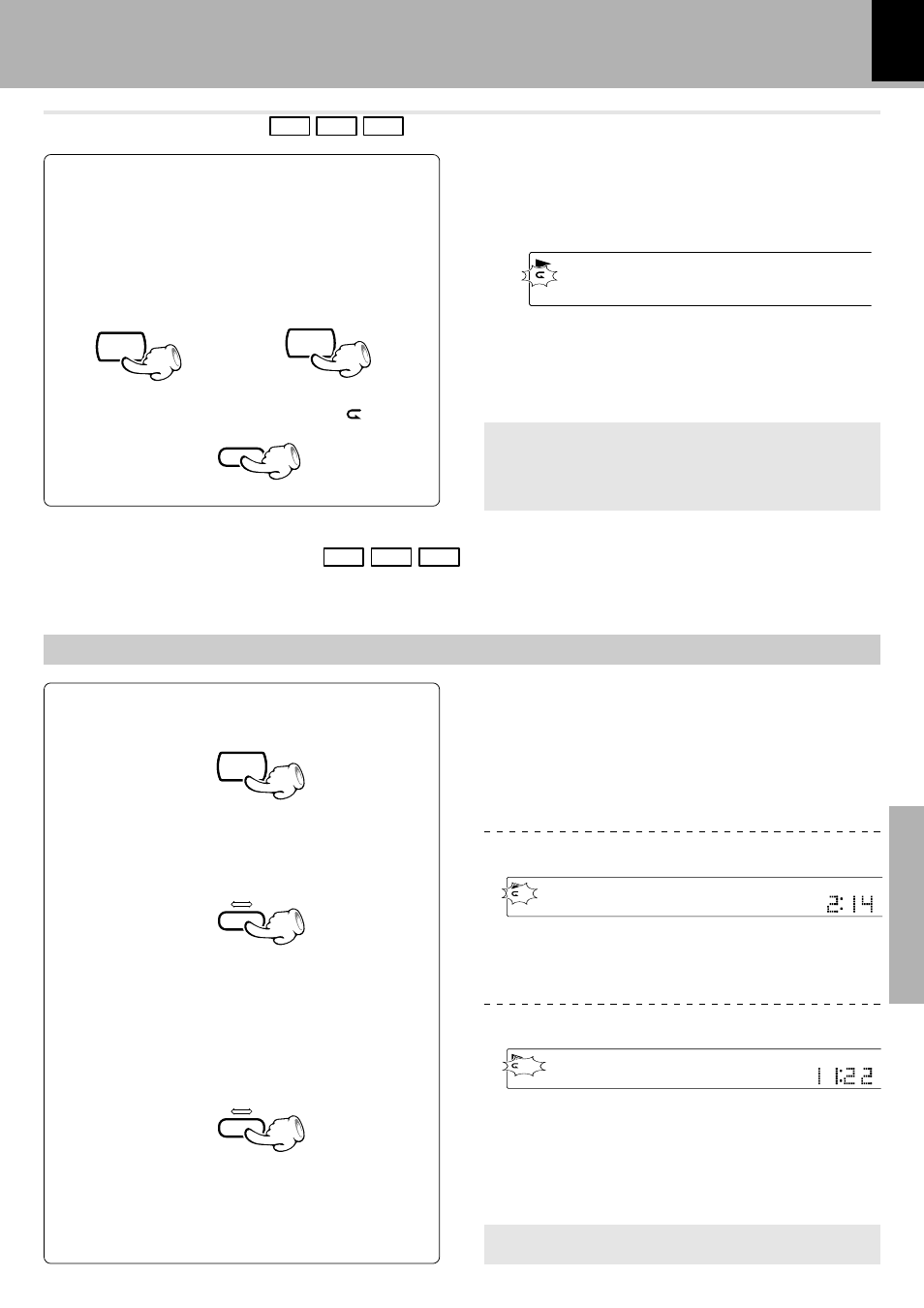
61
Various playback features
Application section
If the "PGM" indicator is lit, turn it off by pressing the PGM key in stop mode to cancel the program mode.
A-B repeat playback
DVD
VCD
CD
A-B repeat playback allows you to play a specified section repeatedly. (A-B repeat playback may
sometimes be unavailable during P.B.C. playback of DVD or VCD.)
1
Start playback.
2
Press the key at the point you want to
start repeating.
3
Press the key again at the point you want to
end repeating.
To stop repeat playback
Press the REPEAT A B key again.
Point A
Point B
End point B is specified and repeated play-
back of the section between A and B starts.
Start point A is specified.
To repeat selected tracks
VCD
CD
MD
1
Program the desired tracks by perform-
ing the procedure in "Listening to the
desired sequence (program playback) "
until step
3. I
2
Start playback.
3
Press the REPEAT key to select "
RA
".
or
REPEAT
A
B
DVD/CD
6
REPEAT
A
B
SURR
P
V D
D
T 0 1
C 0 3
O.T.T.
A
1
PGM
3
1
2
HIGH
ST.
RANDOM
F
k
SUR
P
k
V D
D
T 0 1
C 0 1
O.T.T.
A
B
1
PGM
3
1
2
HIGH
ST.
RANDOM
F
REPEAT
MD
6
DVD/CD
6
D
C
P 0 1
T 1 8
O.T.T.
PGM
1
2
HIGH
RANDOM
F
To stop repeated playback
Press the REPEAT key repeatedly until any re-
peat-related indicator disappears or press the
STOP
7/TUNING MODE key. (Except for MD)
