Image pasting – Konica Minolta xg User Manual
Page 76
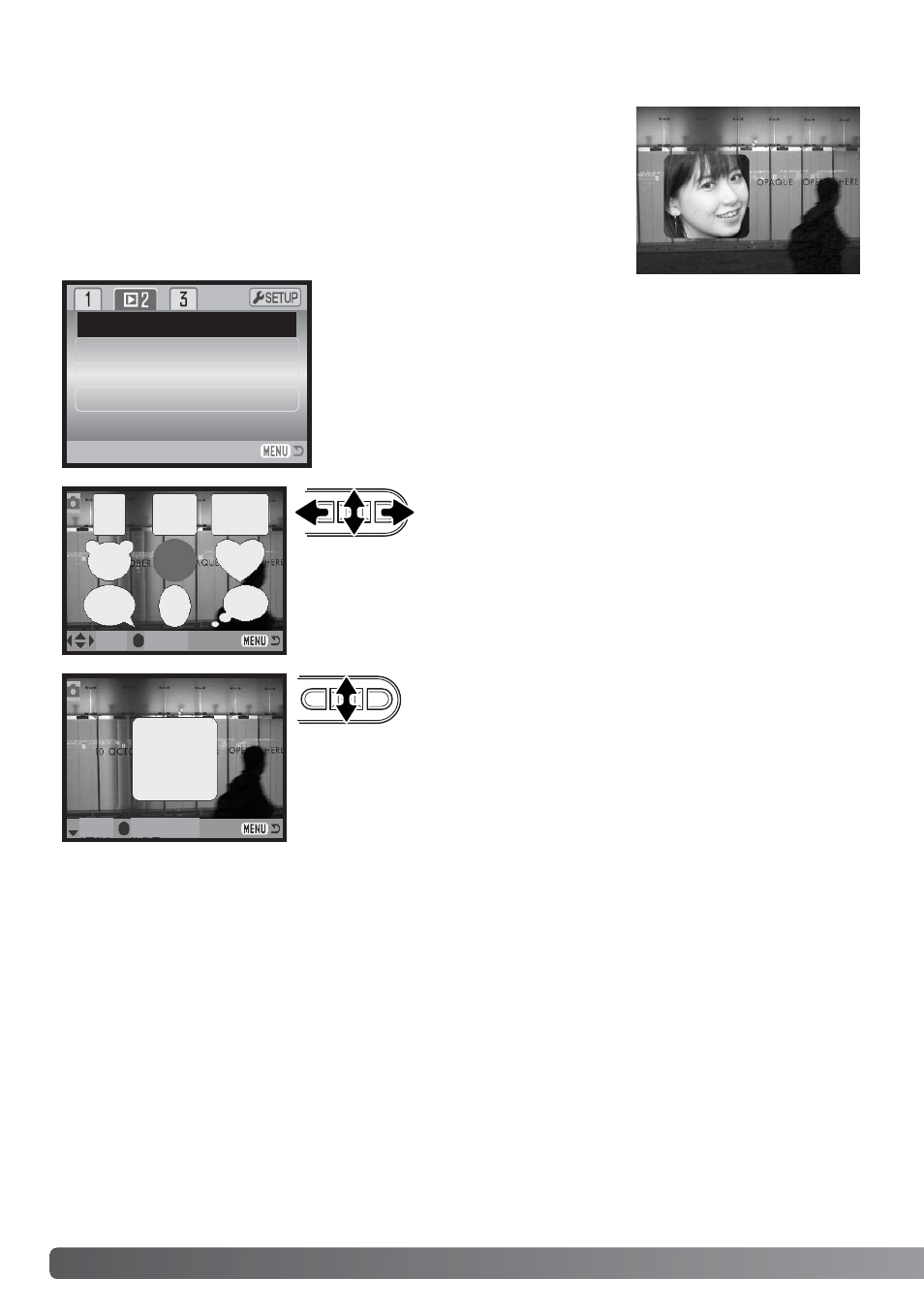
76
PLAYBACK – ADVANCED OPERATION
image pasting
Image pasting makes a still image composite by pasting a small
image into a background image. The composite image has the same
image size and quality as the background image.
The image-pasting option in section 2 of the playback menu offers
the choice of frame type and size as well as where to place the
pasted image. Display the background image on the LCD monitor.
Select image pasting in the playback menu and press the center
button to start the pasting process.
Crop frame
Frame capture
Movie editor
Image pasting
Enter
sel.
enter
size
enter
Nine frame choices are shown on the LCD monitor. Select the frame
with the controller. Press the center button to continue.
The frame is displayed on the background image. Change the frame
size using the up and down keys; three sizes are available. Press the
center button to continue.
- DiMAGE S404 (116 pages)
- 5D (150 pages)
- KD-510Z (131 pages)
- DiMAGE F200 (132 pages)
- KD-410Z (125 pages)
- Minolta RIVA ZOOM 70 (84 pages)
- DiMAGE Z3 (124 pages)
- DiMAGE A200 (7 pages)
- DiMAGE G400 (6 pages)
- DYNAX 3L (64 pages)
- Q-M200 (89 pages)
- DiMAGE Z1 (116 pages)
- DiMAGE Z1 (4 pages)
- E50 (75 pages)
- DIMAGE Z5 (66 pages)
- DIMAGE Z5 (132 pages)
- DiMAGE E323 (96 pages)
- DiMAGE A2 (180 pages)
- 7D (7 pages)
- E500 (76 pages)
- RD 3000 (129 pages)
- KD-220Z (2 pages)
- MM-A208 (156 pages)
- Dimage V (40 pages)
- REVIO KD-410Z (125 pages)
- 140 (41 pages)
- Konica LEXIO115 (33 pages)
- Z3 (124 pages)
- TC-X (22 pages)
- Z20 (124 pages)
- DiMAGE G500 (126 pages)
- Digital Revio KD-500Z (125 pages)
- G600 (104 pages)
- MAXXUM 4 (65 pages)
- pmn (131 pages)
- DiMAGE Xi (96 pages)
- DiMAGE 7Hi (7 pages)
- Revio KD310Z (113 pages)
- DiMAGE G600 (104 pages)
- Magicolor 2430DL (144 pages)
- DiMAGE X50 (5 pages)
- Maxxum 5 (8 pages)
- Konica Digital Revio KD-300Z (50 pages)
- Konica Digital Revio KD-400Z (117 pages)
