Kodak 5100 User Manual
Page 8
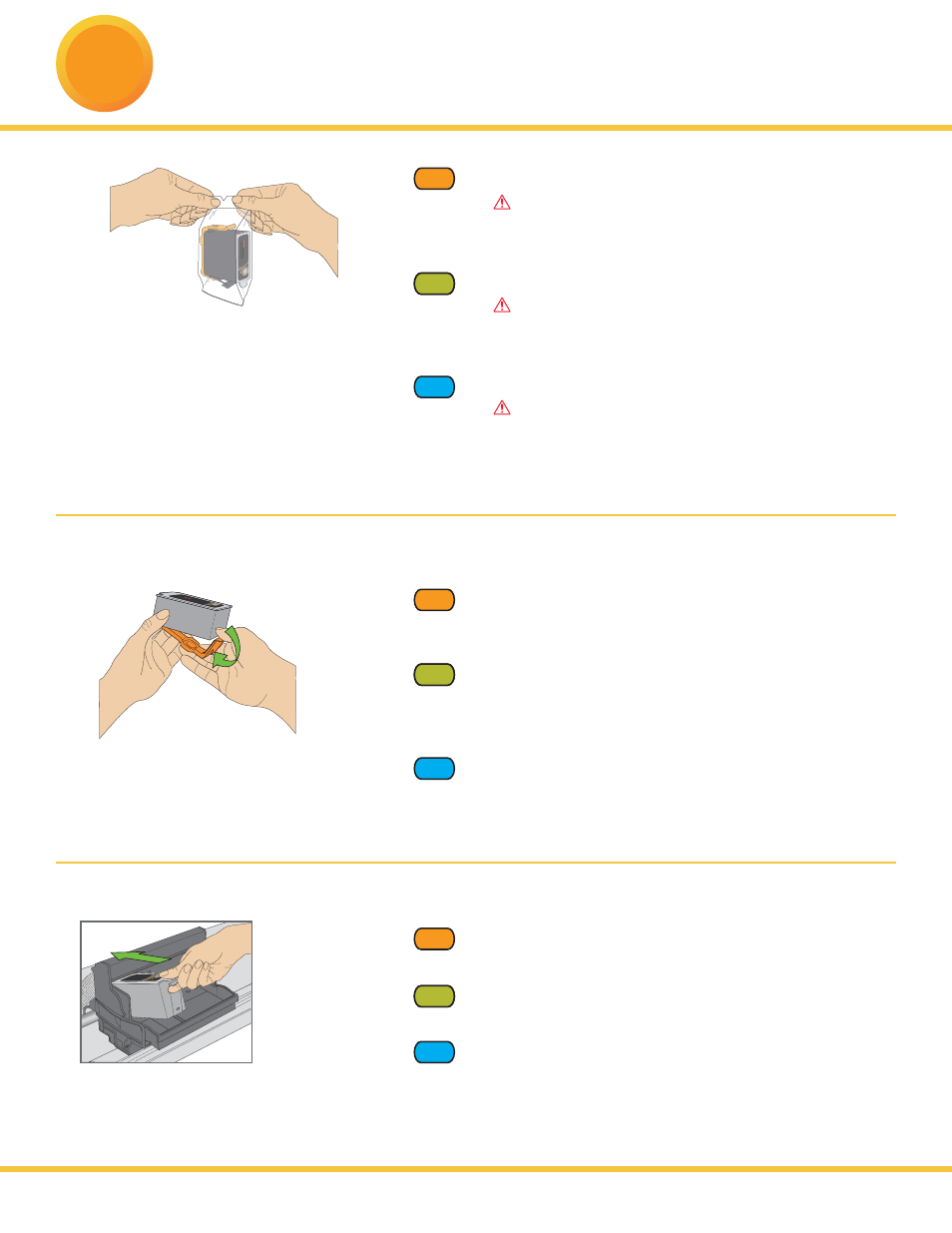
Install Ink Cartridges
Installation des cartouches d'encre
Instale los cartuchos de tinta
4
8
c) Insert the black ink cartridge into the printhead.
c) Insérez la cartouche d'encre noire dans la tête d'impression.
c) Inserte el cartucho de tinta negra en el cabezal.
FR
ES
FR
EN
10
Black Ink Car
tridg
e
10
Black Ink Car
tridg
e
a) Remove the black ink cartridge from its bag.
IMPORTANT:
Insert ink cartridges immediately upon
opening sealed bag.
a) Retirez la cartouche d'encre noire de son emballage.
IMPORTANT:
installez les cartouches d'encre aussitôt
après avoir ouvert l'emballage scellé.
a) Retire el cartucho de tinta negra de la bolsa.
IMPORTANTE:
inserte los cartuchos tan pronto los
saque de la bolsa.
FR
ES
FR
EN
10
Black Ink Car
tridg
e
b) Carefully remove and discard the orange cap.
Handle ink cartridges carefully to avoid ink transfer.
b) Retirez délicatement le capuchon orange et jetez-le.
Manipulez les cartouches avec soin afin d'éviter tout
transfert
d'encre.
b) Cuidadosamente retire la tapa naranja y bótela.
Tome el cartucho con cuidado para evitar transferir tinta.
FR
ES
FR
EN
www.kodak.com/go/aiosupport
10
Black Ink Cartridge
