Bluetooth wireless technology settings, Visible duration – Kyocera Strobe K612b User Manual
Page 73
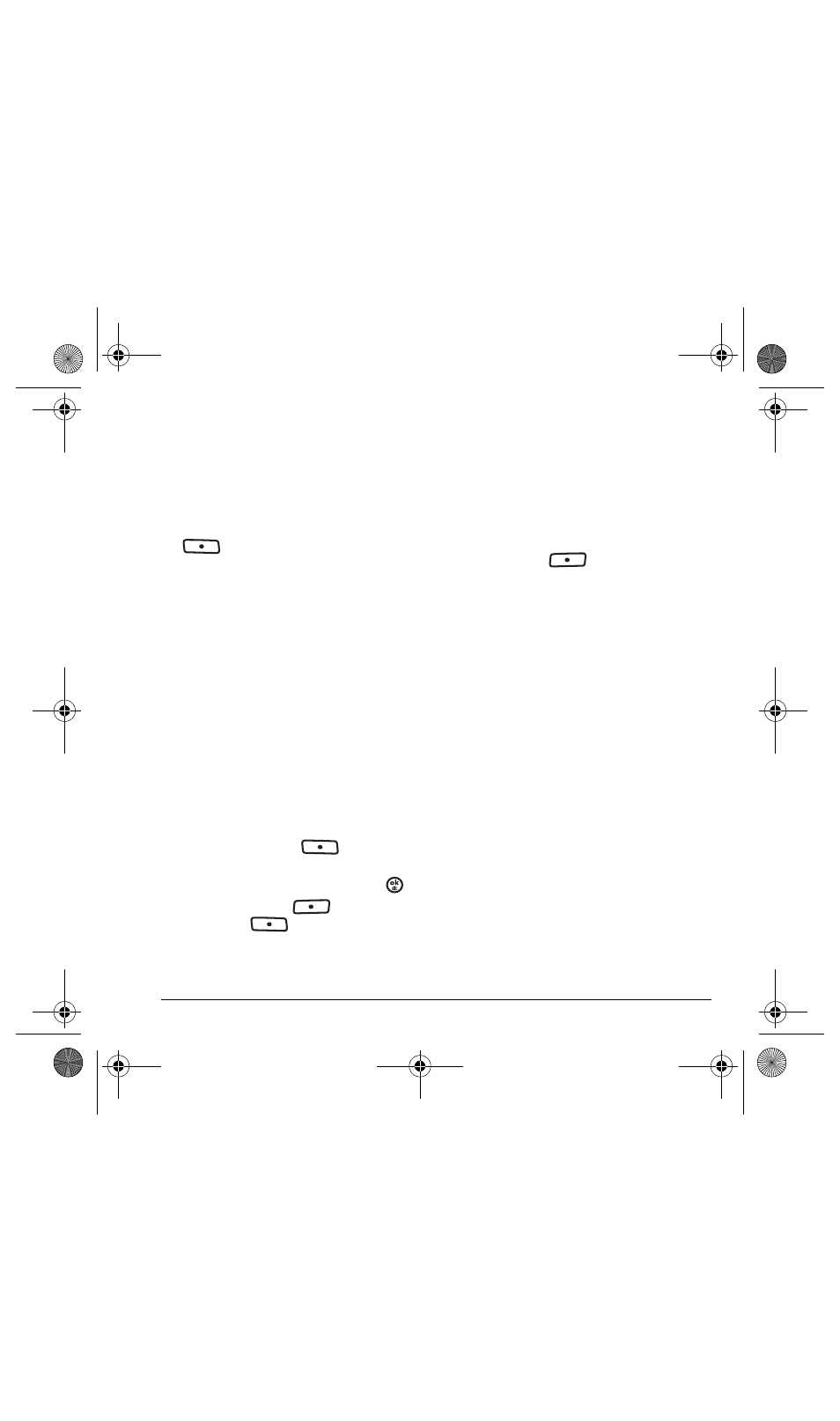
User Guide for the Strobe Phone
65
Bluetooth wireless
technology settings
You can change/review the information about
each device you have set up on your phone.
1.
Select
Menu
→
Bluetooth
→
My Devices
.
2.
Scroll to the device and press the right softkey
to select
Options.
3.
Use the following options to:
–
Rename
the device
–
Delete
the device from your phone if you
are no longer going to use it
–
Services
view a description of the device
(such as Headset, HandsFree, Object
Push, and Serial Port)
Deleting a device
You can delete a Bluetooth wireless technology
device from your
Strobe
phone if you will not be
using it any longer:
1.
Select
Menu
→
Bluetooth
→
My Devices.
2.
Scroll down to the device you would like
to remove.
3.
Press the right softkey
to
select
Options.
4.
Scroll down to select
Delete
and press
.
5.
Press the left softkey
to delete or the
right softkey
to cancel.
Renaming the device
You can change the name of the Bluetooth
wireless technology device in your
Strobe
phone as follows:
1.
Select
Menu
→
Bluetooth
→
Settings
→
My Name
.
2.
Enter the new name in the text field and press
the left softkey
to
Save
.
Visible Duration
You can set the time that your
Strobe
remains
“visible” to other Bluetooth wireless
technology devices.
1.
Select
Menu
→
Bluetooth
→
Settings
→
Visible Duration
.
2.
Select one of the following:
–
1 minute:
Bluetooth wireless technology
will remain
On Visible
for 1 minute before
returning to
On Invisible
.
–
3 minutes:
Bluetooth wireless technology
will remain On Visible for 3 minutes
before returning to
On Invisible
.
–
Always:
The
On/Off
setting remains on or
off until you change it yourself.
82-N8758-1EN.book Page 65 Wednesday, May 10, 2006 2:01 PM
