Redialing a number, Calling a saved number, Using the speakerphone – Kyocera Strobe K612b User Manual
Page 20: Setting the phone to hold calls, Placing a call on hold
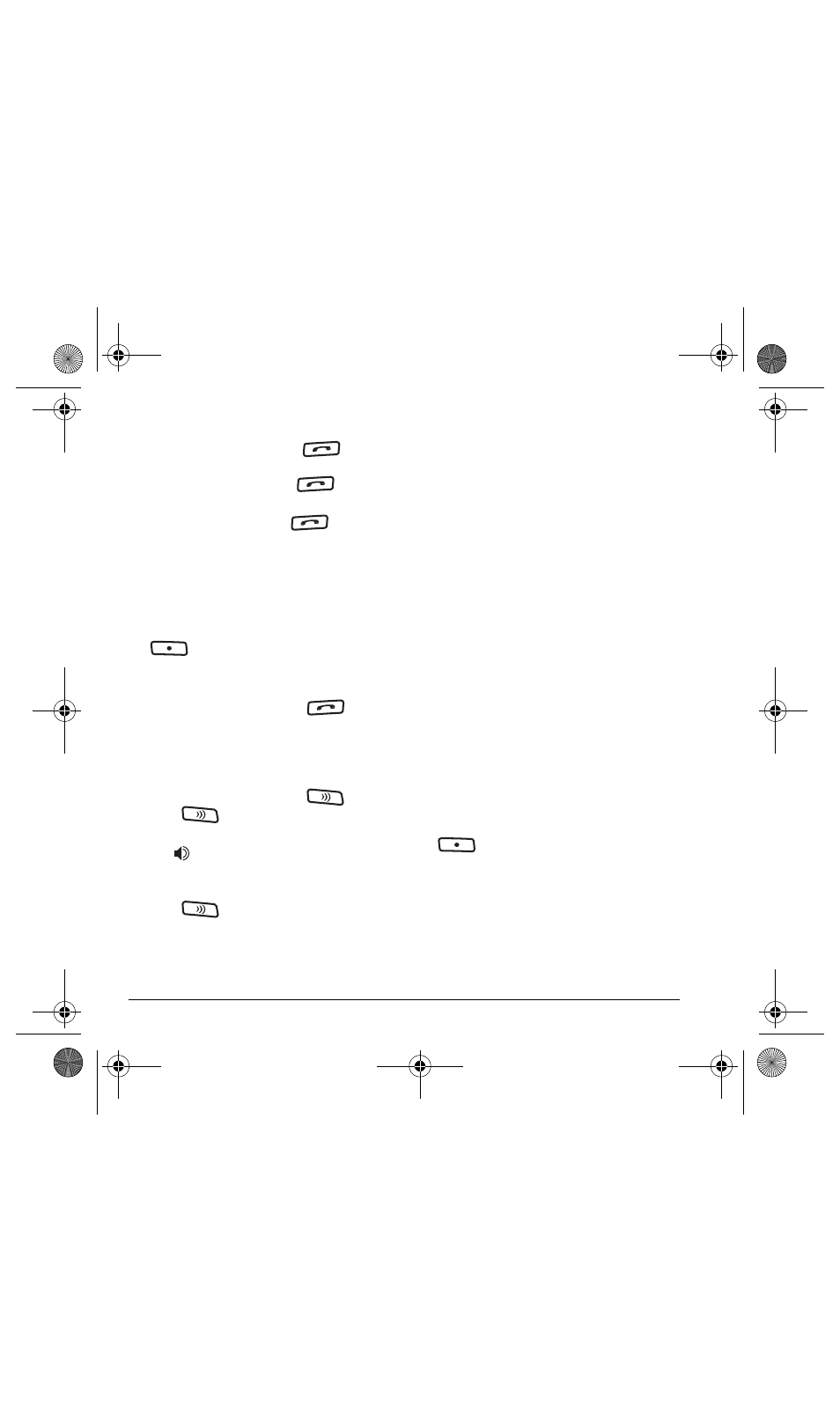
12
Redialing a number
• To redial a recent call, press
twice to
open your recent calls list. Highlight a phone
number or name and press
.
Tip:
To redial the last number called,
received, or missed, press
three times.
Calling a saved number
If you have already saved a phone number, you
can use the Contacts list to find it quickly.
1.
From the home screen, press the right softkey
to select
Contacts
.
2.
Scroll down the list to find the contact you
want to call.
3.
Highlight the name and press
to dial
the number.
Using the speakerphone
Your
Strobe
phone has a built-in speakerphone.
• To turn on the speaker, press
. If you
press
during an incoming call alert,
you answer the call.
The
icon at the top of the phone screen
indicates that the speakerphone is on.
• To turn off the speakerphone, and
press
.
Setting the phone to hold calls
The Hold Call feature allows you to place
incoming calls on hold until you are ready to
answer them.
1.
Select
Menu
→
Settings
→
Convenience
→
Hold Call
→
Enabled
.
– If you have not recorded a hold message,
you are prompted to record one, such as
“Please hold. I’ll answer in a minute.”
2.
Record the message twice, as prompted.
3.
Select
Save
or
Options
(
Play
,
Re-Record
,
or Exit
).
The next time a call comes in, you will have the
option of placing it on hold.
Placing a call on hold
You can place a call on hold once you have
enabled this feature.
Note:
If you are already on a call and you receive
another call, you cannot place the incoming call
on hold. It goes to voicemail.
1.
When a call comes in, press the right softkey
to select
Options
→
Hold Call
. The
caller is placed on hold and hears your
recorded hold message.
2.
To speak to the caller, select
Answer
.
- or -
To hang up without speaking to the caller,
select
End Call
.
82-N8758-1EN.book Page 12 Wednesday, May 10, 2006 2:01 PM
