Choosing ringers, Setting sounds for your phone, Assigning business and personal ringers – Kyocera Strobe K612b User Manual
Page 53: Set sound when flip opens, Set sound when flip closes, Set sound when phone powers on or off, Setting key sound, Setting dtmf tone
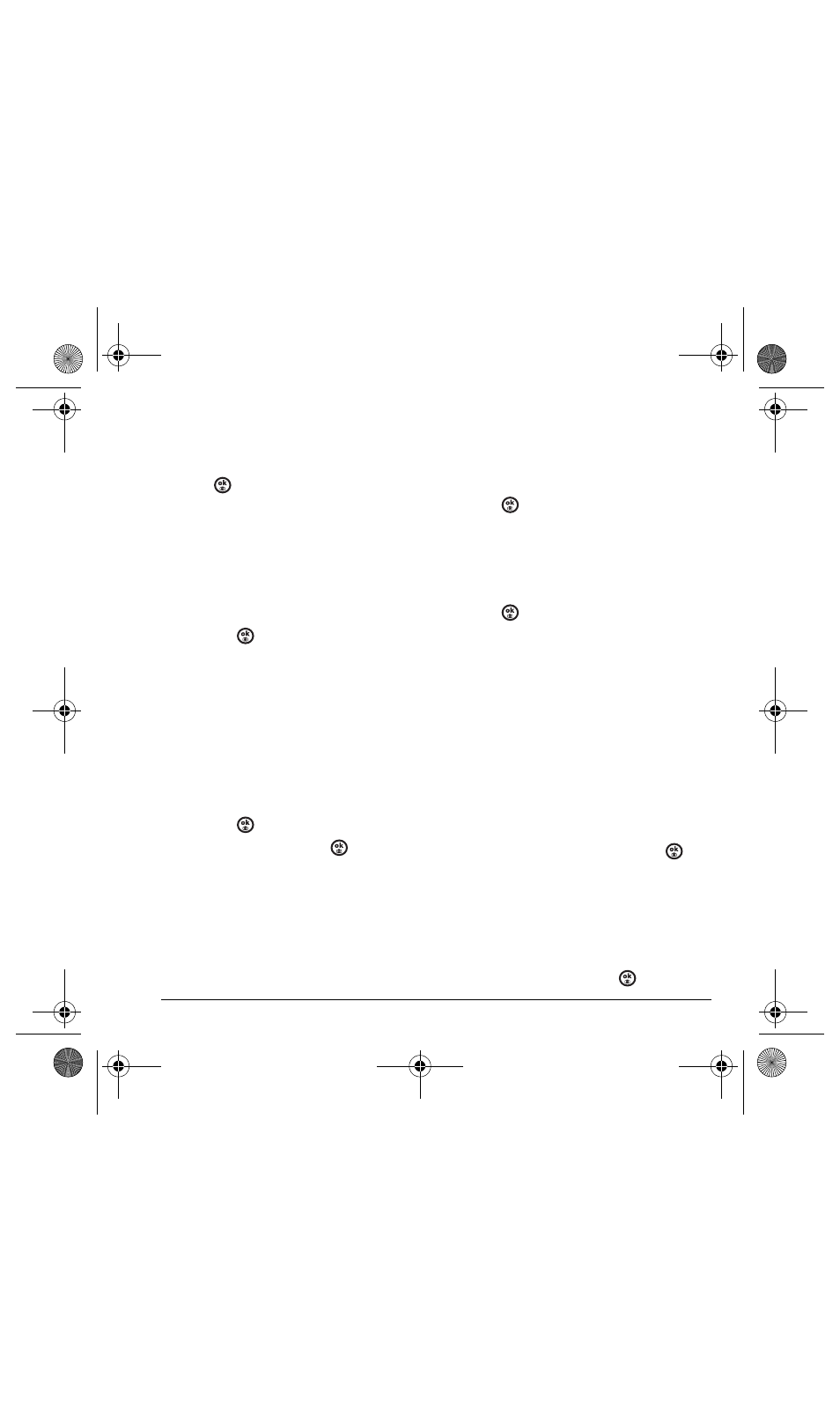
User Guide for the Strobe Phone
45
2.
Highlight an option:
–
Guard on close
–
Disabled
3.
Press
to
save.
Choosing ringers
Your
Strobe
phone has multiple ringers you can
choose to use for incoming calls.
1.
Select
Menu
→
Settings
→
Sounds
→
Ringer Type
.
2.
Scroll down the list to hear the different rings
and press
to select one.
Note:
Downloaded ringers are added to the end
of the standard list of ringers.
Assigning business and
personal ringers
You can assign ringers for contacts in your
Business or Personal groups.
1.
Select
Menu
→
Settings
→
Sounds
.
2.
Ηighlight
Business Ringer
or
Personal Ringer
and press
.
Note:
Select a ringer and press
.
Setting sounds for your phone
You can set your phone to sound tones when you
open and close the flip and when you turn the
phone on and off. Sounds will not occur during
an incoming call, if you are in a call, or if a
headset or car kit is attached to your phone.
Set sound when flip opens
1.
Select
Menu
→
Settings
→
Sounds
→
Flip Open
.
2.
Scroll through the list to hear the sounds and
press
to select one.
Set sound when flip closes
1.
Select
Menu
→
Settings
→
Sounds
→
Flip Closed
.
2.
Scroll through the list to hear the sounds and
press
to select one.
Set sound when phone powers on
or off
• Select
Menu
→
Settings
→
Sounds
→
Pwr On/Off Sound
→
Enabled
.
– To deselect this sound, select
Disabled
.
Setting key sound
You can change the sound the phone makes when
you press the keys.
1.
Select
Menu
→
Settings
→
Sounds
→
Key Sound
.
2.
Choose
Tone
,
Click
, or
Off
and press
.
Setting DTMF tone
You can turn on or off the ability for you phone to
make DTMF tones.
1.
Select
Menu
→
Settings
→
Sounds
→
DTMF Tone
.
2.
Choose
On
or
Off
and press
.
82-N8758-1EN.book Page 45 Wednesday, May 10, 2006 2:01 PM
