Editing, Selecting the editing function type, Erasing desired tracks (quick erase) – Kenwood DMF-5020 User Manual
Page 32: Reordering tracks by moving them, Dividing a track, combining two tracks
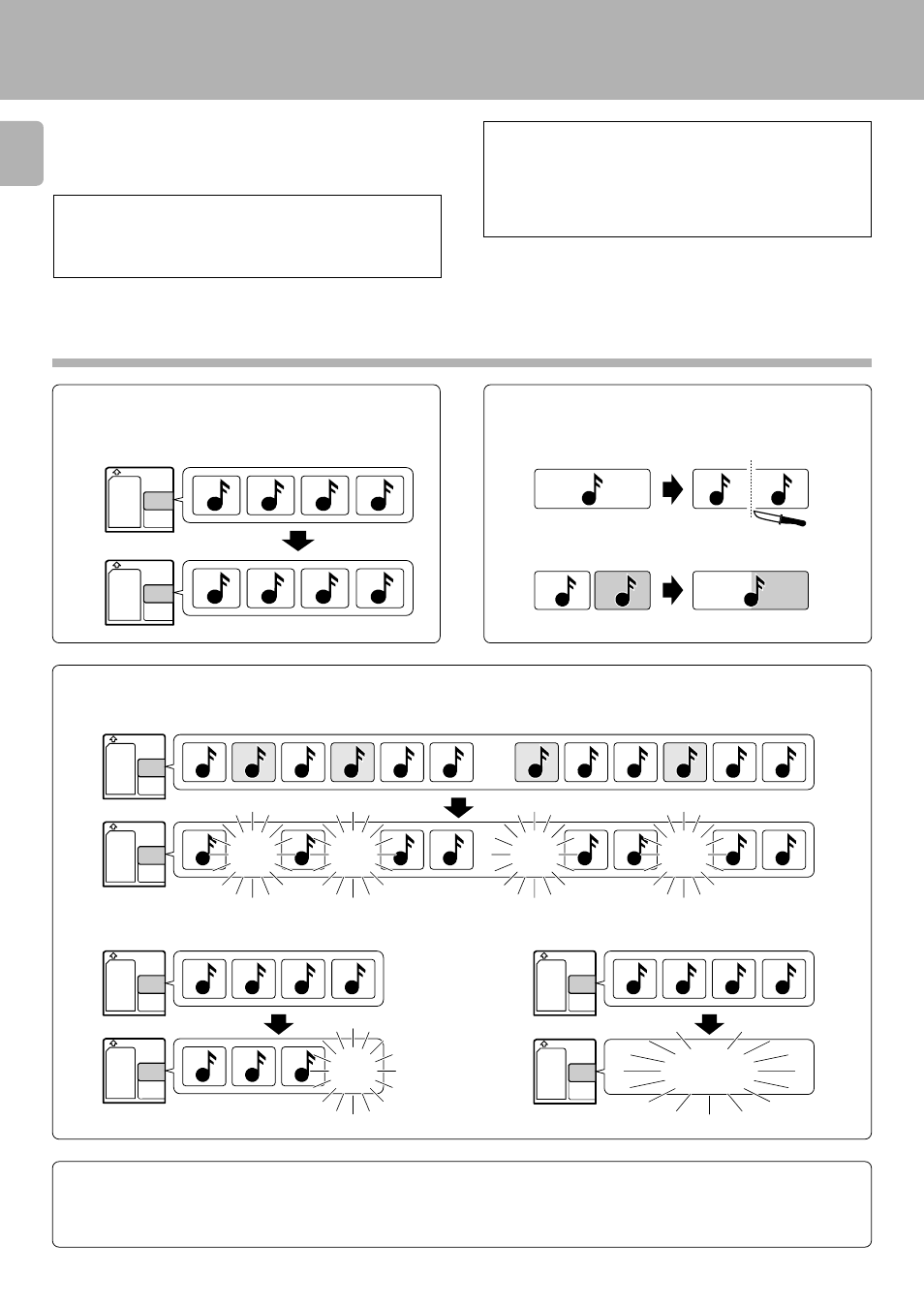
DMF-5020/DMF-3020/MD-203 (En)
32
Editing
Erasing desired tracks (QUICK ERASE)
Some functions are limited due to the restrictions im-
posed by the MD standard. Before considering the symp-
toms as a sign of trouble with the unit, please read
“Symptoms related to MD standard”.
Q
Limitation of functionality due to MD standard
Editing titles
t
Titles can be assigned to Mini Discs and tracks can have titles, and these titles can be changed or cleared later.
Editing
After recording of a commercially-available recordable Mini
Disc, the recording can be edited in various ways. Note that
it is impossible to edit a playback-only Mini Disc.
(Editing is not possible while the “PGM” indicator is lit.)
Moving the track being played (TRACK MOVE)
‹
Moving several tracks at a time (QUICK MOVE)
fi
Reordering tracks by moving them
Selecting the editing function type
Erasing one or more track at a time (QUICK ERASE)
e
Erasing the track being played (TRACK ERASE)
q
ALL ERASE
e
D
C
B
A
D
A
B
C
D
C
B
A
D
C
B
A
C
B
A
Z
C
B
A
E
D
F
~
Y
X
W
V
U
Z
E
F
~
Y
W
V
C
A
Dividing a track, combining two tracks
Dividing the track being played (TRACK DIVIDE)
‡
Combining the track being played (TRACK COMBINE)
·
The MD recorder acts based on the data loaded from the
disc into the memory. As this data is written in the disc at
the moment it is ejected, be sure to eject the disc every
time after the title input or editing operation.
