Kenwood DMF-5020 User Manual
Page 3
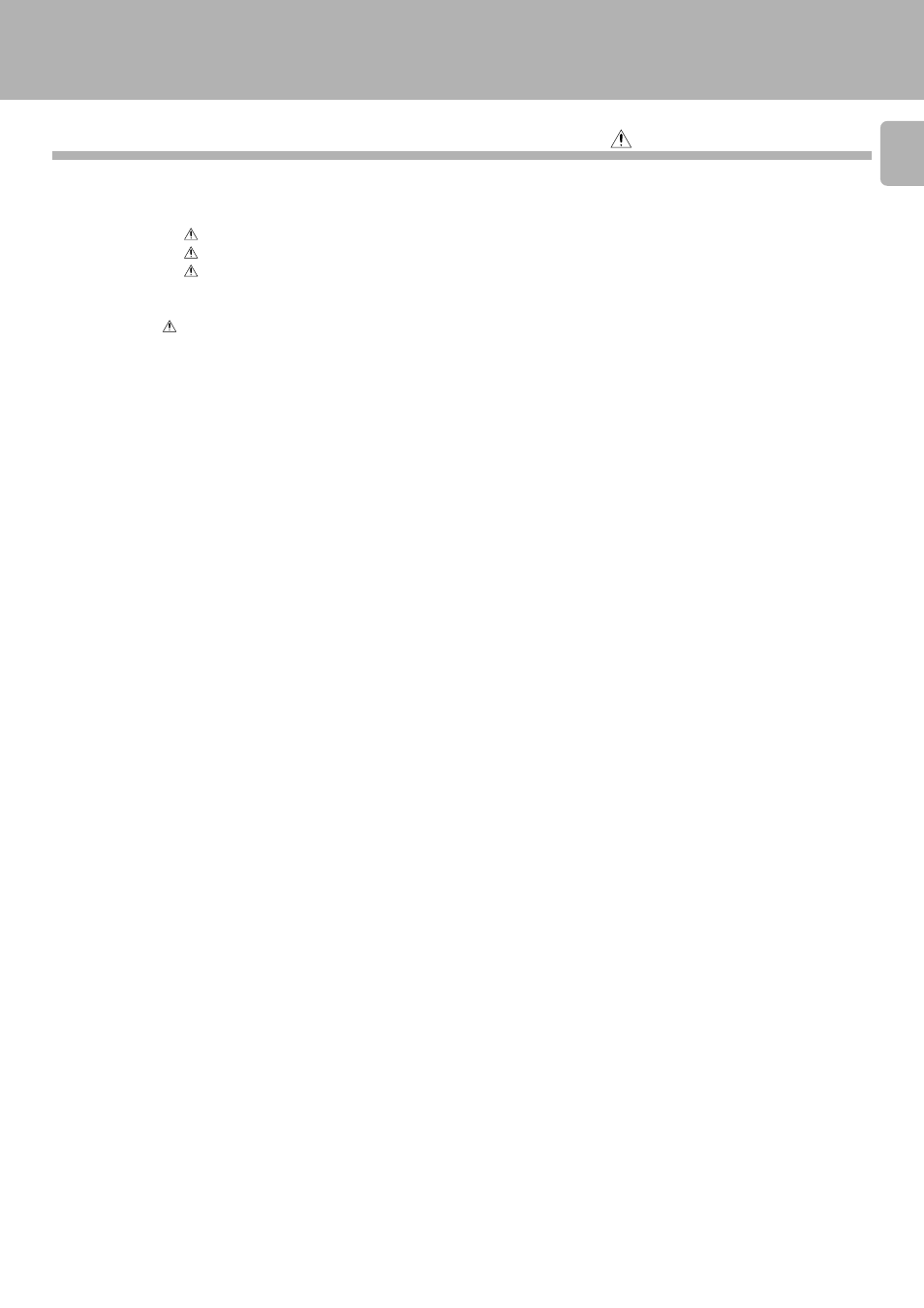
DMF-5020/DMF3020/MD-203 (En)
3
Introduction .......................................................................................................................................... 2
Before applying power ..................................................................................................................... 2
Safety precautions ............................................................................................................................ 2
Contents ........................................................................................................................................... 3
Accessories ...................................................................................................................................... 4
Special feature .................................................................................................................................. 5
IMPORTANT SAFEGUARDS ............................................................................................................... 6
Information that you should know .................................................................................................... 8
Safety Precautions ............................................................................................................................ 8
Maintenance ..................................................................................................................................... 9
System connections .......................................................................................................................... 10
Names and functions of parts .......................................................................................................... 12
Display/Main unit ............................................................................................................................ 12
Remote control unit (DMF-5020) .................................................................................................... 14
Remote control unit (DMF-3020/MD-203) ..................................................................................... 15
Operation of remote control unit..................................................................................................... 16
Playback of Mini Disc ........................................................................................................................ 17
Playing tracks in order from track No. 1 ......................................................................................... 17
Searching a desired track by its title (TITLE SEARCH) ................................................................... 18
Playback from desired track ........................................................................................................... 19
Random playback ........................................................................................................................... 19
Programming ..................................................................................................................................... 21
Programming tracks in a desired order .......................................................................................... 21
Repeated playback ......................................................................................................................... 23
Recording-related keys ..................................................................................................................... 24
AUTO/MANU. key .......................................................................................................................... 24
MONITOR key ................................................................................................................................ 24
REC MODE key .............................................................................................................................. 24
Automatically starting recording when the track starts (SOUND SYNCHRO REC) ....................... 26
Automatically pausing recording when the track ends (REC AUTO PAUSE) ................................. 26
Starting recording from the sound before the current sound (MEMORY REC) ............................ 26
Recording (ANALOG input) .............................................................................................................. 27
ANALOG recording ......................................................................................................................... 27
Recording (DIGITAL input) ................................................................................................................ 29
DIGITAL recording .......................................................................................................................... 29
Synchro recording with CD playback .............................................................................................. 31
DIGITAL recording and SCMS ........................................................................................................ 31
Editing ................................................................................................................................................. 32
Selecting the editing function type ................................................................................................. 32
Moving the track being played (TRACK MOVE) ............................................................................. 33
Moving several tracks at a time (QUICK MOVE) ............................................................................ 35
Dividing the track being played (TRACK DIVIDE) ........................................................................... 37
Combining the track being played (TRACK COMBINE) ................................................................. 39
Erasing the track being played (TRACK ERASE) ............................................................................ 41
Erasing one or more track at a time (QUICK ERASE) .................................................................... 43
Editing titles .................................................................................................................................... 45
Changing the displayed contents .................................................................................................... 49
TIME DISPLAY key ......................................................................................................................... 49
METER key ..................................................................................................................................... 49
Timer operations ............................................................................................................................... 50
Timer playback, timer recording ..................................................................................................... 50
In case of difficulty ............................................................................................................................ 51
Specifications ..................................................................................................................................... 54
Contents
Introduction
Caution : Read the pages marked
carefully to ensure safe operation.
