31 quick star t, Quick star t – KORG TR Music Workstation Operation Guide 2E ii User Manual
Page 37
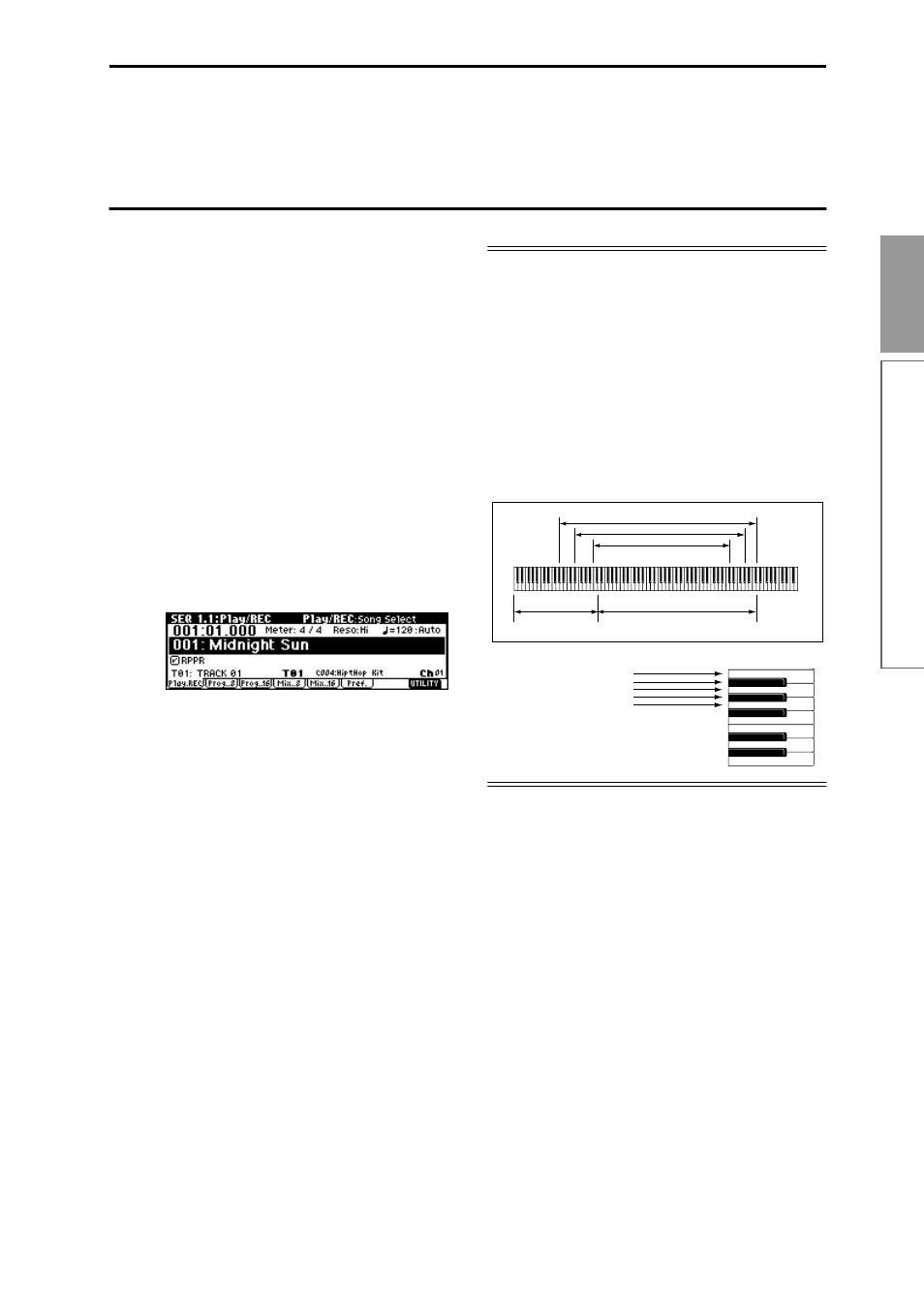
31
Quick Star
t
Playing with the RPPR (Realtime Pattern Play/
Playing with the RPPR (Realtime Pattern
Play/Recording) function
This instrument’s Sequencer mode provides an RPPR
(Realtime Pattern Play/Recording) function
.
Using the RPPR function, each note of the keyboard
can be assigned to a preset pattern or user pattern and
a track that will play the assigned pattern. You can
then playback the assigned pattern in realtime (and
record it, if desired) simply by playing a note. (Preset
patterns suitable for playing by the drum track are
already provided in internal memory.)
Here we will explain how to play a demo song using
the RPPR function.
1 Load the demo song data as described in “Loading
2 Press the [SEQ] key (the key will light) to enter
Sequencer mode, and access the SEQ 1.1: Play/
REC, Play/REC page.
3 In “Song Select,” select 001:Midnight Sun.
Select the song as described in “Selecting and play-
ing a demo song in Sequencer mode” (
4 Make sure that the RPPR check box is checked.
Checked:
The specified RPPR (set in SEQ 5.1:PPPR,
RPPR Setup) will function.
Unchecked:
RPPR will not function. Operation will
be as in normal Sequencer mode.
5 Press a key.
The pattern assigned to that key will playback.
In some cases, the pattern will continue playing
after you release your hand from the keyboard. You
can stop playback either by pressing that key once
again, or by pressing a key in the area of C2 or
below.
Shutdown Keys:
When you play a key in the range of C–1 – C2, the cur-
rently-playing pattern will stop.
Pattern Assignable:
A pattern and track can be assigned to each of the 72
keys in the range of C#2–C8. If you do not assign a key,
it can be used to play as usual.
As in the example shown in the following diagram,
you can make one key play a drums pattern, another
key a bass phrase, and yet another key play guitar
chords, all by specifying a different pattern and track
for each key.
Pattern P000 Track01 (Drums Program)
Pattern U000 Track02 (Bass Program)
Pattern P001 Track01 (Drums Program)
Pattern U001 Track02 (Bass Program)
Pattern U002 Track03 (Guitar Program)
88 Keys
76 Keys
61 Keys
Shutdown Keys
C-1 ... C2
Pattern Assignable
C#2 ... C 8
C-1
G9
Quick Star
t
