Arpeggiator settings, Arpeggiator settings for a program, Arpeggiator on/off – KORG TR Music Workstation Operation Guide 2E ii User Manual
Page 109: Arpeggiator on/off arpeggiator settings, E you can make arpeggiator settings, P.103), Efer to “arpeggiator settings, P.103). for, Arpeggiator settings for a pro- gram, 103 basic functions
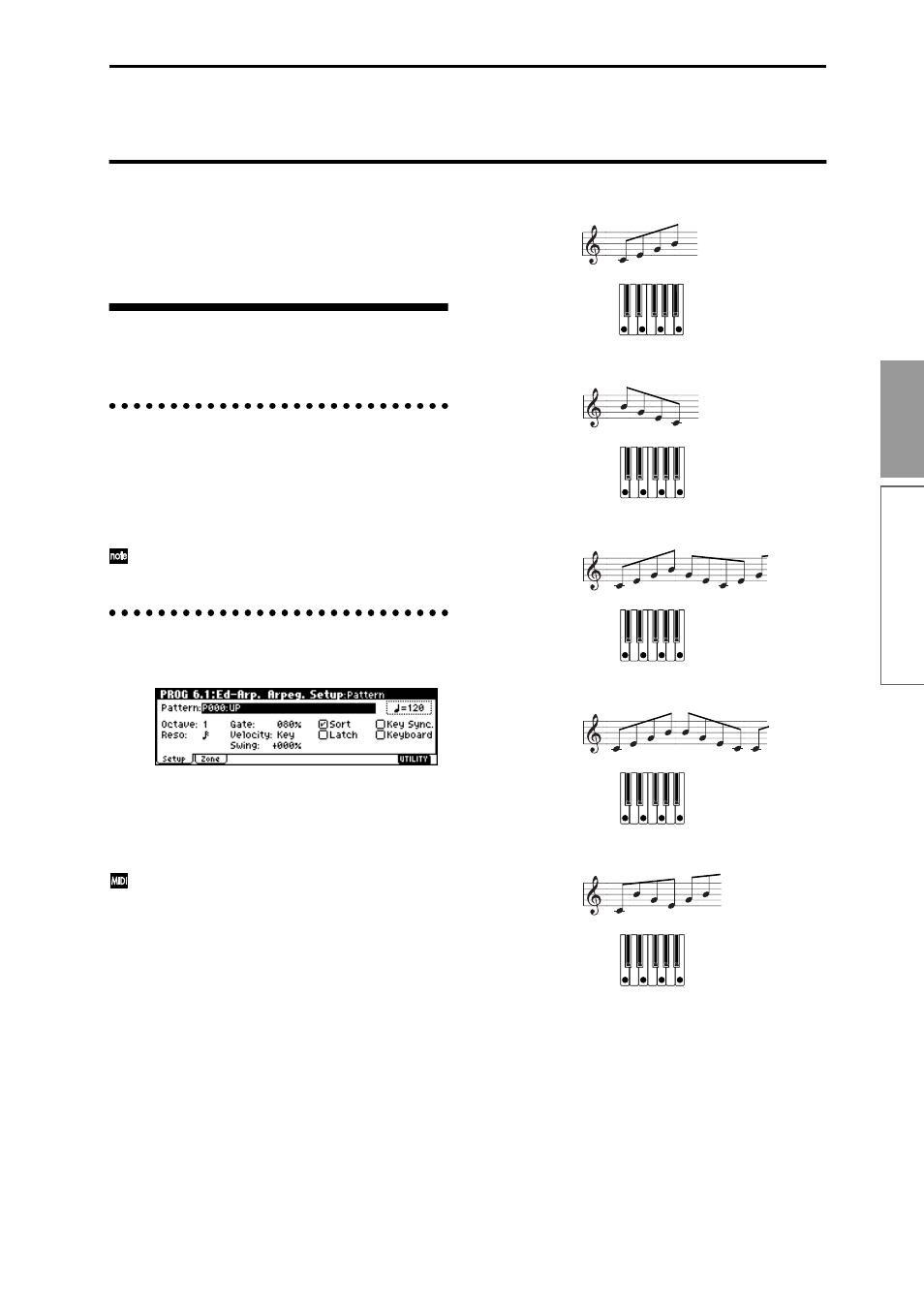
103
Basic functions
Arpeggiator settings
Arpeggiator settings
This chapter describes the procedure for making
arpeggiator settings in each mode. For details on the
arpeggiator function, refer to “Using the arpeggiator
while you play” (
Arpeggiator settings for a pro-
gram
Arpeggiator on/off
Each time you press the [ARP ON/OFF] key, the
arpeggiator will be switched on or off. When on, the
[ARP ON/OFF] key will light. When you play the key-
board, an arpeggio will play according to the selected
arpeggio pattern.
The on/off setting is stored when the program is
written.
Arpeggiator settings
1 Select the PROG 6.1: Ed-Arp., Arpeg. Setup page.
2 Use “ (Tempo)” to set the tempo.
You can adjust the tempo by rotating REALTIME
CONTROLS C-mode [TEMPO] knob. The LED will
blink at the specified tempo.
If “MIDI Clock” (GLOBAL 2.1: MIDI) is set to
External
or Ext-USB, the display will indicate “ =
EXT
.” This setting lets you synchronize the tempo
with an external MIDI device. In this case, it will
not be possible to change the tempo on the TR.
3 In “Pattern,” select the arpeggio pattern.
You can select from preset arpeggio patterns P000–
P004
and user arpeggio patterns U000 (INT)–215
(User)
.
The way in which the pattern is played will depend
on settings such as “Octave” and “Sort.” P000–P004
in the following diagrams show how the arpeggio
will be played when “Octave” is set to 1, and “Sort”
is checked. P004: RANDOM is one possibility.
P000: UP
P001: DOWN
P002: ALT1
P003: ALT2
P004: RANDOM
U000 (INT)–U199 (INT)
With the factory settings, various arpeggio patterns
are preloaded. These include a variety of patterns
such as drum or bass phrases, or guitar or keyboard
backing riffs (
☞
VNL).
U200 (User) – U215 (User)
With the factory settings, these do not contain pat-
terns.
UP
DOWN
ALT1
ALT2
RANDOM
