Kyocera FS-C5100DN User Manual
Page 3
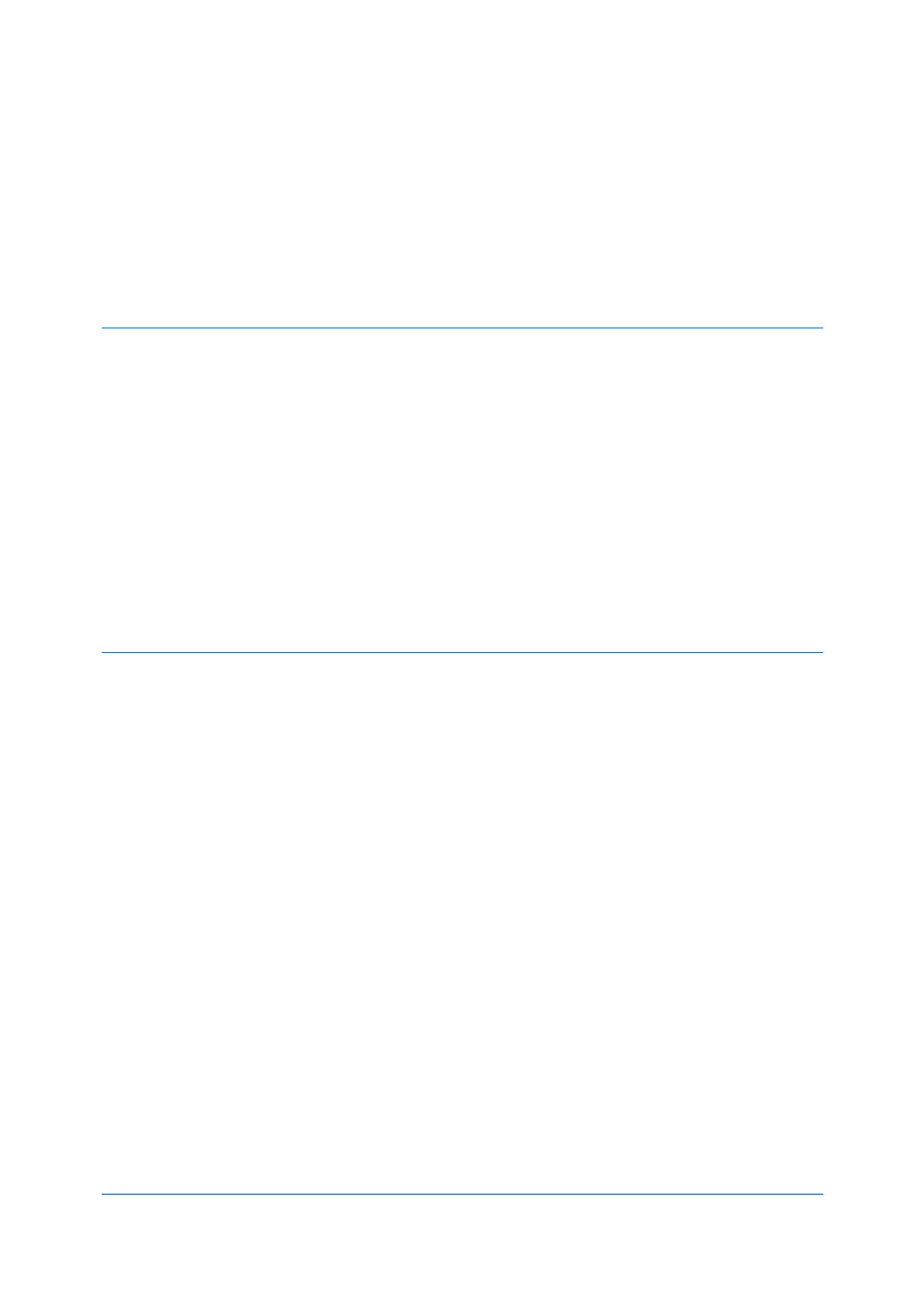
Table of Contents
Chapter 1
Installation
Preparing to Install the Driver ........................................................................................................ 1-1
Installing Utilities ........................................................................................................................... 1-2
Upgrading Driver Components ...................................................................................................... 1-2
Express Installation ....................................................................................................................... 1-2
Installing on Windows Vista and Windows XP with a USB Connection ................................... 1-4
Installing on Windows Vista and Windows XP with a Network Connection ............................. 1-5
Installing on Windows Vista ..................................................................................................... 1-7
Installing on Windows XP and Windows 2000 ......................................................................... 1-8
Chapter 2
Device Settings
Accessing the Device Settings Tab ............................................................................................... 2-1
Device Options .............................................................................................................................. 2-2
Job Accounting ........................................................................................................................ 2-5
Show Quick Print Tab .............................................................................................................. 2-6
Color Page Count .................................................................................................................... 2-6
Black & White Mode ................................................................................................................ 2-7
Lock Security Settings ............................................................................................................. 2-7
Administrator Password .......................................................................................................... 2-7
SNMP ...................................................................................................................................... 2-7
PDL Options .......................................................................................................................... 2-10
PDF ....................................................................................................................................... 2-11
Windows Vista XPS Driver .................................................................................................... 2-14
KX DRIVER
i
