5 counter control – Konica Minolta CF5001 User Manual
Page 126
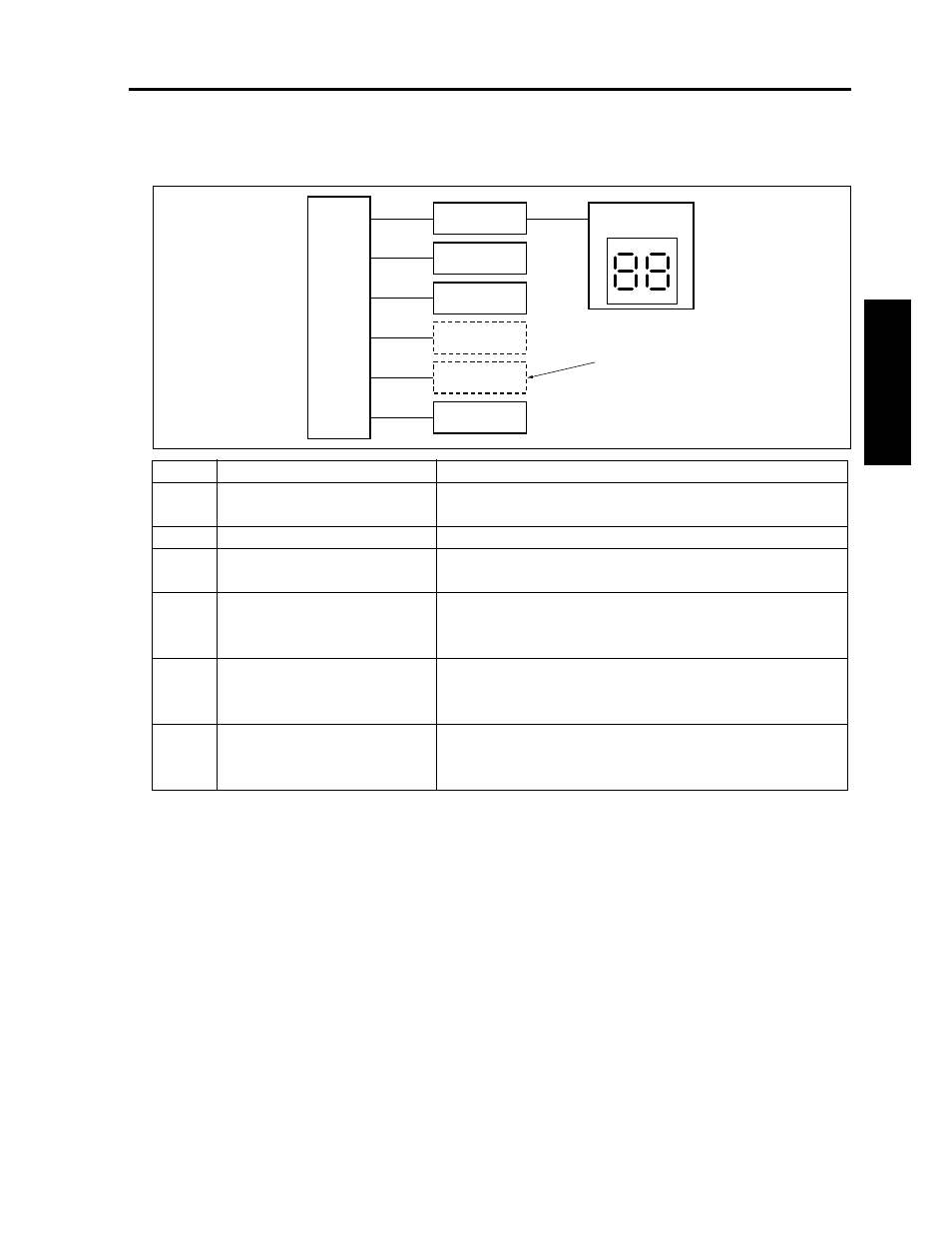
CF5001 Ver.1.0 Sep. 2003
OTHER CONTROLS
2-73
II UNIT EXPLANA
TION
15.5 Counter control
15.5.1
Counter composition
15.5.2
Counter operation
This machine uses a counter on the software to count a number of copies.
A. Paper exit counter
The counter takes the count of 1 every time the paper exit sensor (PS13) turns off from on. In the double
side copy mode, however, this takes the count of 2.
B.
Copy counter on OB1
This displays the number of copies that have been discharged.
C. C (T)
This counts up in conjunction with the paper exit counter.
Symbol
Name
Function or method
[1]
Coin vendor (serial)
(Optional)
Copying is controlled depending on the presence of a coin.
(Serial connection)
OB1
Operation board /1
This displays a copy count
C(T)
Total counter
This displays a total cumulative copy count in all copy modes
Mechanical counter driven by an electric signal
C(BK)
Black counter
This displays a cumulative copy count in the black-and-white
copy mode
Mechanical counter driven by an electric signal
C(K)
Key counter (optional)
This is a counter that makes a copy operation unavailable
when a specified number of copies has been counted
Mechanical counter driven by an electric signal
PS13
Paper exit sensor
This detects paper in the paper exit section and sends a con-
trol signal to each counter
Photo sensor + actuator
PRCB
C(T)
OACB
OB1
C(BK)
C(K)
OPTION
OPTION
COIN VENDOR
(SERIAL)
PS13
8050ma2042
[1]
