Listening in the desired sequence, Program playback), Press the p.mode key – Kenwood XD-351 User Manual
Page 18: Operation, Preparation, Insert a cd. ÷ set to stop mode, Program mode is reached, Select the disc track no. program no, Select the track, P.mode
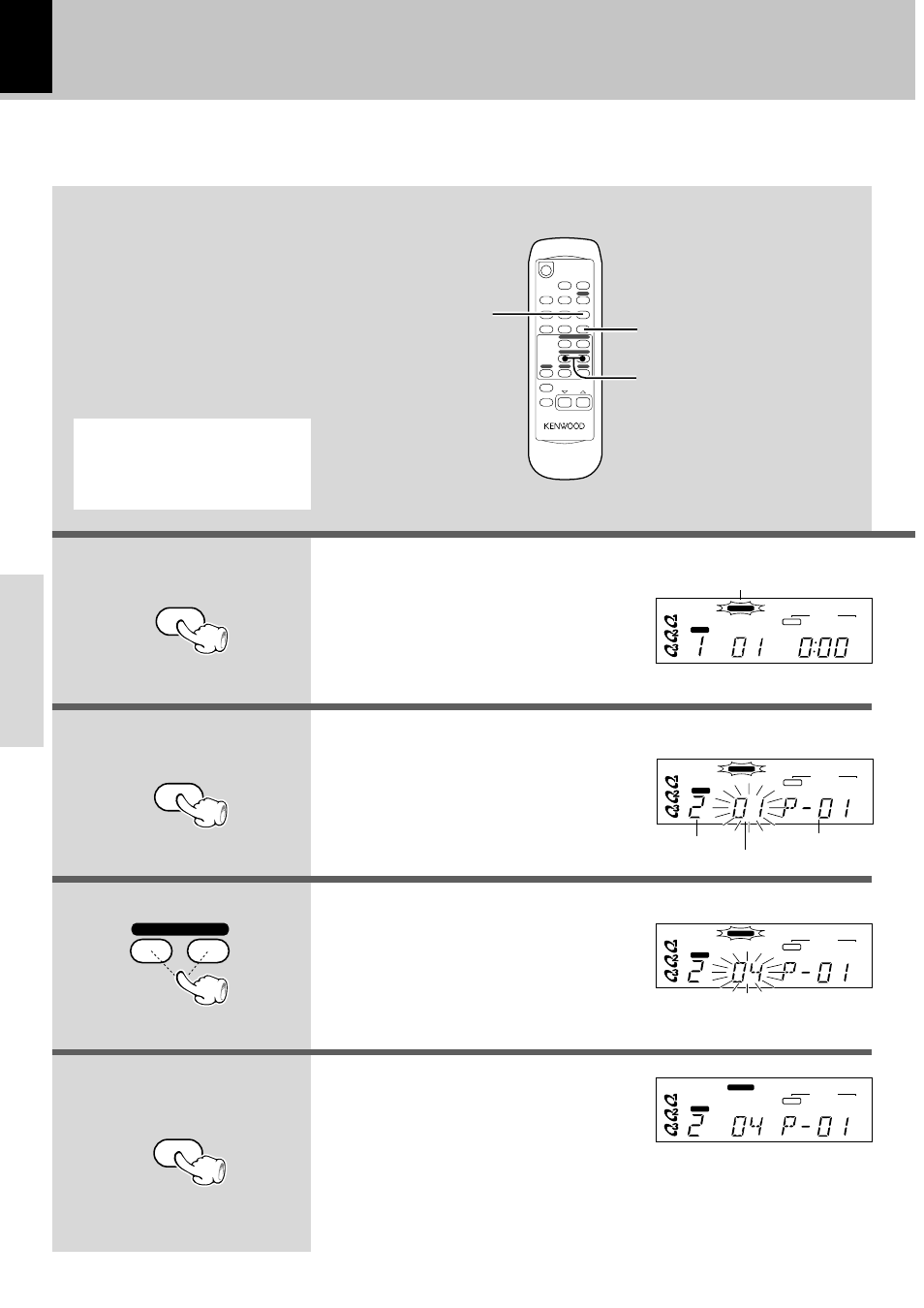
18
XD SERIES (En)
Operation
Listening in the desired sequence
(program playback)
Any titles on the discs in the tray can be listened to in the desired sequence. (Max. 32 titles)
Preparation
÷ Insert a CD.
÷ Set to stop mode.
P.MODE
DISC SKIP
P.MODE
1. Press the P.MODE key
÷ Program mode is reached.
2. Select the disc.
3. Select the track.
4. Press the P.MODE key
÷ The program No. and the title number
are memorized.
To select other tracks, repeat steps 2
to 4 for each of the additional tracks.
÷ The program No. automatically is incremented by one.
÷ When the same disc No. is to be entered, step 2 can be skipped.
÷ Up to 32 tracks can be programmed. When “FULL” is displayed, no more tracks can be
programmed.
kHz
MHz
PRESET
AUTO PAUSE
ALL DISC
RANDOM
MEMORY STOP
REPEAT 1
PRESET EQ
AUTO
MEMORY
DISC
P.B.C
FLAT
AUTO
ROCK
PAL
POP
NTSC
JAZZ
STEREO
TIMER
SLEEP
EX.BASS
PROGRAM
L
R
Lit
kHz
MHz
PRESET
AUTO PAUSE
ALL DISC
RANDOM
MEMORY STOP
REPEAT 1
PRESET EQ
AUTO
MEMORY
DISC
P.B.C
FLAT
AUTO
ROCK
PAL
POP
NTSC
JAZZ
STEREO
TIMER
SLEEP
EX.BASS
PROGRAM
L
R
Select the disc
Track No.
Program No,
kHz
MHz
PRESET
AUTO PAUSE
ALL DISC
RANDOM
MEMORY STOP
REPEAT 1
PRESET EQ
AUTO
MEMORY
DISC
P.B.C
FLAT
AUTO
ROCK
PAL
POP
NTSC
JAZZ
STEREO
TIMER
SLEEP
EX.BASS
PROGRAM
L
R
Select the track
kHz
MHz
PRESET
AUTO PAUSE
ALL DISC
RANDOM
MEMORY STOP
REPEAT 1
PRESET EQ
AUTO
MEMORY
DISC
P.B.C
FLAT
AUTO
ROCK
PAL
POP
NTSC
JAZZ
STEREO
TIMER
SLEEP
EX.BASS
PROGRAM
L
R
CD/TUNER
1
4
2
3
4
P.CALL
¢
