Preparation, Channel space setting, Setting the present time – Kenwood XD-351 User Manual
Page 13
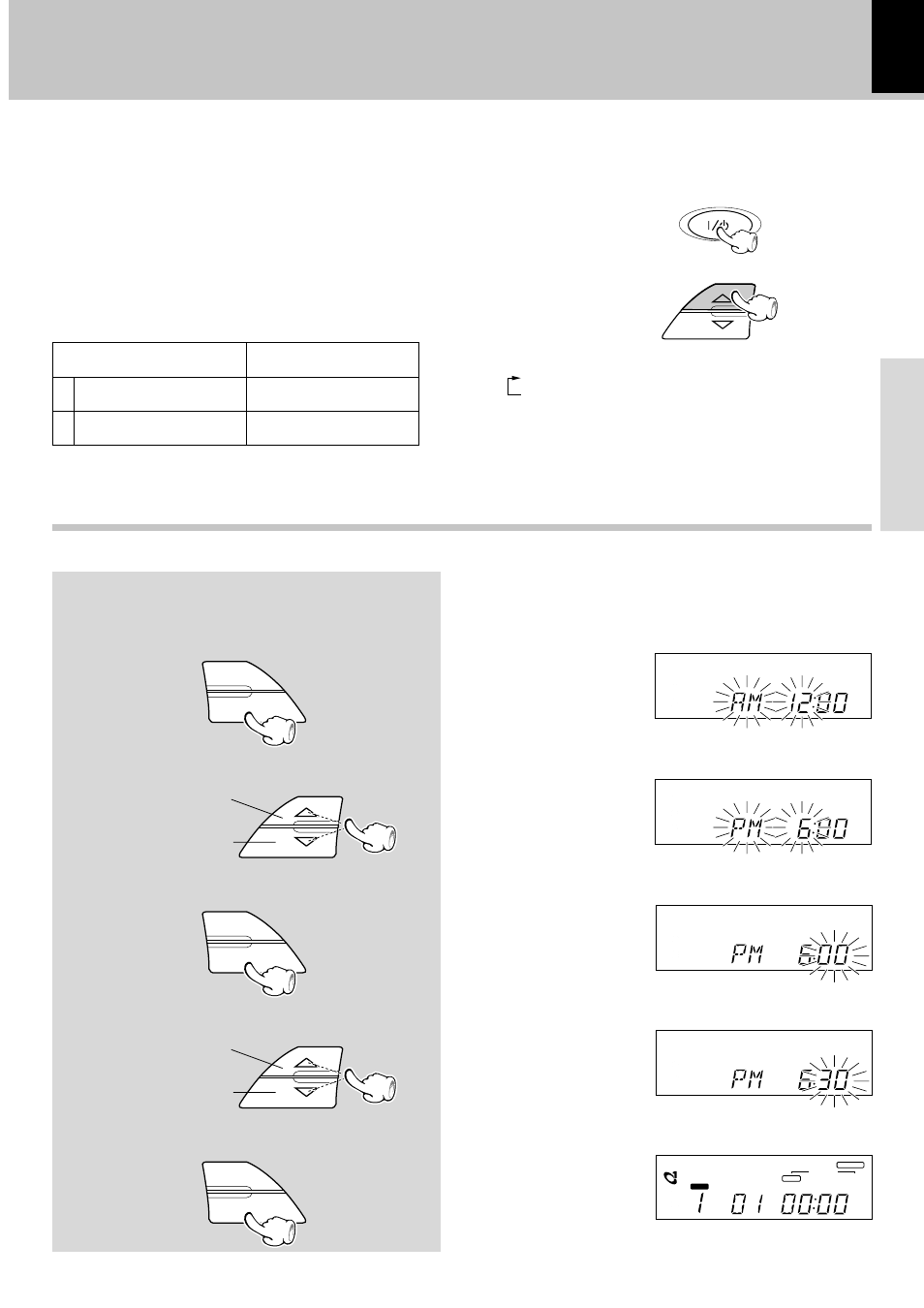
13
XD SERIES (En)
Preparation
CHANNEL SPACE setting
The space between radio channels has been set to the one that
prevails in the area to which the system is shipped. However, if the
current channel space setting does not match the setting in the
area where the system is to be used, for instance when you move
from area 1 or area 2 shown in the following table or vice versa,
proper reception of AM/FM (SW/MW/FM) broadcasts cannot be
expected. In this case, change the channel space setting in
accordance with your area by referring to the following table.
(Except for the U.S.A., Canada, U.K. Europe and Australia)
CHANNEL
SPACE freq.
Area
1
2
USA, Canada and South
American countries
Other countries
FM : 100 kHz
AM : 10 kHz
FM : 50 kHz
AM :
9 kHz
1Turn power off.
2Press the TUNING (%) key.
Each press switches the space frequency alternately.
1 “50/9 ” .......... FM 50 MHz/AM 9 kHz STEP
2 “ 100/10 ” ..... FM 100 MHz/AM 10 kHz STEP
3Establish the selection. (Press the BAND key.)
ON/STANDBY
TUNING
Setting the Present Time
Set the present time after the AC cable has been connected to a receptacle. (In case of demonstration mode, first cancel the
demonstration mode. )
The timer will not operate correctly when the present
time is not correct.
1. Press the CLOCK key.
2. Use the TUNING keys to set the hours.
3. Press the CLOCK key.
4. Use the TUNING keys to set the minutes.
5. Press the CLOCK key.
TIMER SET
CLOCK
TUNING
TIMER SET
CLOCK
TIMER SET
CLOCK
The "hour" unit increases.
The "hour" unit decreases.
TUNING
The "minute" unit increases.
The "minute" unit decreases.
kHz
MHz
PRESET
AUTO PAUSE
ALL DISC
RANDOM
MEMORY STOP
REPEAT 1
PRESET EQ
AUTO
MEMORY
DISC
P.B.C
FLAT
AUTO
ROCK
PAL
POP
NTSC
JAZZ
STEREO
TIMER
SLEEP
EX.BASS
PROGRAM
L
R
kHz
MHz
PRESET
AUTO PAUSE
ALL DISC
RANDOM
MEMORY STOP
REPEAT 1
PRESET EQ
AUTO
MEMORY
DISC
P.B.C
FLAT
AUTO
ROCK
PAL
POP
NTSC
JAZZ
STEREO
TIMER
SLEEP
EX.BASS
PROGRAM
L
R
kHz
MHz
PRESET
AUTO PAUSE
ALL DISC
RANDOM
MEMORY STOP
REPEAT 1
PRESET EQ
AUTO
MEMORY
DISC
P.B.C
FLAT
AUTO
ROCK
PAL
POP
NTSC
JAZZ
STEREO
TIMER
SLEEP
EX.BASS
PROGRAM
L
R
kHz
MHz
PRESET
AUTO PAUSE
ALL DISC
RANDOM
MEMORY STOP
REPEAT 1
PRESET EQ
AUTO
MEMORY
DISC
P.B.C
FLAT
AUTO
ROCK
PAL
POP
NTSC
JAZZ
STEREO
TIMER
SLEEP
EX.BASS
PROGRAM
L
R
PRESET
AUTO PAUSE
ALL DISC
RANDOM
MEMORY STOP
REPEAT 1
PRESET EQ
AUTO
MEMORY
DISC
P.B.C
FLAT
ROCK
POP
JAZZ
STEREO
TIMER
SLEEP
EX.BASS
PROGRAM
L
R
÷ When the power is OFF,
it is switched ON when
the CLOCK key is pressed.
÷ When the key is kept
pressed, the numbers
will start to change faster
after a little time.
÷ After AM, the indication
switches to PM.
÷ The normal display (CD
or tuner display) appears.
Preparation
