Miscellaneous topics, 1 models supported for use with rc-d710, 11 miscellaneous topics – Kenwood TM-455E User Manual
Page 92: 1 rc-d710 (operation panel, Aprs-ready standalone tnc), 1 models supported for use with, Rc-d710, 1 connection example 1: connecting, Rc-d710 to tm-v7a/e
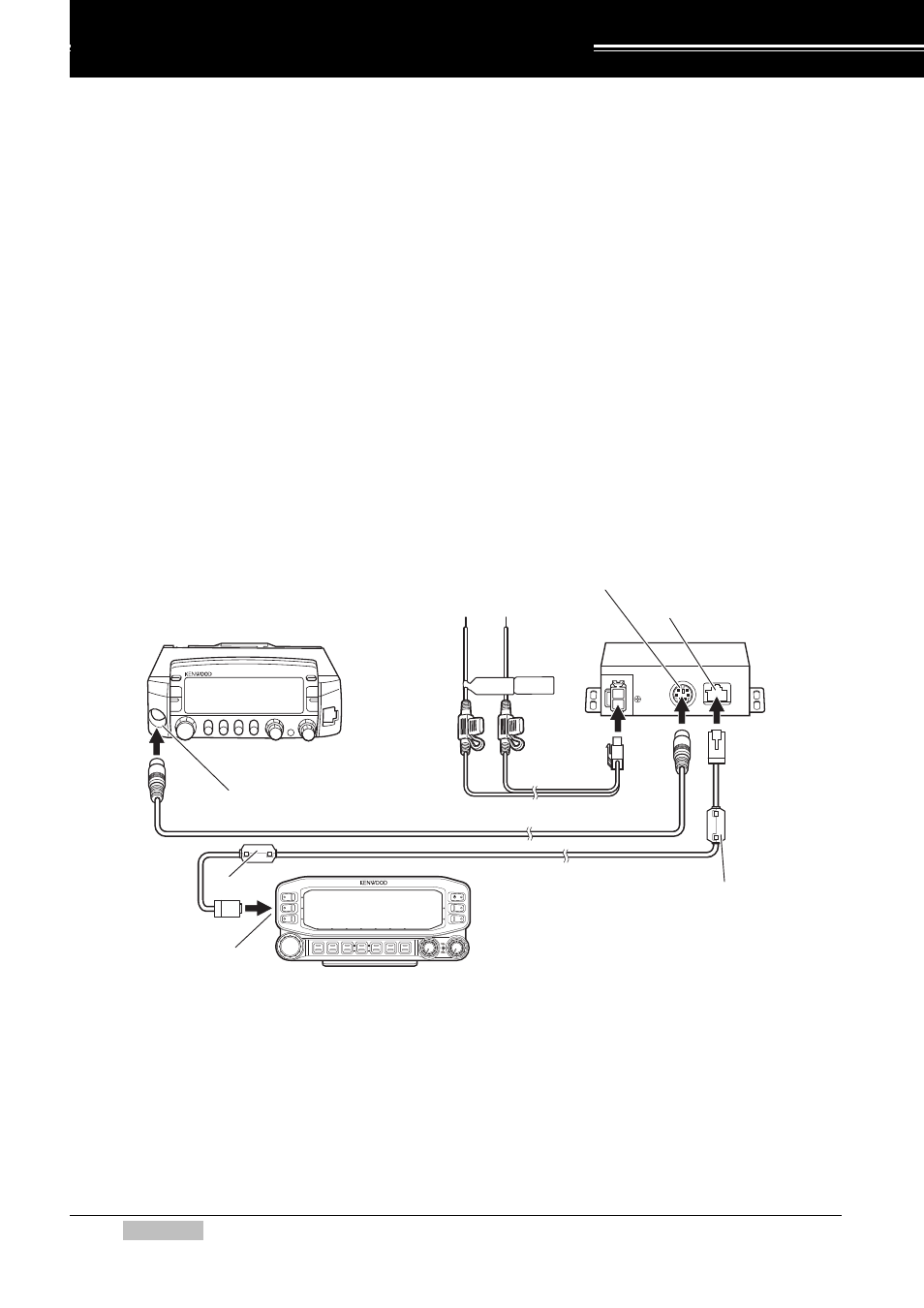
82
TM-D710A/E
11 MISCELLANEOUS TOPICS
11.1 RC-D710
(Operation Panel / APRS-ready Standalone TNC)
It is possible to replace the TM-V71A/E’s front panel with RC-D710 and upgrade your TM-V71A/E
to be functionally equivalent to TM-D710A/E. RC-D710 can function as the operating panel of
TM-D710A/E. In addition, if RC-D710 is connected to another transceiver via the optional PG-5J
interface kit, this produces an APRS-ready standalone TNC.
11.1.1 Models Supported for use with RC-D710
The following models are supported to be used with RC-D710: TM-V71A/E, TM-D710A/E,
TM-D700A/E, TM-V708A, TM-G707A/E, TM-V7A/E, TM-733A/E, TM-255A/E and TM-455A/E.
Excluding the situations of using RC-D710 as an operation panel for TM-V71A/E and
TM-D710A/E, the optional PG-5J interface kit is necessary.
Note: 1200/9600 bps data communications functionality is possible via the 6-pin mini-DIN connector. However, this type of
data operation cannot be guaranteed for these transceivers. Furthermore, when RC-D710 is connected to equipment
other than the above mentioned transceivers, Kenwood cannot support nor offer an opinion as to whether such
configurations will function.
11.1.1.1 Connection Example 1: Connecting RC-D710 to TM-V7A/E
Figure 11-1 Connecting RC-D710 to TM-V7A/E
RC-D710
Modular plug cable
Line filter
PG-5J
Black (-)
cable
Red (+)
cable
DC power cable
6-pin mini-DIN cable
DATA terminal
Panel jack
Panel jack
To 13.8 V DC power supply
or 12 V vehicle battery
DATA terminal
Transceiver
Line filter
