Background delete, Background select – Kenwood ADVANCED INTEGRATION A/V CONTROLLER KOS-V500 User Manual
Page 64
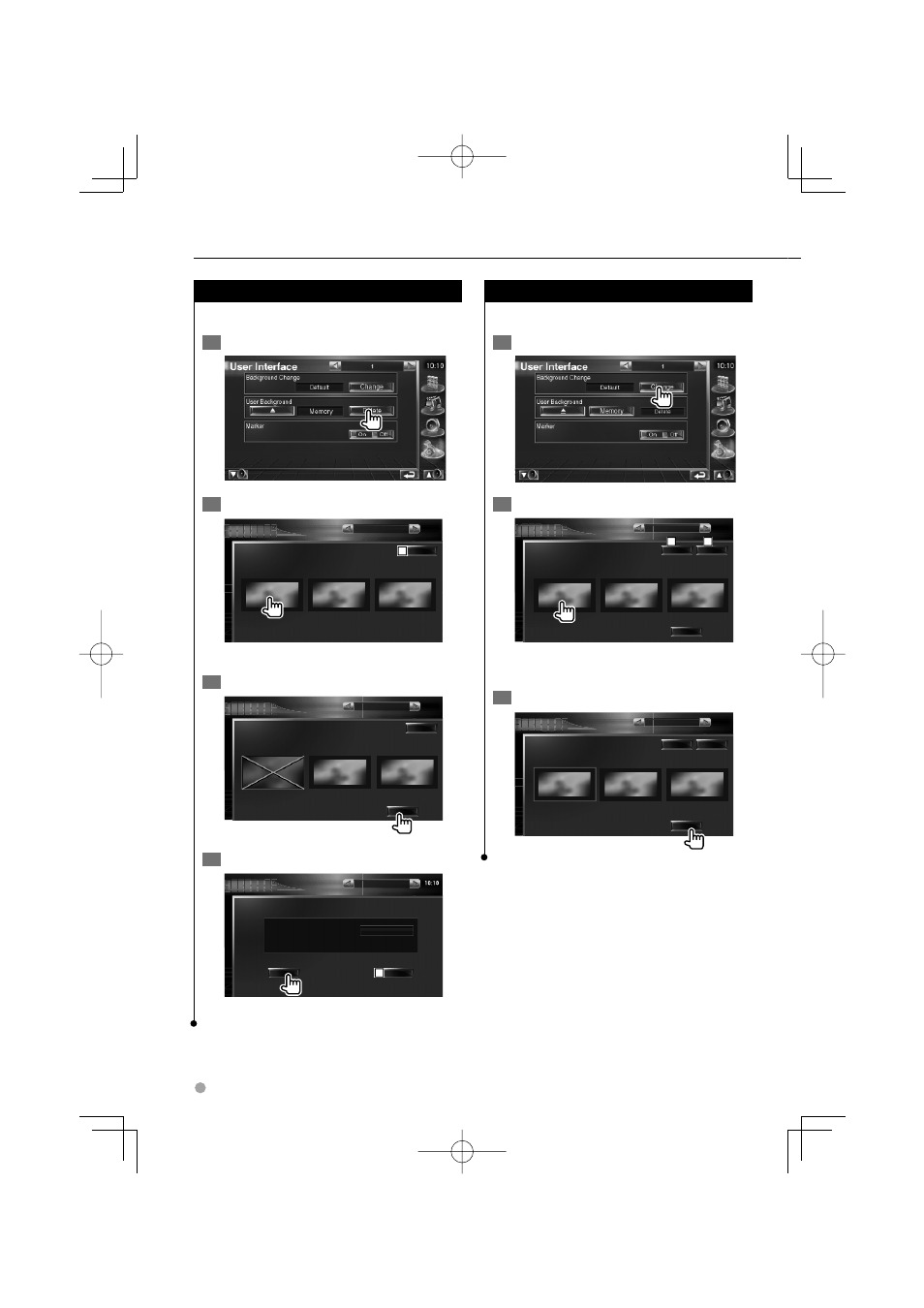
64
KOS-V500
Setup Menu
Background Delete
Deletes the background image.
1
Display Delete Image Select screen
2
Select the image to be deleted
Background Delete
Cancel
10:10
1
1 Returns to the original screen.
3
Delete the image
Background Delete
Cancel
Enter
10:10
4
Confirm
Background Delete
Yes
No
Would you like to delete
Background?
1
2
2 Returns to the Pictrue Select screen.
Background Select
Selects a image for background.
1
Select Background Select screen
2
Select a image for background
10:10
Background Change
Default
Enter
Cancel
1
2
1 Returns to the initial background.
2 Returns to the original screen.
3
Set the image as the background
10:10
Background Change
Default
Enter
Cancel
See also other documents in the category Kenwood Acoustics:
- K-711 (5 pages)
- R-K711 (80 pages)
- M-313 (2 pages)
- CLX-70-P (24 pages)
- C-414-S (13 pages)
- M-515-B (2 pages)
- C-313 (6 pages)
- C-313 (28 pages)
- C-616DV (2 pages)
- C-616DV (17 pages)
- C-616DV (1 page)
- K-323-R (50 pages)
- K-1000 (20 pages)
- K-511USB (59 pages)
- DMF-3020 (56 pages)
- ProTalkXLS TK-3230 (66 pages)
- Sovereign VR-5900 (66 pages)
- KRF-A4020 (20 pages)
- HD-7 (44 pages)
- XD-DV85 (73 pages)
- KS-303HT (10 pages)
- C-707I (84 pages)
- DMF-9020 (56 pages)
- K-501USB (28 pages)
- TH-K2AT (154 pages)
- HM-DV77 (2 pages)
- CT-401 (20 pages)
- KRF-X9080D (52 pages)
- XD-303 (60 pages)
- XD-951 (68 pages)
- TH-78A (69 pages)
- VR62 (16 pages)
- TM-271E (79 pages)
- COMPACT DISC DIGITAL AUDIO UD-753 (80 pages)
- TM-V7A (100 pages)
- SRC-603 (4 pages)
- XD-980MD (80 pages)
- MDX-G1 (64 pages)
- CD-423M (36 pages)
- XD-8050 (76 pages)
- X) AP 0602 (36 pages)
- CT-405 (28 pages)
- CD-406 (24 pages)
- XD-750 (60 pages)
