Kodak DX3215 User Manual
Page 6
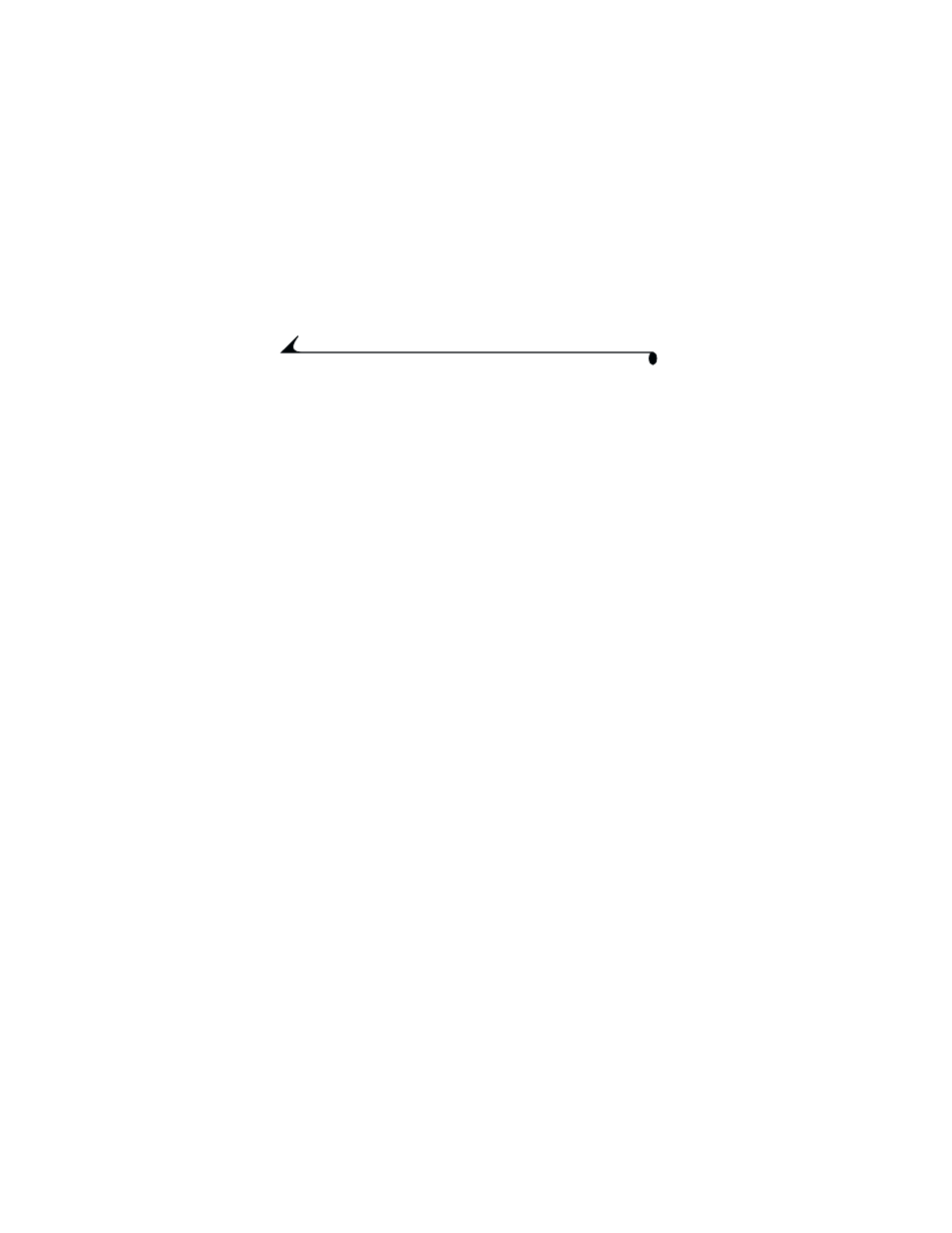
iv
3 Reviewing Your Pictures ................................................. 17
Viewing Pictures on the LCD ..................................................17
Deleting Pictures .....................................................................18
Selecting Pictures for Printing............................................18
Creating a Print Order...................................................... 18
Resolution and Print Sizes ............................................. 19
Running a Slide Show.............................................................20
Starting the Slide Show .................................................20
Other Review Settings ..........................................................20
4 Customizing Your Camera Settings ...........................21
Setup Options........................................................................... 21
Capture Options...................................................................... 22
Setting Image Quality ..................................................... 22
Setting Macro.................................................................... 22
Turning QuickView On or Off ........................................... 22
Review Options......................................................................... 23
Starting a Selectable-Interval Slide Show ............... 23
Setting Video Out ............................................................. 23
Print Order .......................................................................... 24
Copying Pictures ..................................................................... 25
Viewing Camera Information ................................................ 25
Formatting Camera Memory or MMC/SD Card.............26
Selecting a Language ............................................................ 27
Date/Time Settings ............................................................... 27
Setting the Date and Time ............................................ 27
Selecting a Date/Time Format .....................................28
