1 getting started, What can i do with my camera, What can i do with my digital pictures – Kodak DX3215 User Manual
Page 11: Getting started
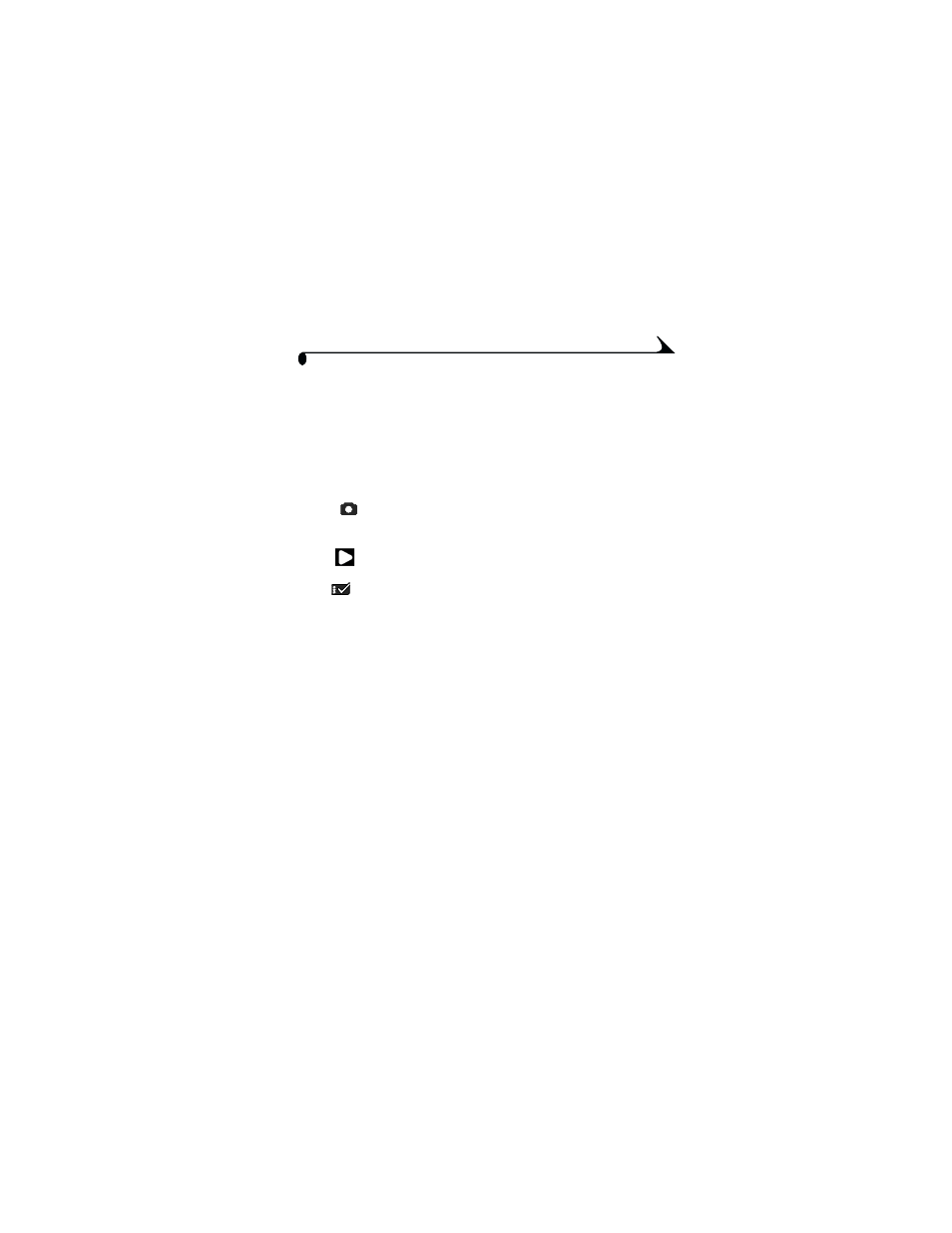
1
Chapter 1
1
Getting Started
Congratulations on your purchase of the KODAK EASYSHARE DX3215 Zoom
Digital Camera.
What Can I Do With My Camera?
Capture
Enjoy point-and-shoot operation. Store pictures in the camera’s
8 MB internal memory or on an optional, removable MultiMedia (MMC) or
Secure Digital (SD) Card.
Review
Display your pictures on the LCD screen, delete unwanted
pictures, and run a slide show of the pictures in your camera.
Set Up
Select camera settings.
What Can I Do With My Digital Pictures?
After you install the included software:
Transfer—Transfer pictures to your computer.
Share—E-mail pictures to friends and family.
Print—Print to your home printer, make prints at a KODAK Picture Maker
kiosk, or take your MMC/SD card to your photo retailer for printing.
Have fun—Add special effects; make a slide show; fix red-eye; crop and
rotate; and much more.
- LS753 (73 pages)
- LS753 (64 pages)
- DX7590 (82 pages)
- CX7220 (72 pages)
- CX7220 (60 pages)
- C533 EN (67 pages)
- CX7330 (61 pages)
- LS443 (122 pages)
- Z760 (91 pages)
- Z760 (79 pages)
- DX3900 (105 pages)
- Z700 (78 pages)
- CD40 (79 pages)
- Z7590 (118 pages)
- Z7590 (104 pages)
- Z612 (101 pages)
- Z612 (90 pages)
- DC3400 (156 pages)
- CX4200 (106 pages)
- Z650 (94 pages)
- Z650 (77 pages)
- DX7440 (67 pages)
- LS755 (80 pages)
- LS755 (83 pages)
- V610 (106 pages)
- V610 (87 pages)
- Z740 (70 pages)
- CX7530 (67 pages)
- CX7530 (83 pages)
- CX7530 (66 pages)
- CX7525 (83 pages)
- CX7525 (66 pages)
- V530 (95 pages)
- V530 (73 pages)
- C643 (83 pages)
- EASYSHARE C603 (72 pages)
- C340 (83 pages)
- C340 (74 pages)
- EasyShare C340 (74 pages)
- V603 (91 pages)
- V603 (76 pages)
- DX3500 (92 pages)
- C663 (85 pages)
- EasyShare C663 (74 pages)
- Z730 (97 pages)
