2 taking pictures, Taking a picture, Taking pictures – Kodak DX3215 User Manual
Page 21
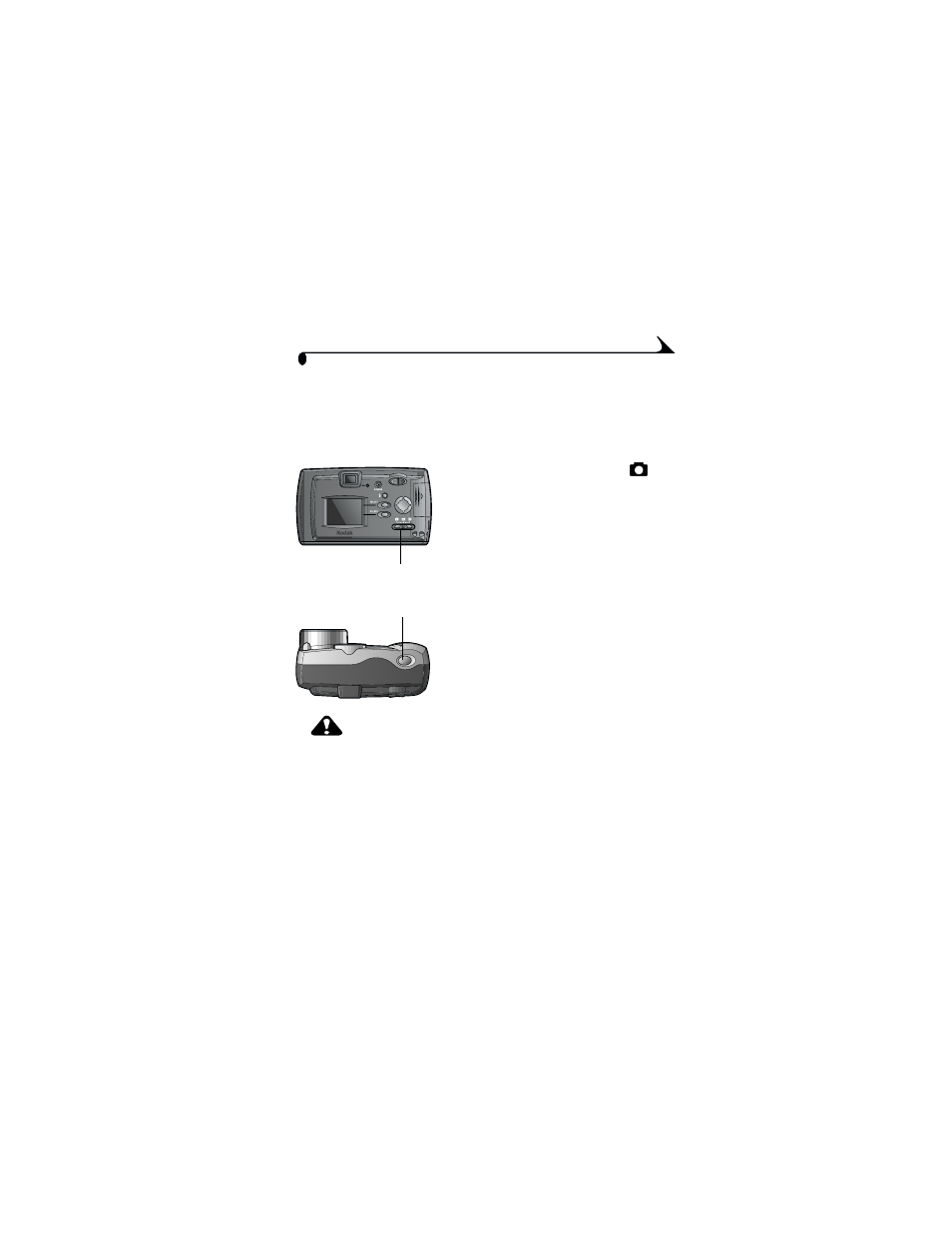
11
Chapter 2
2
Taking Pictures
Taking a Picture
1
Slide the Mode selector to Capture
and
turn the camera on.
2
Frame your subject using the viewfinder, or
turn Preview on (
) and use the
LCD.
3
Press the Shutter button halfway down to set
the exposure.
4
Press the Shutter button completely down to
take the picture.
The ready light blinks green while the
picture is being saved.
The ready light blinks orange and green
when the flash is recharging. If necessary,
wait for the flash to charge before taking
the next picture.
CAUTION:
Do not insert or remove an MMC/SD card when the ready
light is blinking. Doing so may damage your pictures,
MMC/SD card, or camera.
Shutter button
Mode Selector
See also other documents in the category Kodak Cameras:
- LS753 (73 pages)
- LS753 (64 pages)
- DX7590 (82 pages)
- CX7220 (72 pages)
- CX7220 (60 pages)
- C533 EN (67 pages)
- CX7330 (61 pages)
- LS443 (122 pages)
- Z760 (91 pages)
- Z760 (79 pages)
- DX3900 (105 pages)
- Z700 (78 pages)
- CD40 (79 pages)
- Z7590 (118 pages)
- Z7590 (104 pages)
- Z612 (101 pages)
- Z612 (90 pages)
- DC3400 (156 pages)
- CX4200 (106 pages)
- Z650 (94 pages)
- Z650 (77 pages)
- DX7440 (67 pages)
- LS755 (80 pages)
- LS755 (83 pages)
- V610 (106 pages)
- V610 (87 pages)
- Z740 (70 pages)
- CX7530 (83 pages)
- CX7530 (66 pages)
- CX7530 (67 pages)
- CX7525 (83 pages)
- CX7525 (66 pages)
- V530 (95 pages)
- V530 (73 pages)
- C643 (83 pages)
- EASYSHARE C603 (72 pages)
- C340 (83 pages)
- C340 (74 pages)
- EasyShare C340 (74 pages)
- V603 (91 pages)
- V603 (76 pages)
- DX3500 (92 pages)
- EasyShare C663 (74 pages)
- C663 (85 pages)
- Z730 (97 pages)
