6 transferring pictures to your computer, Before you transfer pictures, Connecting to your computer – Kodak DX3215 User Manual
Page 43: Connecting with the usb cable, Transferring pictures to your computer
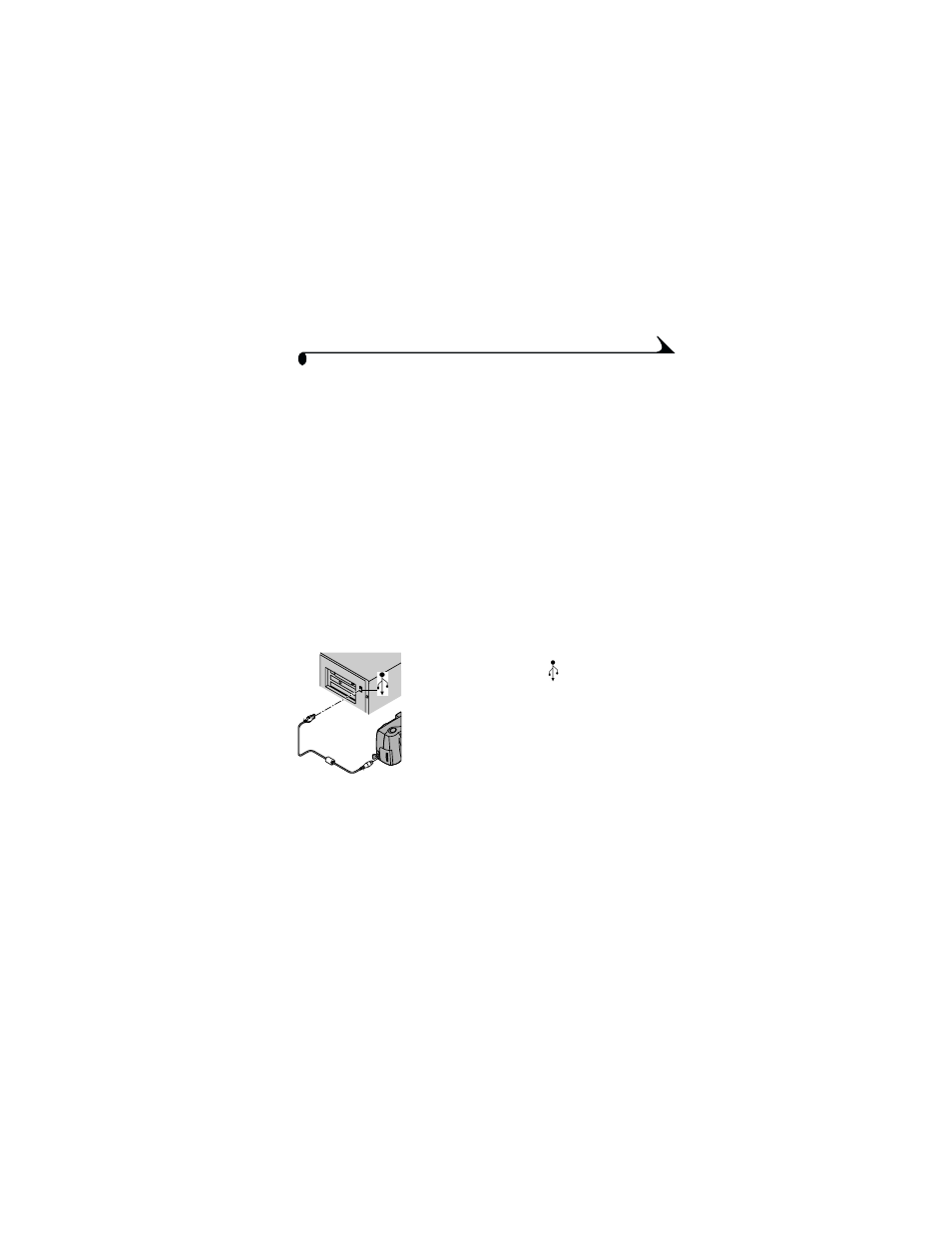
33
Chapter 6
6
Transferring Pictures To
Your Computer
Before You Transfer Pictures
Before you connect your camera and transfer pictures, make sure you
have installed the software from the KODAK Picture Software CD (see
).
Connecting to Your Computer
You can transfer your pictures from your camera to your computer using
either the provided USB cable or the optional KODAK EASYSHARE Camera
Dock.
Connecting With the USB Cable
1
Turn the camera off.
2
Plug the labeled ( ) end of the USB cable
into the labeled USB port on your computer.
If the port is not labeled, see your computer
User’s Guide.
3
Plug the other end of the USB cable into the
labeled USB port on the camera.
4
Turn the camera on.
See also other documents in the category Kodak Cameras:
- LS753 (73 pages)
- LS753 (64 pages)
- DX7590 (82 pages)
- CX7220 (72 pages)
- CX7220 (60 pages)
- C533 EN (67 pages)
- CX7330 (61 pages)
- LS443 (122 pages)
- Z760 (91 pages)
- Z760 (79 pages)
- DX3900 (105 pages)
- Z700 (78 pages)
- CD40 (79 pages)
- Z7590 (118 pages)
- Z7590 (104 pages)
- Z612 (101 pages)
- Z612 (90 pages)
- DC3400 (156 pages)
- CX4200 (106 pages)
- Z650 (94 pages)
- Z650 (77 pages)
- DX7440 (67 pages)
- LS755 (80 pages)
- LS755 (83 pages)
- V610 (106 pages)
- V610 (87 pages)
- Z740 (70 pages)
- CX7530 (83 pages)
- CX7530 (66 pages)
- CX7530 (67 pages)
- CX7525 (83 pages)
- CX7525 (66 pages)
- V530 (95 pages)
- V530 (73 pages)
- C643 (83 pages)
- EASYSHARE C603 (72 pages)
- C340 (83 pages)
- C340 (74 pages)
- EasyShare C340 (74 pages)
- V603 (91 pages)
- V603 (76 pages)
- DX3500 (92 pages)
- EasyShare C663 (74 pages)
- C663 (85 pages)
- Z730 (97 pages)
