Configuration menu overview 43 – Konica Minolta bizhub C10P User Manual
Page 55
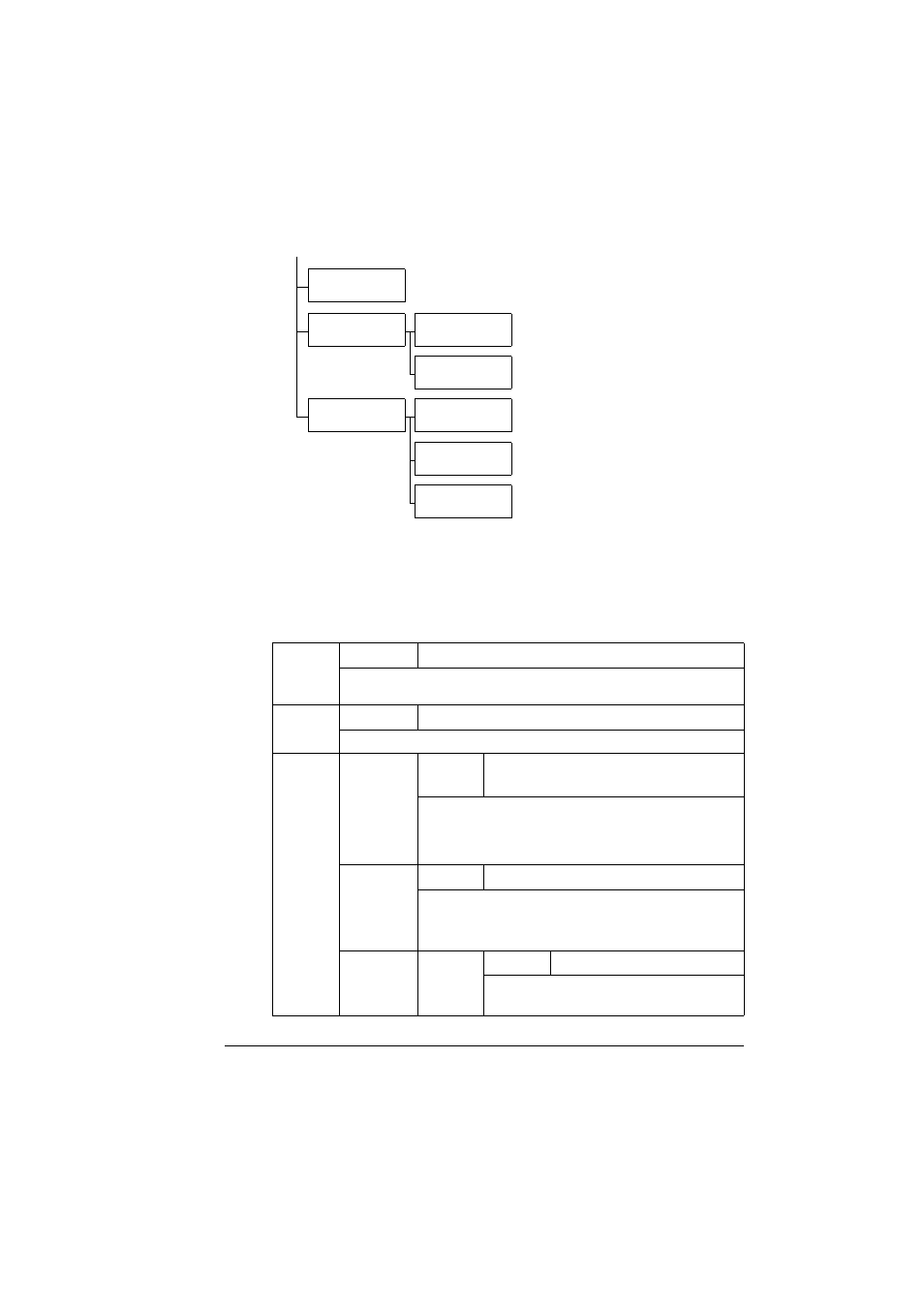
Configuration Menu Overview
43
"
* These menu items appear only if an optional hard disk is installed.
** This menu item appears only on 120 V units.
"
All factory default values are shown in bold.
QUAL-
ITY
Settings
HIGH
/STANDARD
Select the image quality for prints.
COLOR
MODE
Settings
COLOR
/GRAYSCALE
Specify whether printing is in full color or grayscale.
EMULA-
TIONS
DEFAULT
Settings
AUTOMATIC
/POSTSCRIPT/PCL5/
PCL XL/HEX DUMP/PDF
Specify the printer control language.
If
AUTO
is selected, the printer automatically selects
the printer control language from the data stream.
AUTO
DEFAULT
Settings
PCL5
/POSTSCRIPT
Select the printer description language when it
cannot be identified from the data and
DEFAULT
is
set to
AUTOMATIC
.
POST-
SCRIPT
ERROR
PAGE
Settings
ON
/OFF
Select whether or not an error page is
printed when a PostScript error occurs.
FORMAT
FORMAT FLASH
FORMAT DISK
*
RESTORE/SAVE
RESTORE FACTORY
SAVE CUSTOM
RESTORE CUSTOM
CAPTURE PRT JOB
*
- Magicolor 3100 (28 pages)
- Magicolor 3100 (42 pages)
- PAGEPRO 9100 (178 pages)
- 1300 Series (4 pages)
- bizhub PRO C5500 (12 pages)
- bizhub PRO 920 (178 pages)
- bizhub PRO 1200 (31 pages)
- bizhub PRO 920 (76 pages)
- bizhub PRO 920 (8 pages)
- BIZHUB PRO bizhubPRO920 (410 pages)
- C203 (45 pages)
- Magicolor 2480 MF (46 pages)
- SU3 (112 pages)
- IP-511 (122 pages)
- C652 (6 pages)
- SU-502 (156 pages)
- FK-505 (190 pages)
- bizhub 180 (256 pages)
- Image Controller IC-205 (106 pages)
- bizhub 162 (256 pages)
- Copier 2223 (123 pages)
- 920 (76 pages)
- 7075 (311 pages)
- MAGICOLOR 2300 (156 pages)
- MAGICOLOR 2300 (182 pages)
- Magicolor 2300DL (50 pages)
- MAGICOLOR 2300 (72 pages)
- MAGICOLOR 2300 (172 pages)
- MAGICOLOR 2300 (34 pages)
- FAX2900/FAX3900 (60 pages)
- magicolor 1690MF (2 pages)
- magicolor 1690MF (49 pages)
- magicolor 4690MF (9 pages)
- magicolor 1690MF (285 pages)
- magicolor 1690MF (12 pages)
- magicolor 1690MF (325 pages)
- magicolor 1690MF (113 pages)
- magicolor 2550DN A00V014 (67 pages)
- PagePro 1250E (2 pages)
- 7450 (9 pages)
- magicolor 2430 DL (4 pages)
- BIZHUB 250/350 (14 pages)
- magicolor 4650 (260 pages)
- PagePro 5650EN (46 pages)
- PagePro 5650EN (394 pages)
