Relay (external) does not work, Wiring issues, Caution – KMC FLEXSTATTM BAC-10000 User Manual
Page 21
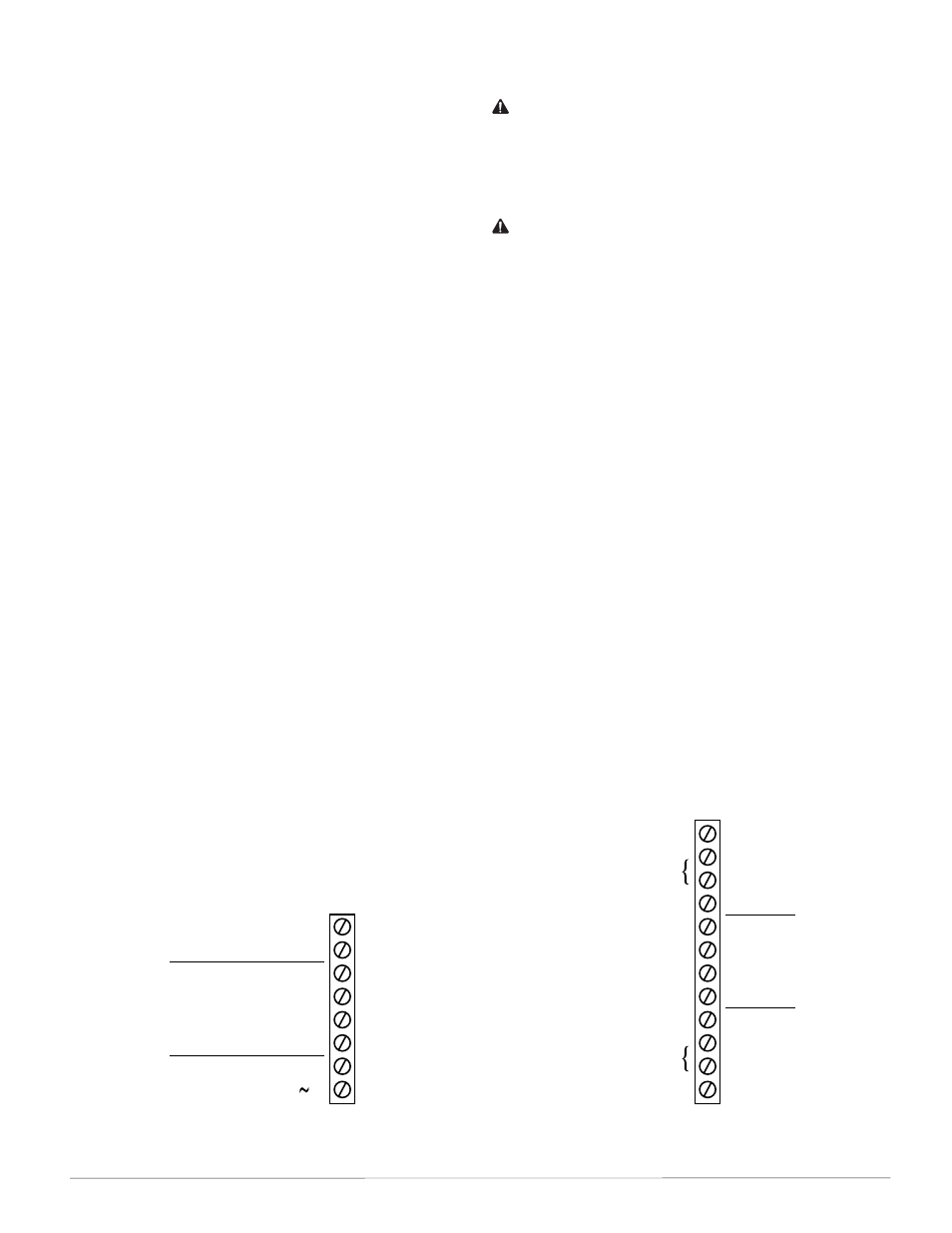
BAC-10000 Series
21
Operation Guide, Rev. J
+B
–A
IN4
IN3
GND
IN2
Common/–/C
Phase/ /R
Analog 9
GND 7–9
Analog 8
Analog 7
Relay 6
SC 4–6
Relay 5
Relay 4
Relay 3
SC 1–3
Relay 2
Relay 1
Outputs
NOTE: Values Shown Are Approximate!
BACnet
MS/TP
Network
Inputs
24 VAC
NOTE: SC = Switched (Relay) Common, Should
Have the Phase Side of 24 VAC Connected
(Wiring Inputs
and Outputs
Dependent on
Application)
24 VAC
}
}
10K Ohms (Thermistor)
or
O Ohms (Closed Contact)
0.1–0.2 VDC (If Network
Token Passing is Present)
}
24 VAC
(Jumper to
Turn Device
On Manually)
NOTE: BAC-1xxx63 Backplate Terminals Shown
with FlexStat Removed; Outputs and Inputs
Vary According to Application
Resistance
Dependent
on Device
Terminal Voltages and Resistances with FlexStat REMOVED from Backplate
• If the firmware has just been upgraded, firm-
ware for the wrong model type may have been
installed (e.g., BAC-1xx63 firmware accidentally
installed in a model BAC-1xx36). In the About
menu, ASV may simply read “CUSTOM” instead
of something like “BAC_1xx36 R1.1.0.5” as it
normally would have done. If so, repeat the firm-
ware upgrade and ensure that the correct type of
firmware is selected for the connected model.
NOTE: ASV in the About menu will also show
CUSTOM if any built-in Control Basic
program (1–5) is not running or has auto-
run disabled.
Relay (External) Does Not Work
• See
Analog Output Does Not Work on page 20
.
• See
Relay (Internal) Does Not Work on page 20
Wiring Issues
CAUTION
Do not mistakenly connect 24 VAC to an analog
output ground. This is not the same as a relay’s
switched common. See the backplate’s terminal
label for the correct terminal.
CAUTION
Relays are for Class-2 voltages (24 VAC) only.
Do not connect line voltage to the relays!
• Remove the FlexStat from the backplate and
inspect the terminals for loose or shorted wires.
• Use a voltmeter and ohmmeter to check the
terminals for expected values. See the illustration
below and the the Connections and Wiring sec-
tion of the relevant BAC-10000 Series Installation
Guide.
NOTE: Voltage on the BACnet MS/TP terminals
changes according to the signals (passing
of the token) between controllers on the
network. No voltage indicates a bad
connection or simply no active network.
• Check the wiring at the connected devices.
