About the ppd driver for applications, To print – Konica Minolta bizhub C550 User Manual
Page 390
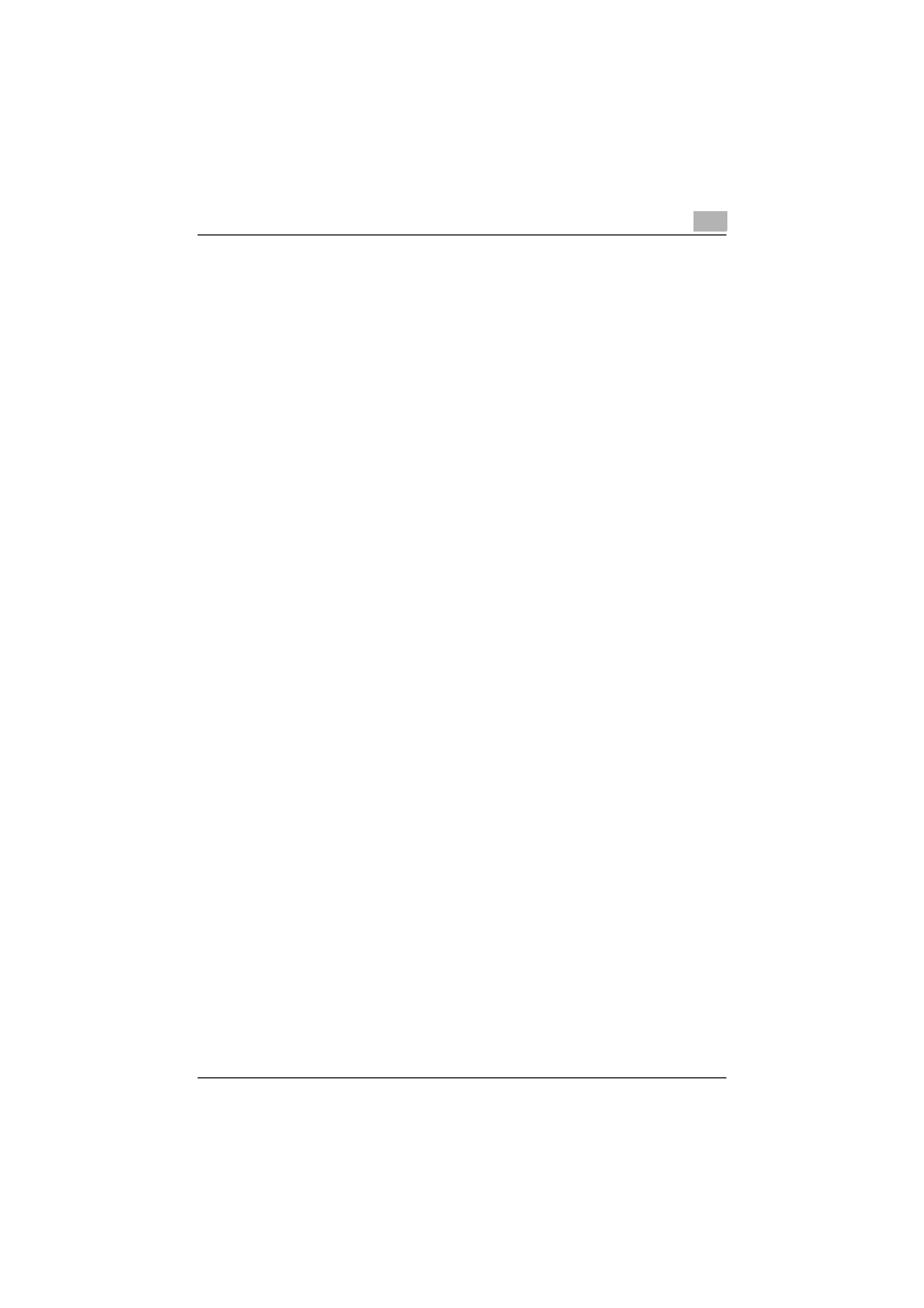
Appendix
11
C550
11-9
About the PPD driver for applications
PPD registration destination (example: Adobe PageMaker)
-
Adobe PageMaker 6.0
Copy the PPD file to RSR\CPPD4, which is under the folder to which
PageMaker is installed.
-
Adobe PageMaker 6.5/7.0
Copy the PPD file to RSRC\
to which PageMaker is installed.
To print
1
From the [File] menu, select “Print”.
2
From the “PPD” box in the print dialog box, select this machine.
3
Specify “Paper” or “Features” for the printer.
4
To print, click the [Print] button.
See also other documents in the category Konica Minolta Multifunction Devices:
- Bizhub 195 (4 pages)
- Bizhub 215 (12 pages)
- Bizhub 215 (126 pages)
- Bizhub 215 (93 pages)
- Bizhub 215 (138 pages)
- Bizhub 215 (91 pages)
- Bizhub 215 (88 pages)
- Bizhub 215 (166 pages)
- Bizhub 215 (128 pages)
- bizhub C550 (65 pages)
- bizhub C550 (42 pages)
- bizhub C550 (12 pages)
- bizhub C550 (403 pages)
- bizhub C550 (29 pages)
- bizhub C550 (102 pages)
- bizhub C550 (20 pages)
- bizhub C550 (56 pages)
- bizhub C550 (44 pages)
- bizhub C550 (7 pages)
- bizhub C550 (38 pages)
- bizhub C550 (164 pages)
- bizhub C550 (28 pages)
- bizhub C550 (7 pages)
- bizhub C550 (68 pages)
- bizhub C550 (189 pages)
- bizhub C550 (37 pages)
- bizhub C550 (243 pages)
- bizhub C550 (359 pages)
- bizhub C550 (427 pages)
- bizhub C550 (192 pages)
- bizhub C550 (491 pages)
- bizhub C550 (3 pages)
- bizhub C550 (82 pages)
- bizhub C550 (415 pages)
- bizhub C550 (399 pages)
- bizhub PRO C1060 (20 pages)
