Specifying settings (for windows), Specifying settings (for windows) -61 – Konica Minolta bizhub C550 User Manual
Page 370
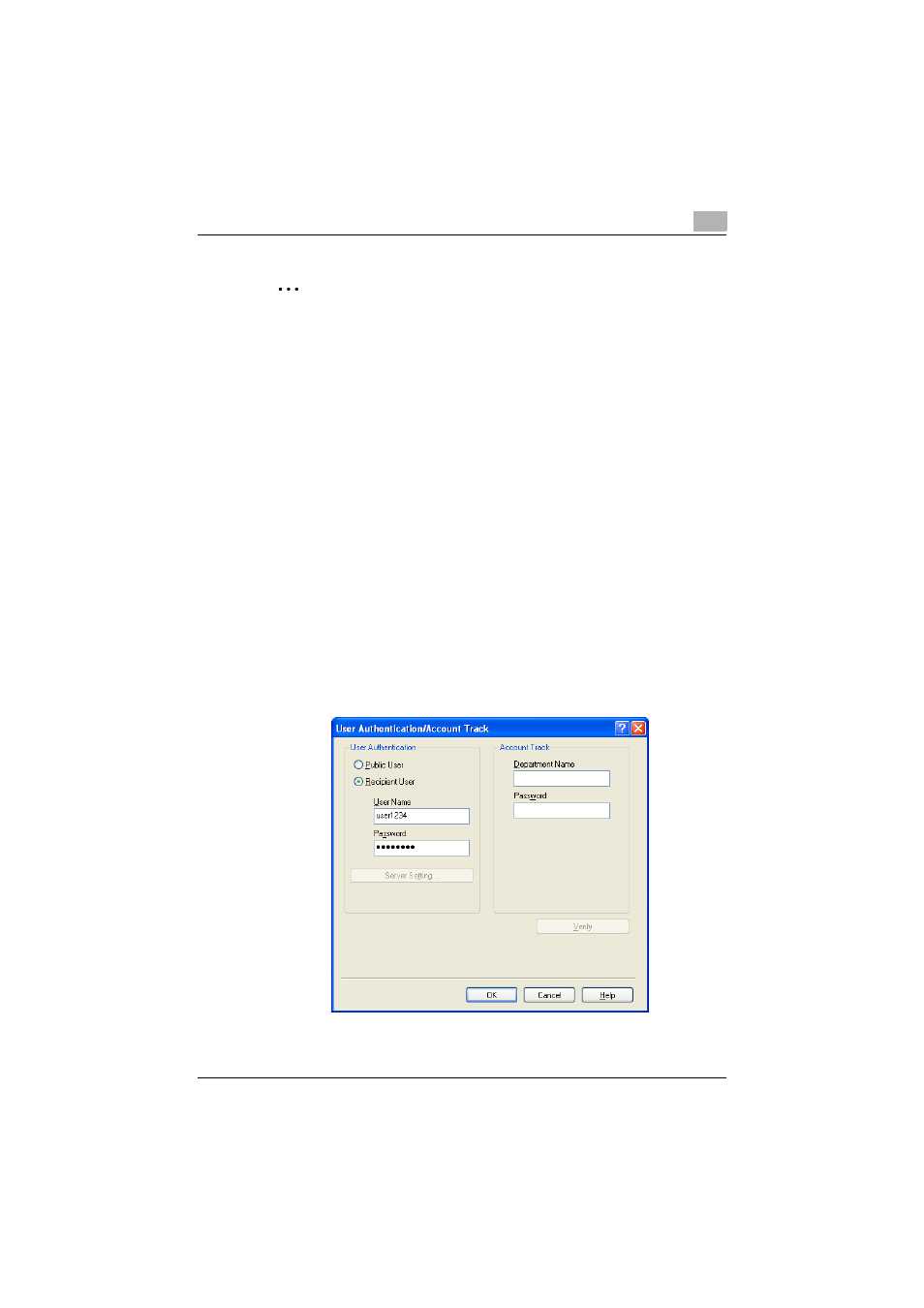
Various settings
9
C550
9-61
2
Note
If printing is not allowed, printing cannot be performed even when used
by a registered user.
For the user authentication details, consult the administrator of this ma-
chine.
If performing user authentication with an optional authentication unit, en-
ter the user name and password. For details, refer to the operation man-
ual of the authentication unit.
Specifying settings (for Windows)
1
Click the [Properties] button or the [Preferences] button on the Print di-
alog box to display the Printing Preferences dialog box.
2
Click the Basic tab.
3
Click the [Authentication/Account Track] button.
4
Select “Recipient User”, and then enter the user name and password.
–
If this machine has been set to permit public users, the machine can
be used without a user name and password.
–
A default password can be registered and used rather than entering
a password for each job.
