Konica Minolta bizhub C550 User Manual
Page 184
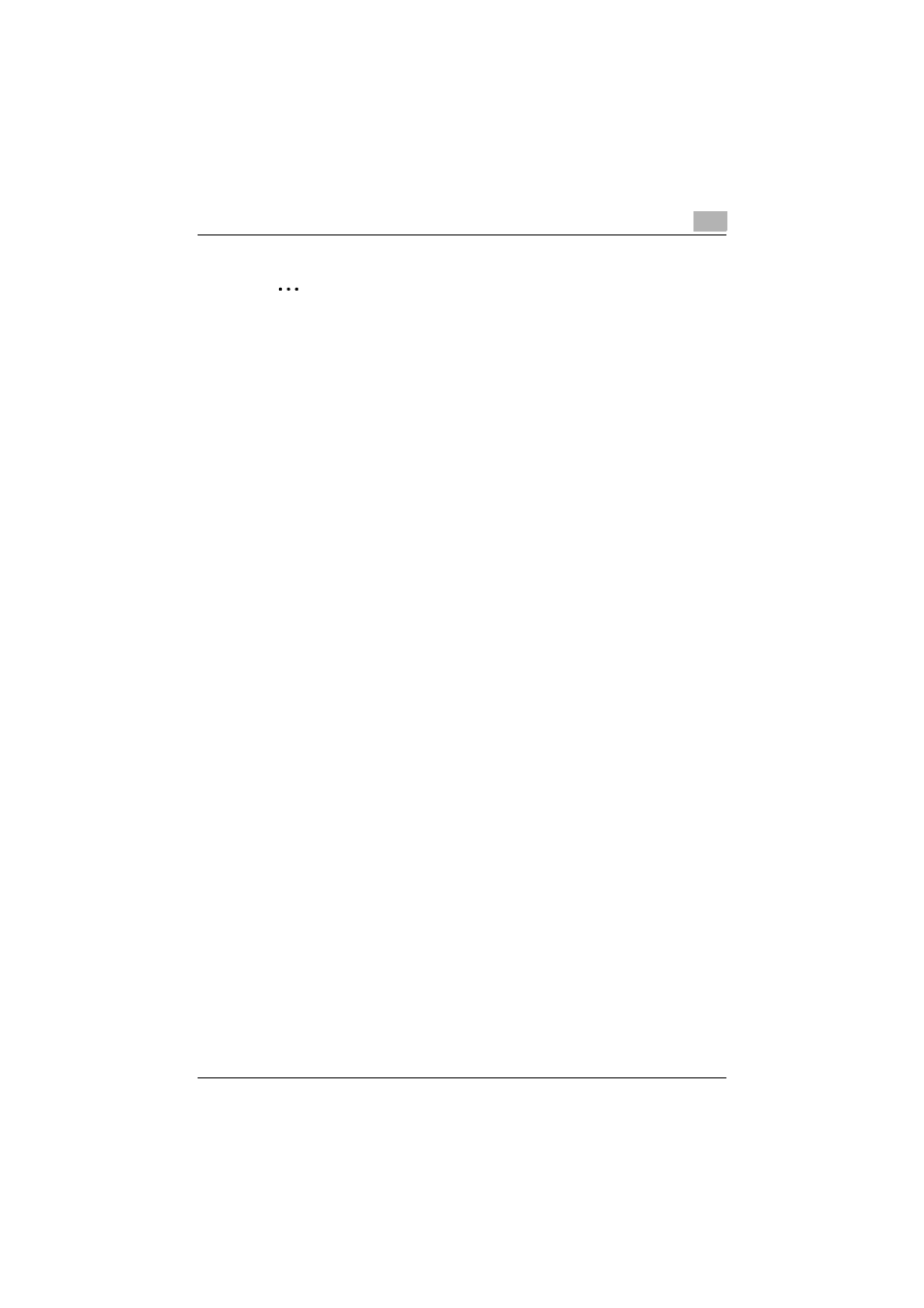
Setting up the PCL driver (Windows)
5
C550
5-41
2
Note
Using the printer fonts will shorten the printing time, however, there may
be a difference in the screen display and the print results.
By selecting the TrueType font download method from the “Download
Font Format” drop-down list, you can select the TrueType font type to
download when downloading the TrueType fonts and not using the print-
er fonts. When using TrueType fonts, select the font type to be download-
ed to the printer.
See also other documents in the category Konica Minolta Multifunction Devices:
- Bizhub 195 (4 pages)
- Bizhub 215 (12 pages)
- Bizhub 215 (126 pages)
- Bizhub 215 (93 pages)
- Bizhub 215 (138 pages)
- Bizhub 215 (91 pages)
- Bizhub 215 (88 pages)
- Bizhub 215 (166 pages)
- Bizhub 215 (128 pages)
- bizhub C550 (65 pages)
- bizhub C550 (42 pages)
- bizhub C550 (12 pages)
- bizhub C550 (403 pages)
- bizhub C550 (29 pages)
- bizhub C550 (102 pages)
- bizhub C550 (20 pages)
- bizhub C550 (56 pages)
- bizhub C550 (44 pages)
- bizhub C550 (7 pages)
- bizhub C550 (38 pages)
- bizhub C550 (164 pages)
- bizhub C550 (28 pages)
- bizhub C550 (7 pages)
- bizhub C550 (68 pages)
- bizhub C550 (189 pages)
- bizhub C550 (37 pages)
- bizhub C550 (243 pages)
- bizhub C550 (359 pages)
- bizhub C550 (427 pages)
- bizhub C550 (192 pages)
- bizhub C550 (491 pages)
- bizhub C550 (3 pages)
- bizhub C550 (82 pages)
- bizhub C550 (415 pages)
- bizhub C550 (399 pages)
- bizhub PRO C1060 (20 pages)
