Kodak ESP 9 User Manual
Page 140
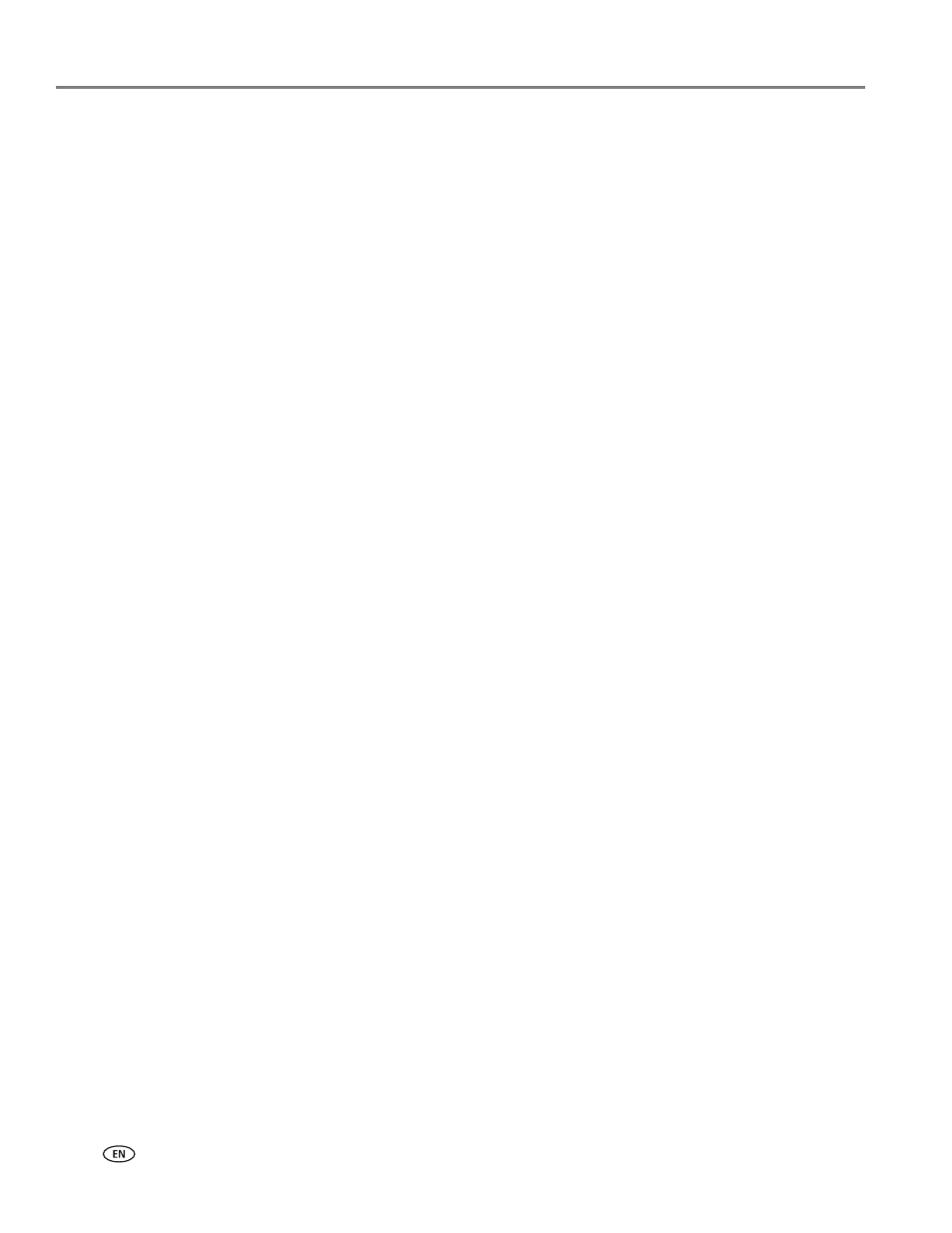
Index
132
www.kodak.com/go/aiosupport
Network settings, Wireless, 25
No communication with computer,
Noise emission, 121
Nozzle check, 79
Nozzle correction, 79
Number keypad
O
Obsolete User Guide, 95
OCR, definition, 126
OK button, 7, 11
On/Off button, 7
On-screen keyboard, 71
Optical Character Recognition See OCR
Ordering supplies, 19
Originals
P
Pairing, Bluetooth, 56
Panoramic photo paper, using, 56
Panoramic photos, printing, 56
Paper
Sizes supported, 117
Troubleshooting, 95
Types supported, 117
Paper edge guide, 4
Paper feed, troubleshooting, 91, 93
Paper jam
Paper output tray, 4
Paper output tray extender, 4
Paper stop, 44
Paper tray, 4
Bottom, 4
Extender, 4
Loading, 44
Top, 4
Paper tray extension-release, 45, 47
Parts hazards, 118
Peer-to-peer network See Ad hoc
Phonebook
Add entry, 71
Delete entry, 72
Edit entry, 72
Selecting recipient, 67
Photo paper
Loading, 46
Setting image quality, 52
Photo paper sizes, 118
Photocopy, 59
Photos
Cropping, 56
Panoramic, 56
Printing, 53
Printing multiple, 56
Select and print all, 54
Setting image quality, 52
Transferring, 52
PictBridge camera
Definition, 126
Displaying photos on, 51
Printing photos from, 53
Troubleshooting, 97
Picture Transfer Protocol See PTP
PIN. See Personal identification number, 56
Poor print quality, 98
Portable storage device
Power cord connection port, 4
Power hazards, 118
Power not working, troubleshooting, 89
Print
Print a test page, 20
Print Fax Activity Log, 42
Print Fax Confirmation Page, 42, 75
Print Fax Cover Page, 42, 73
Print Fax Settings, 42, 75
Print order, 55
Print problems, troubleshooting, 96
Print quality, troubleshooting, 89
Print skewed or slanted, troubleshooting, 99
Print smudged, troubleshooting, 98
Print spotted, troubleshooting, 99
Print Test Page, 78
Print too dark, troubleshooting, 100
Print too light, troubleshooting, 100
Printer
Configuring network settings, 24
Personal identification number, 56
Updates from Kodak.com, 2
Printer access door, 79, 82
Printer fails to power on, troubleshooting, 89
Printer location, selecting, 21
