3 port status – KTI Networks KS-2260 User Manual
Page 102
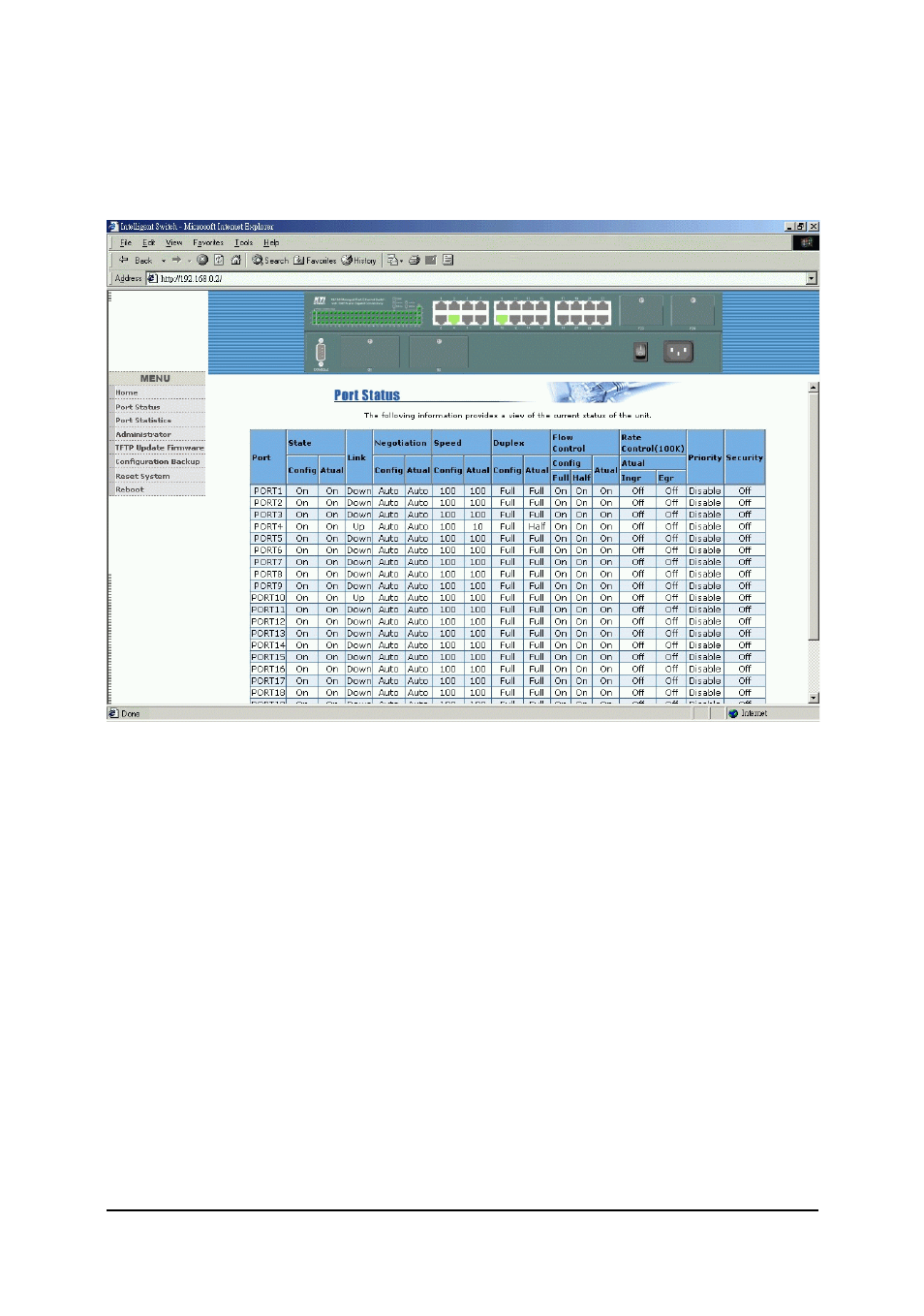
-102-
5.3 Port status
This page shows all port status in a scroll bar list. The status are depen-
dent on user settings and the negotiation results as follows:
State : Display port function status including -
Config : function setting - On = enable, Off = disable
Atual : status - On = enabled, Off = disabled
Link Status : Down = No Link, UP = active link is established
