Replacing the ink cartridge carrier – Kodak 6J7611A User Manual
Page 38
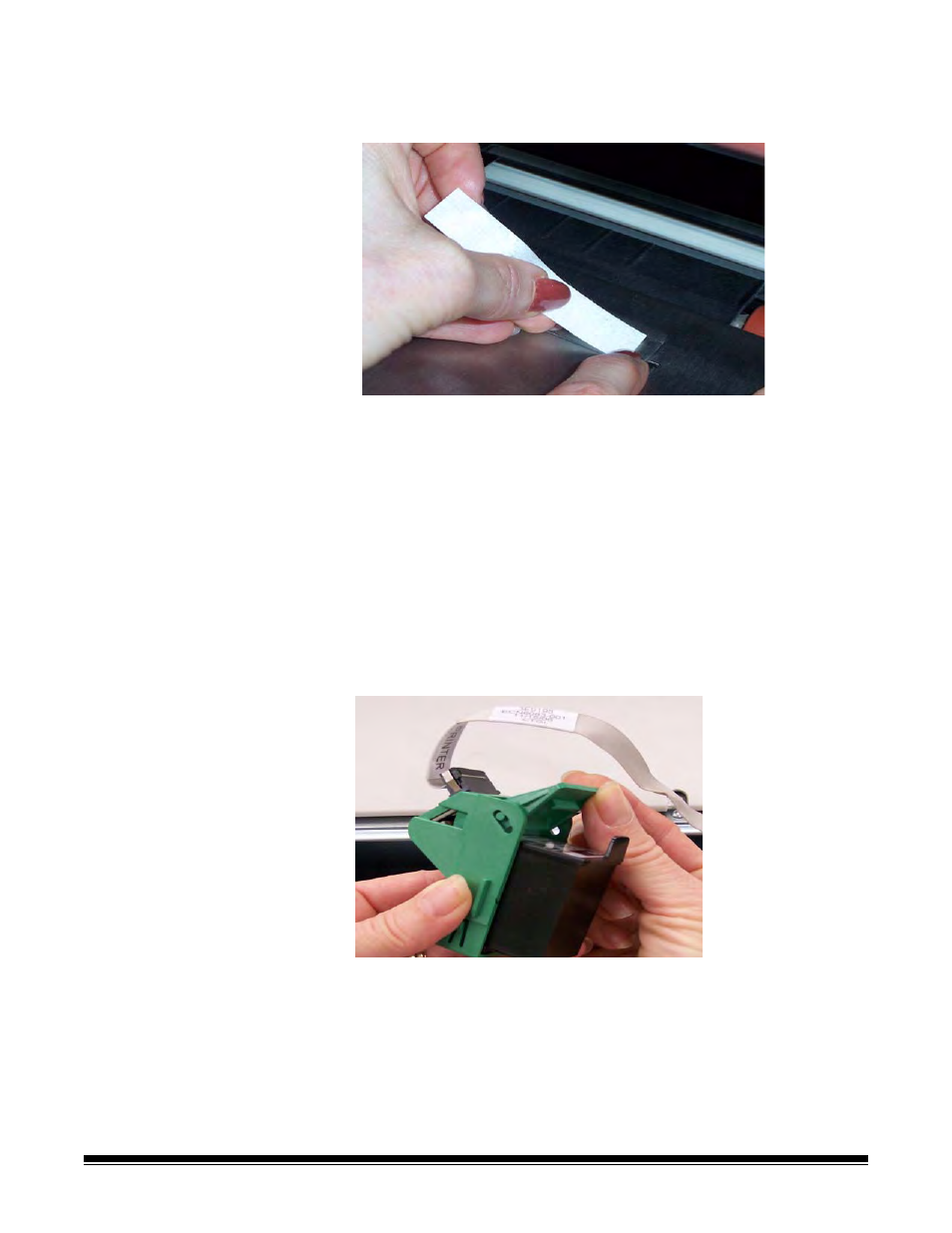
A-61500 May 2010
4-7
6. Align the blotter strip in the transport channel. Be sure it is properly
aligned before pressing the adhesive side into the channel.
7. Press the blotter strip firmly into the channel.
8. Repeat Steps 5 - 7 for the other blotter strip, if necessary.
9. Close the pod.
Replacing the ink
cartridge carrier
Under normal conditions, the ink cartridge carrier should not need to be
replaced. If you do need to replace the carrier because it is broken or is
not getting a good electrical connection, follow the instructions below.
Refer to Chapter 5, “Supplies and Consumables” for ordering
information.
1. Remove the output tray and open the printer access cover.
2. Pull the ink cartridge carrier out of its slot.
3. Lift the tab to release the ink cartridge.
- I7300 (174 pages)
- SCAN STATION A-61583 (4 pages)
- i1120 (2 pages)
- 3000DSV-E (73 pages)
- 9125DC (98 pages)
- i600 (4 pages)
- 2500 (74 pages)
- i600 Series (4 pages)
- I3400 (50 pages)
- 2.5.5 (18 pages)
- i260 (68 pages)
- 3590C (2 pages)
- i55 (93 pages)
- i55 (2 pages)
- 5500 (120 pages)
- 5500 (100 pages)
- 5500 (32 pages)
- SERIES I100 (2 pages)
- A-61003 (52 pages)
- SCAN STATION 100 (129 pages)
- I100 (2 pages)
- 900 (10 pages)
- i800 Series (123 pages)
- A-61195 (42 pages)
- Digital Ice Technology (1 page)
- I30 (1 page)
- 1500 (60 pages)
- i60 (39 pages)
- A-61580 (104 pages)
- i30 / i40 (84 pages)
- A-61171_XX (4 pages)
- A-41069 (114 pages)
- 9000 (2 pages)
- A-61599 (8 pages)
- SCANMATE I1120 (1 page)
- I1860 (25 pages)
- i1200 (45 pages)
- INNOVATION A-61506 (26 pages)
- i6000 (2 pages)
- i1800 Series (101 pages)
- RFS 3570 (220 pages)
- i280 (2 pages)
- A-61403 (3 pages)
- I1320 (2 pages)
