Kodak DCS Pro SLR/n User Manual
Page 6
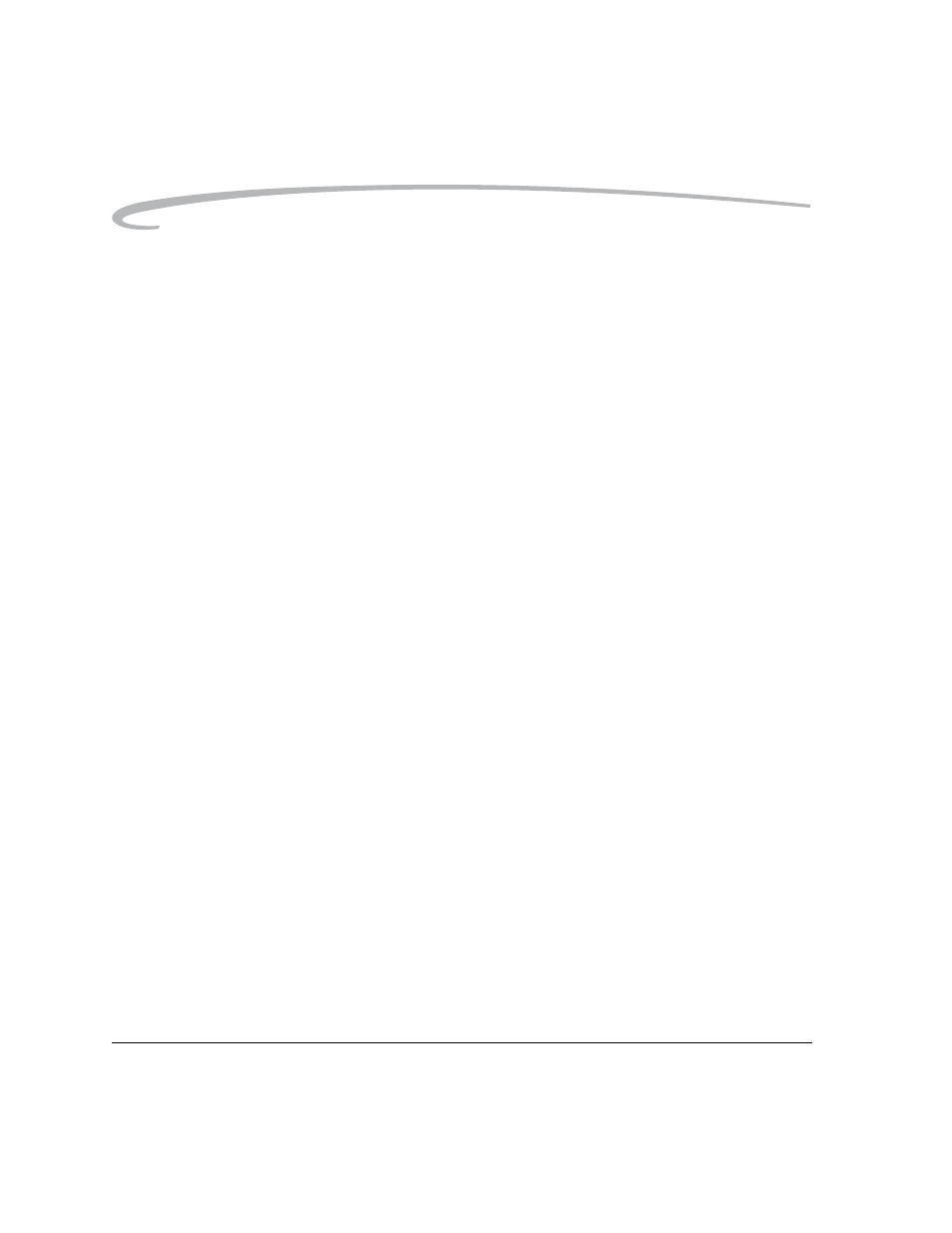
2
April 29, 2004
Table of Contents
Top Status LCD........................................................................................................................................2-10
Image LCD ..............................................................................................................................................2-10
Turning On the Image LCD .....................................................................................................................2-11
Display Activation....................................................................................................................................2-12
Turning Off the Image LCD......................................................................................................................2-12
Digital Status LCD....................................................................................................................................2-13
Navigating Through the Menus ................................................................................................................2-15
Using the Digital Status Button and Digital Status LCD to Highlight Menu Options....................................2-16
Using the HotKey Button to Highlight Menu Options ................................................................................2-17
Mounting the Lens...................................................................................................................................2-18
Removing the Lens ..................................................................................................................................2-19
Imager...........................................................................................................................................................2-19
Viewfinder Diopter ........................................................................................................................................2-20
LCD Illuminator .............................................................................................................................................2-20
Depth of Field Preview Button........................................................................................................................2-21
Imager Plane Indicator..................................................................................................................................2-21
Hot Shoe........................................................................................................................................................2-22
PC Sync Terminal...........................................................................................................................................2-22
Remote Release Accessory Port .....................................................................................................................2-22
Camera Straps ...............................................................................................................................................2-23
Charging Batteries.....................................................................................................................................3-2
Inserting/Removing Batteries ....................................................................................................................3-4
Checking Battery Status .............................................................................................................................3-5
Conserving Batteries..................................................................................................................................3-5
