Kodak DCS Pro SLR/n User Manual
Page 11
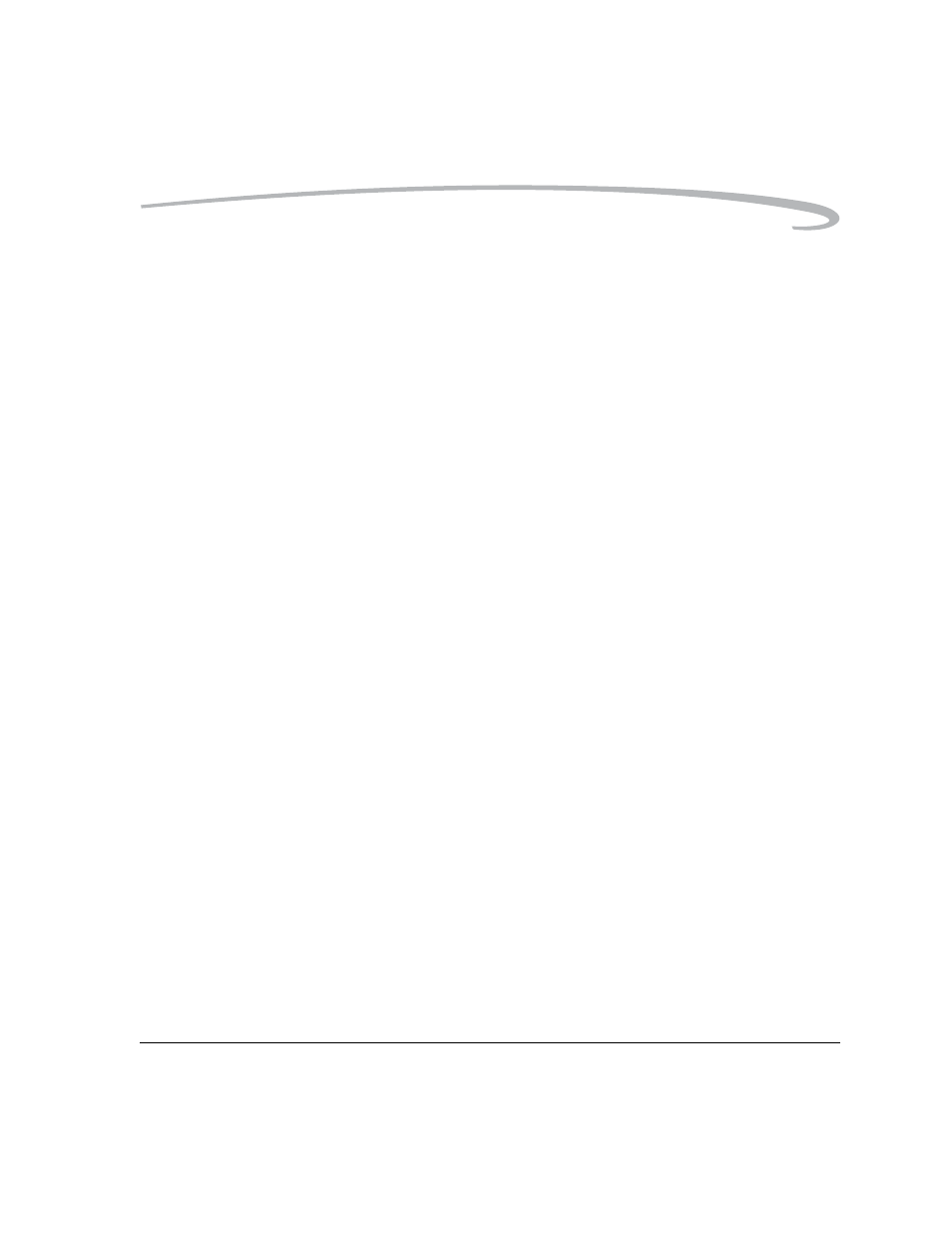
Table of Contents
April 29, 2004
7
Choosing an AF Area Mode................................................................................................................. 8-2
Choosing a Focus Area ....................................................................................................................... 8-3
Viewfinder and Top Status LCD Indicators ................................................................................................ 8-4
Operations and Suitable Situations............................................................................................................ 8-5
AF-Assist Illuminator................................................................................................................................. 8-6
Locking Focus........................................................................................................................................... 8-7
Situations where Autofocus May Not Work as Expected............................................................................. 8-8
Device and Media Preparation .................................................................................................................. 9-2
Capturing and Evaluating Test Images ....................................................................................................... 9-3
Capturing Images...................................................................................................................................... 9-3
Occasional Verification ............................................................................................................................. 9-4
Transferring Images.................................................................................................................................. 9-4
Editing Images .......................................................................................................................................... 9-4
D-TTL Flash Control................................................................................................................................ 10-2
Using the Built-in Speedlight ................................................................................................................... 10-3
